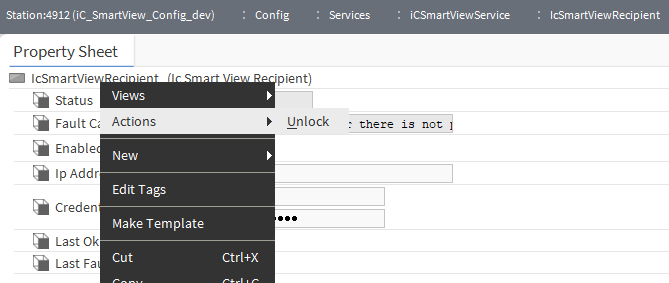The iCSmartViewRecipient component allows for a client host configuration of Android panels (PA-LED or iSMA-D-PA) with installed iC SmartView application. One iCSmartViewRecipient component can be used for one Android panel.
Warning!
For a full functionality of the service, it is required to approve the Niagara public certificate.
In a first step, after dropping the iCSmartViewRecipient component under the iCSmartViewService, its status will be fault, showing the SSLException: Recipient device certificate was not approved! fault cause.

To fix this, go to the AX Certificate Management → Allowed Hosts and approve the certificate.

Go back to the iCSmartViewRecipient component, refresh it (or disable/enable). The component is now fully functional.
The iCSmartViewRecipient component is a container for dedicated extension components (e.g., LEDExt or ScreensaverExt).
Warning!
The iCSmartViewRecipient component must be located under the iCSmartViewService or RecipientsFolder component. This is the only location in the station’s components tree where the component will work properly.
The iCSmartViewRecipient has the following slots:
-
Status: shows a current status of the component,
-
Available information: OK, fault, disabled, stale;
-
Note
The source of the status of the iCSmartViewRecipient component may be the state of the component itself or it may be inherited from the iCSmartViewService component. If the status inherited from the iCSmartViewService component is disabled, it does not affect the value of the Enabled slot in the iCSmartViewRecipient component.
-
FaultCause: shows a cause for the fault status of the component,
-
Available information:
-
API in remote Android Panel disabled! HTTP Status-Code 403: Forbidden Error!,
-
ConnectException: Could not create socket! Connection timeout! Please ensure if correct IP address has been entered or if remote device is powered up!
-
Not proper credentials in the request! HTTP Status-Code 401: Unauthorized!
-
General exception!
-
API method not found in remote Android Panel! Please ensure if correct version of iC_SmartView application has been installed on remote client host!
-
HttpsThread took to much time!
-
IllegalArgumentException!
-
IOException!
-
URL created using IP Address is malformed!
-
Failed to decode password!
-
SecurityException!
-
SSLException: Client device certificate was not approved!
-
SSLException: Client device replied using unsupported or unrecognized SSL message!
-
Parent service has a Fault status!
-
IpAddress slot is EMPTY or there is not proper IP address!
-
-
-
Enabled: allows to switch the operation of the component on or off;
-
IPAddress: allows to provide the IP address of the panel to be configured;
-
Credentials: allows to provide the Android panel’s username and password to access the iC SmartView application API;
-
LastOkTime: saves and stores the time of a last proper reply received from the Android panel, even if the last request was sent by one of the extensions;
-
LastFaultTime: saves and stores the time of a last not proper or no reply received from the Android panel, even if the last request was sent by one of the extensions.
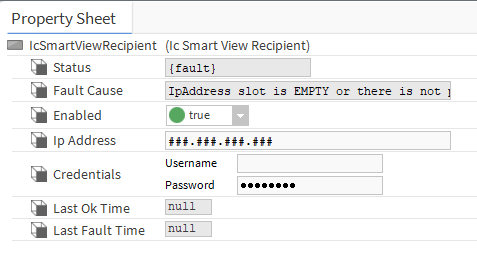
The iCSmartViewRecipient component has the following actions:
Warning!
Actions of the iCSmartViewRecipient component are hidden by default. They can be revealed using the AX Slot Sheet view and Config Flags tool.
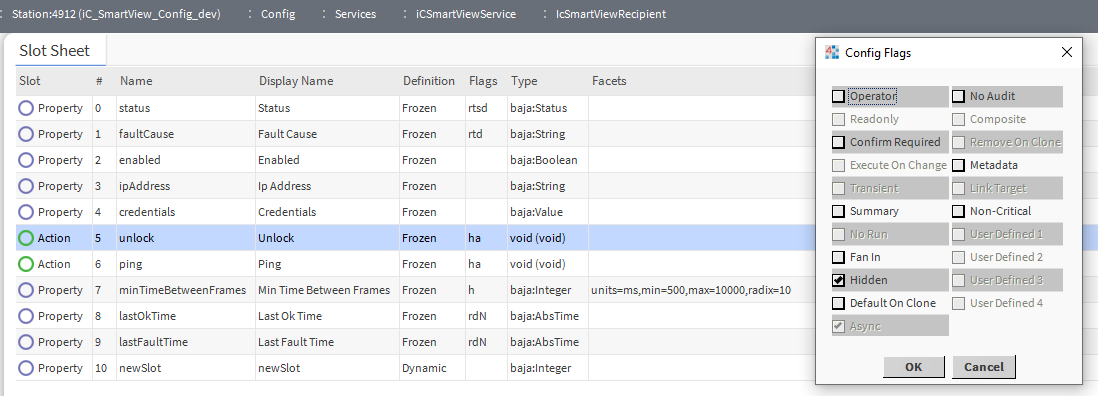
-
Unlock: sends an
/unlockPOST request to device with the IP address configured in the IP address slot; -
Ping: sends an
/autostartGET request to device with the IP address configured in the IP address slot.