The article outlines the process of uploading a license file to the iSMA-B-AAC20 controller.
1. In case the user connects with the controller for the first time, or upon uploading the default application and kits with the Sedona Updater, the iSMA Tool shows a pop-up window informing there is no license in the controller.
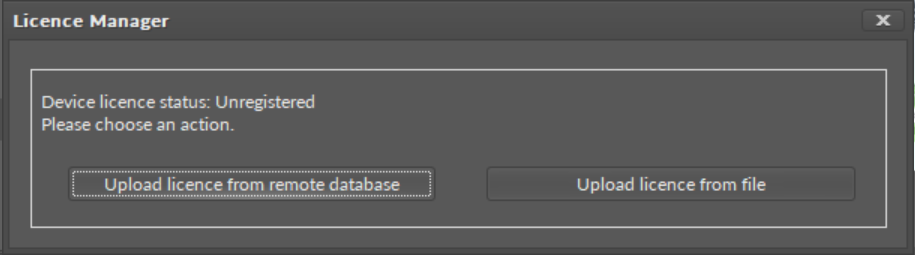
Figure 1. Pop-up window informing about the unregistered license.
2. If there is an Internet connection, select the ‘Upload licence from remote database’ option. The license file is downloaded from the iSMA CONTROLLI server and uploaded to the controller. Upon upload, the pop-up window appears, warning that the controller will be reset once the license file is uploaded; select Yes. The license will be downloaded and uploaded to the controller, and the Licence Status slot will change to ‘Registered’.
3. If there is no Internet connection, select the ‘Upload licence from file’ option (the license file can be copied from another PC or e-mailed by the iSMA distributor). Once this option is selected, the confirmation pop-up window appears.
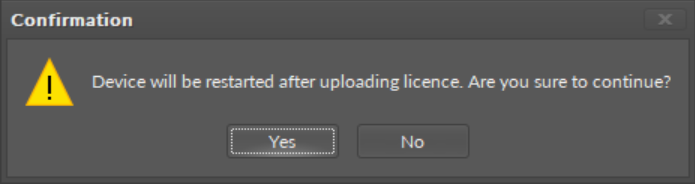
Figure 2. The pop-up window to confirm uploading license from file.
After confirmation, another window opens to choose the location of the license file. After confirming the location, the license will be uploaded to the controller, and the device will be rebooted. Next, the controller reconnects with the iSMA Tool.
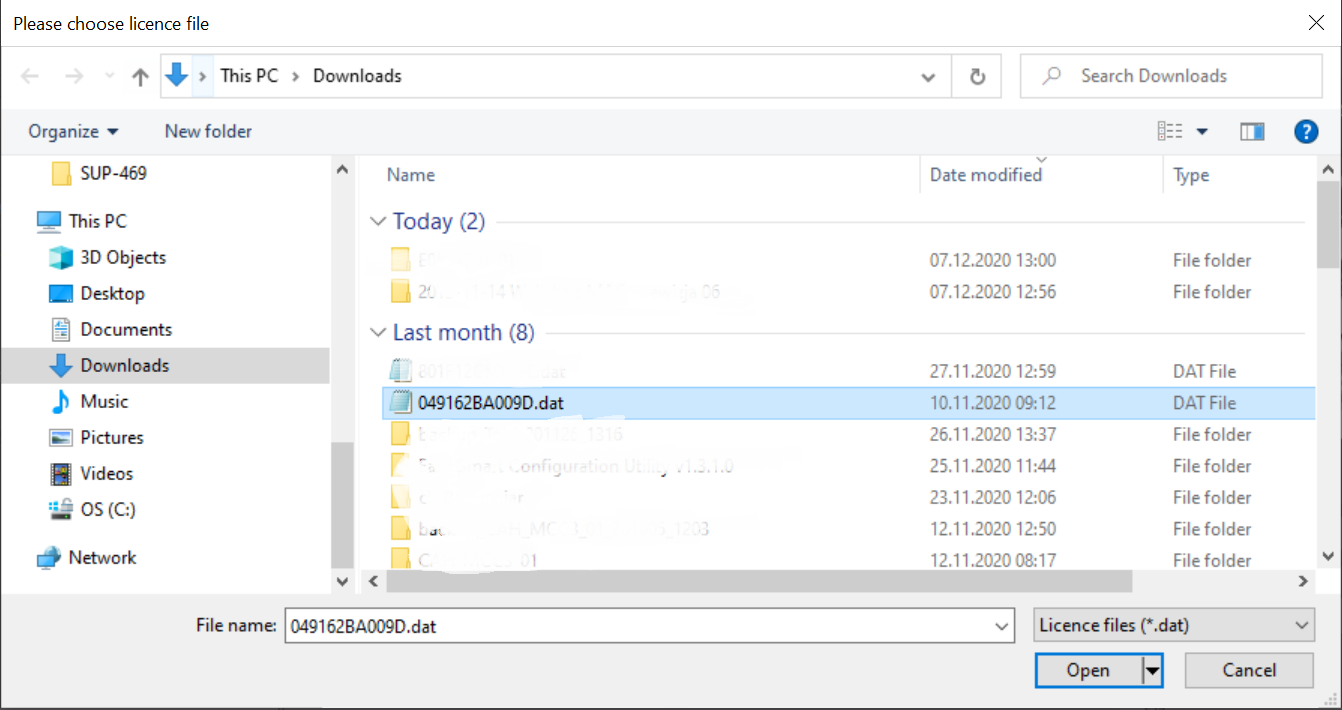
Figure 3. Window to confirm the license file location.
Another option to upload the license file is with the Sedona Updater. The file is uploaded the same way as with the iSMA Tool. The window to select the location of the license file is opened; once the file is selected, confirm it with the ‘Send File’ option. Upon the successful upload of the file, the controller has to be rebooted with the ‘Reboot Device’ option. With the next connection, the iSMA Tool does not show the License Manager window, and the License Status slot is set to Registered.
