The iC Connect tool offers free user management. When opened for the first time or after logging out, the starting screen asks to sign in.
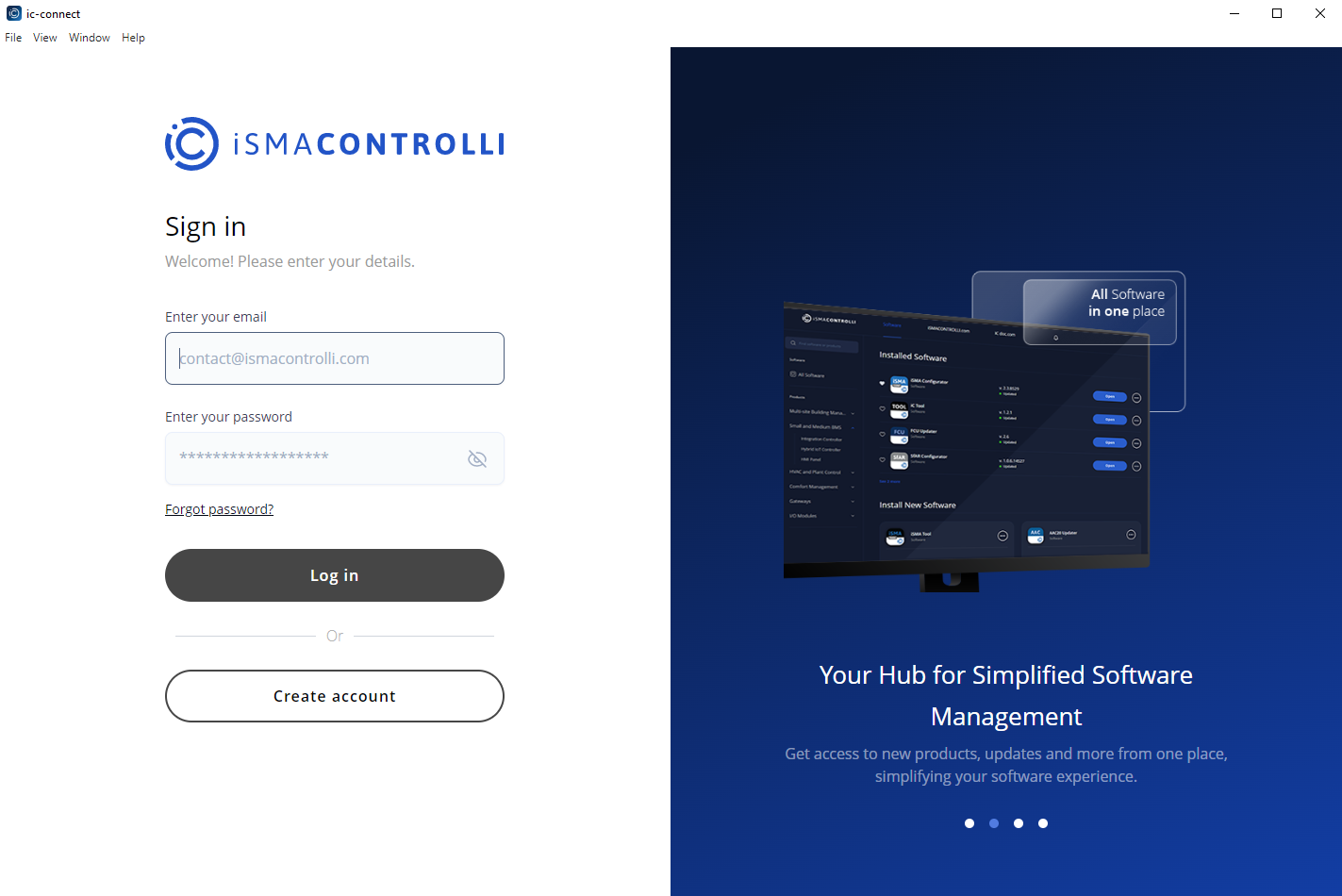
Starting screen
Creating New User Account
To create a new user account, click the Create account button.
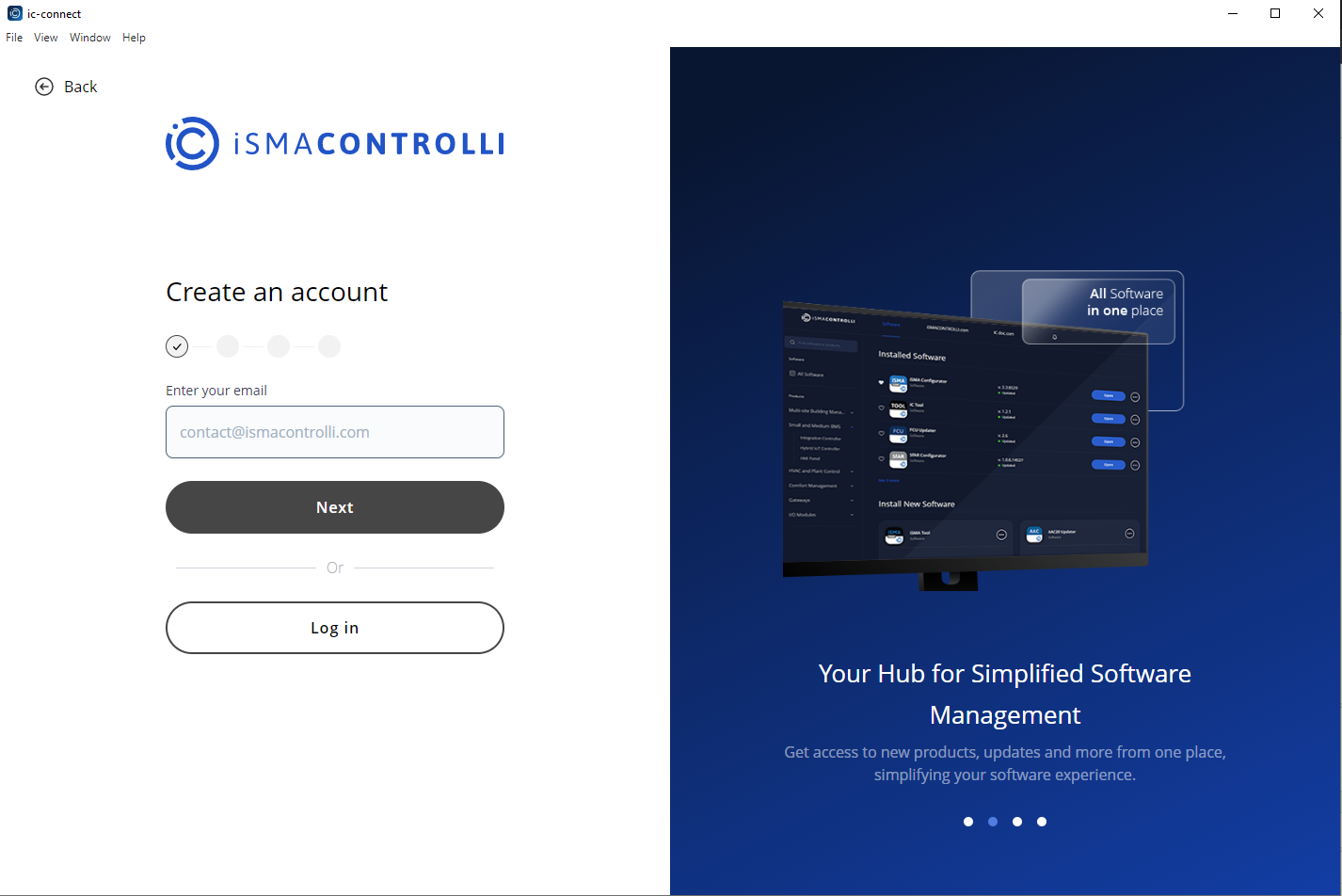
Creating a user account
On the next screen, enter an e-mail address, which will be assigned with the account.
Please note that the registration link will be sent to the given e-mail address, so it has to be valid and easily accessed to confirm the registration.
Then, set a password. The password must contain:
-
at least 8 characters;
-
at least one uppercase and one lowercase letter;
-
at least one number.
The password that does not match the above criteria will not be accepted. Repeat the password in the next field.
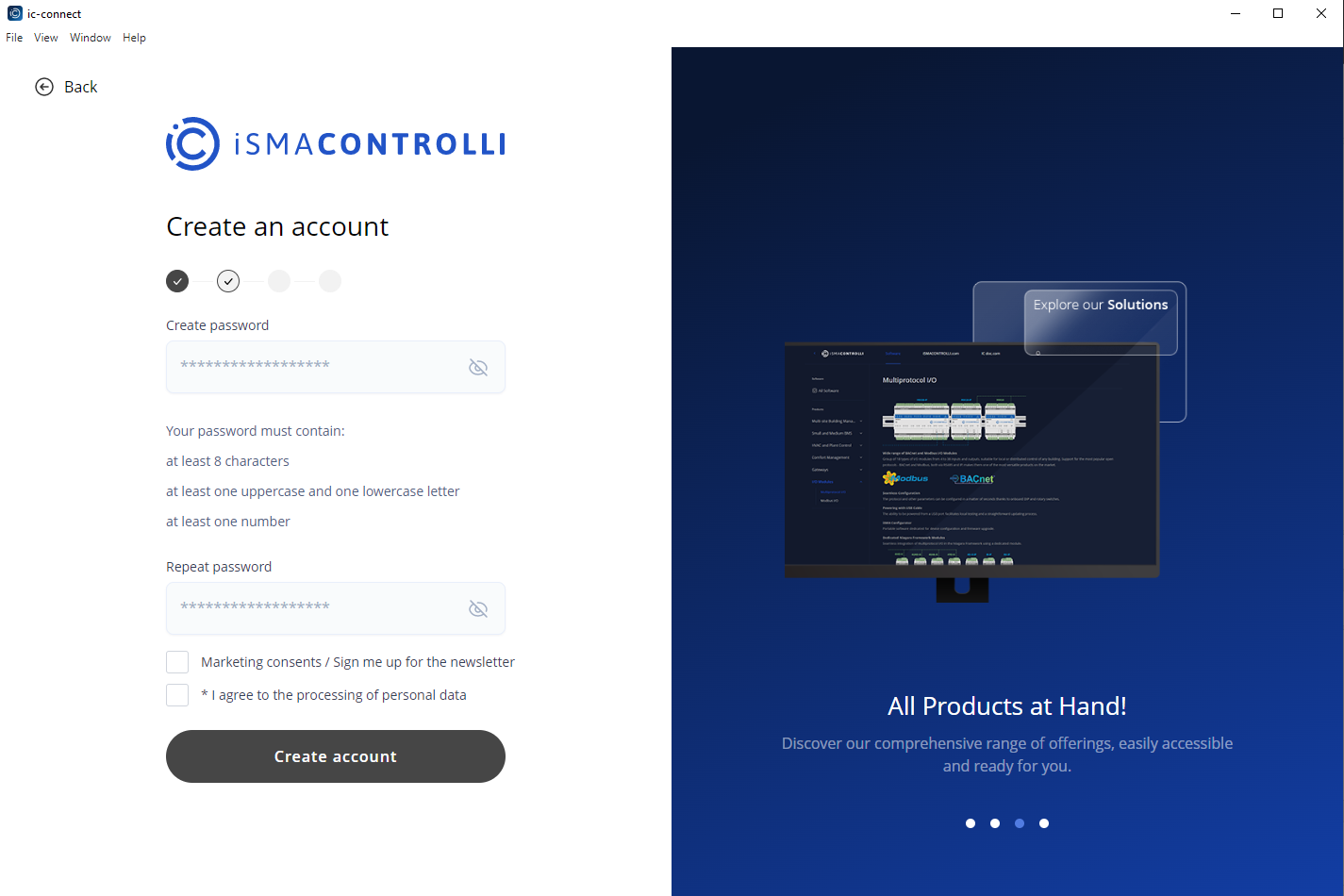
Create a new password
To properly create a new account, it is required to confirm a checkbox informing about processing personal data. It is also recommended to confirm the marketing consent and newsletter checkbox to be stay informed about newest product developments.
Confirm entered credentials with the Create account button.
To complete the registration, go to the mailbox and confirm the registration link sent from the official iSMA CONTROLLI domain.
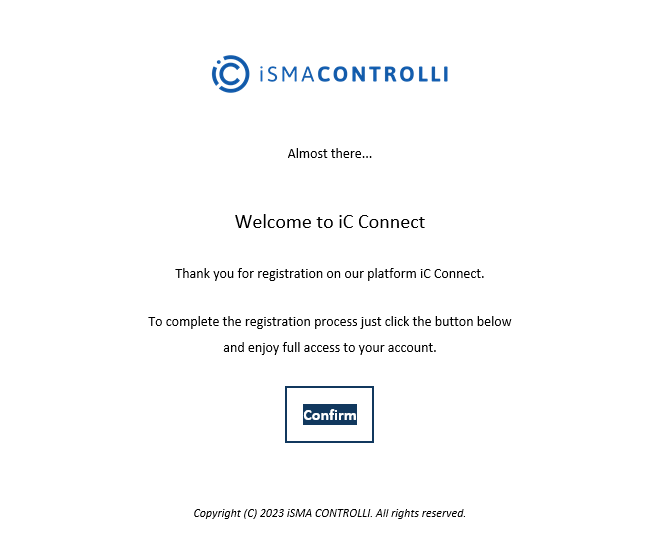
E-mail with a confirmation link
The user account is successfully created.
Logging In
For already existing accounts, enter correct credentials to log in. The account remains logged in until manually logged out, regardless if the application was closed or not.
