The Niagara Supervisor is installed on a PC or device with more resources than the iSMA-B-MAC36NL or JACE-8000 controllers. However, with the default settings, a limited amount is made available in the nre.properties file. The default value for the maximum JAVA memory stack for stations on the Niagara N4 is 256M, or 256 MB. In some cases, this value is too low and Workbench will freeze after reaching the maximum value or may display a java.lang.OutOfMemoryError error. Such an event is triggered when the station is large in size or a lot of historical data is collected. In addition, with such stations, this error can occur when the user uses ProgramService or switches between different visualization graphics. This article shows the procedure for editing these settings.
-
Right-click on the Niagara Workbench icon to open it using the Run as administrator option. This gives Niagara Workbench the permissions required to modify the nre.properties file.
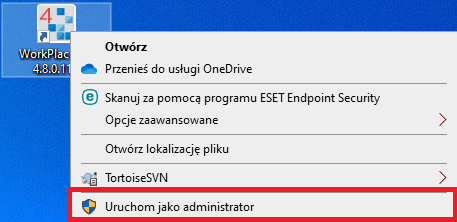
Fig.1 Start as administrator option
2 Next, open C:ProgramData\NiagaraVersion\Vykon\Etc. This folder contains the nre.properties file. If it does not exist, copy it from the C:\NiagaraVersionVykonyfaults folder.
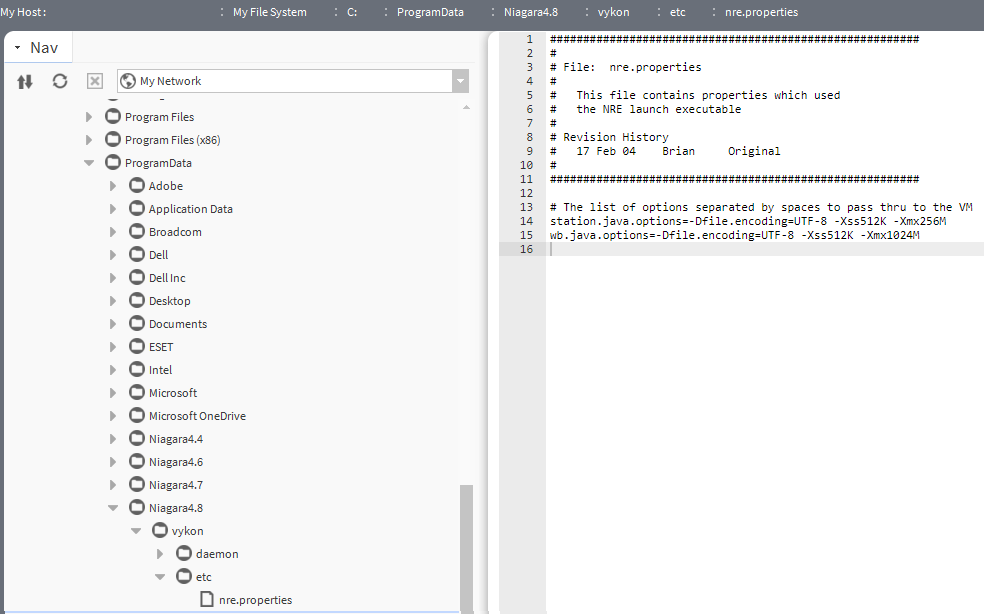
Fig. 2 Winadow and path to the nre.properties file
NOTE: The nre.properties file is located in several locations, but only C:\NiagaraVersion\Vykon\Etc refers to deamon, the program running in the background of the Niagara Workbench. Editing nre.properties under another location will not change anything.
3. Next, open the nre.properties file in the Niagara Workbench. In the line containing station.java.options -Xmx256M, the number 256 should be changed to a custom value. The number next to -Xmx is the maximum memory value for the JAVA virtual machine on which the supervisor station is running.
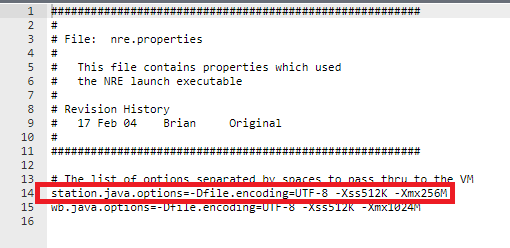
Fig. 3Station option to be edited
JAVA's developer, Oracle, suggests that it should not exceed ¼ of the physical RAM available on the device, so it should be increased according to the project's requirements. Where do these suggestions derive from? More in the following document: Java Virtual Machine Technology
-
After editing, save the document, return to Platform/Application Director and restart the station.
-
Once all the steps have been done correctly, the station will have more RAM allocated, making its operation more efficient.
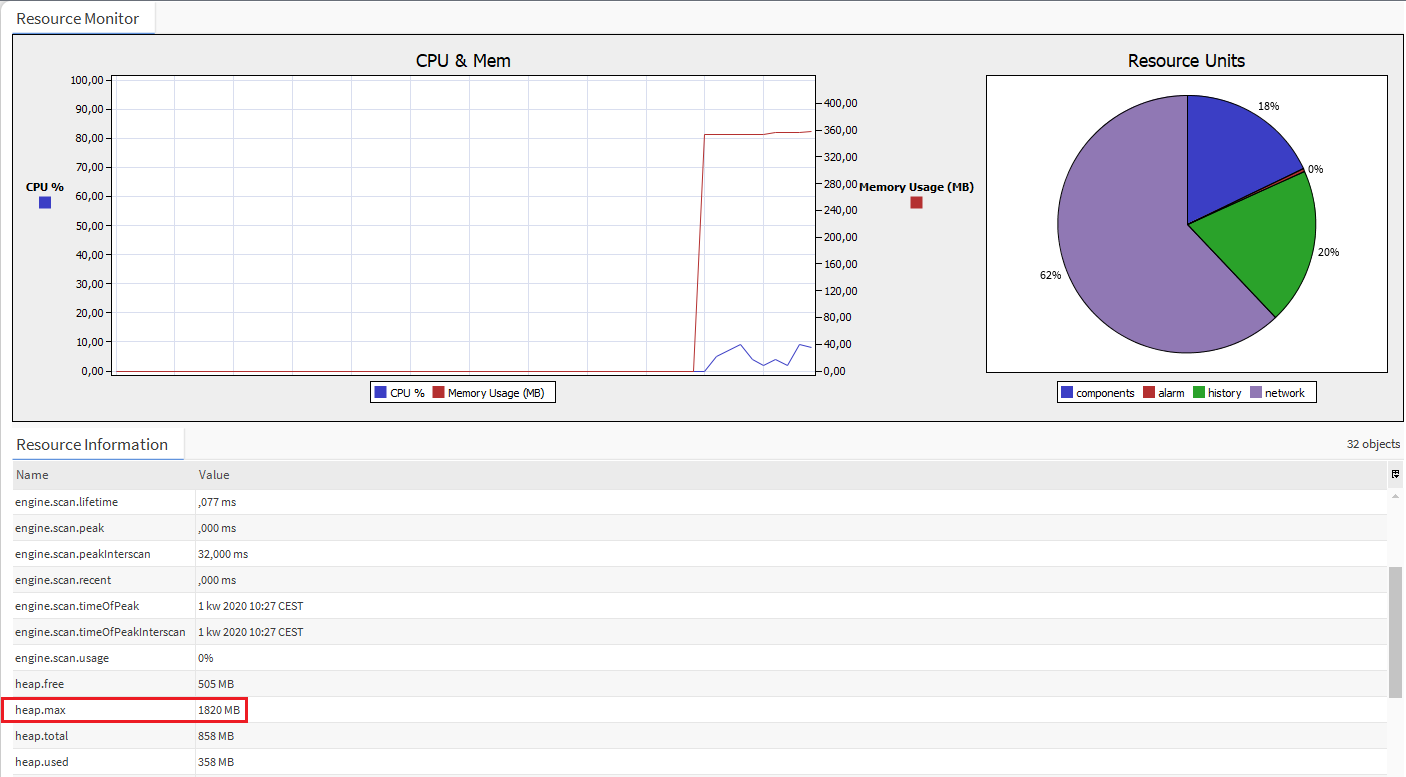
Fig. 4 The Resource Monitor view after changes
