The subject of this article is the firmware version downgrade procedure for multiprotocol I/O modules, MINI, MIX, and MAX series. To downgrade the firmware version, it is required to have the iSMA Configurator freeware on the workstation and an application for reading and editing .xml files, e.g., Notepad ++.
1. Instructions for downgrading the firmware
Before starting to downgrade the firmware version, you should enable the option to show hidden files and folder in the Windows operating system. After enabling this option, go to 'C:\Users\user\AppData\Roaming\iSMA CONTROLLI S.p.A\iSMA Configurator\2.0.0.0\Firmware' in 'Windows'. There are new and old firmware versions in this location, if there is no version to which we want to downgrade the firmware (eg MIX-ETHCPU_enc_v6.2) then it should be placed there.
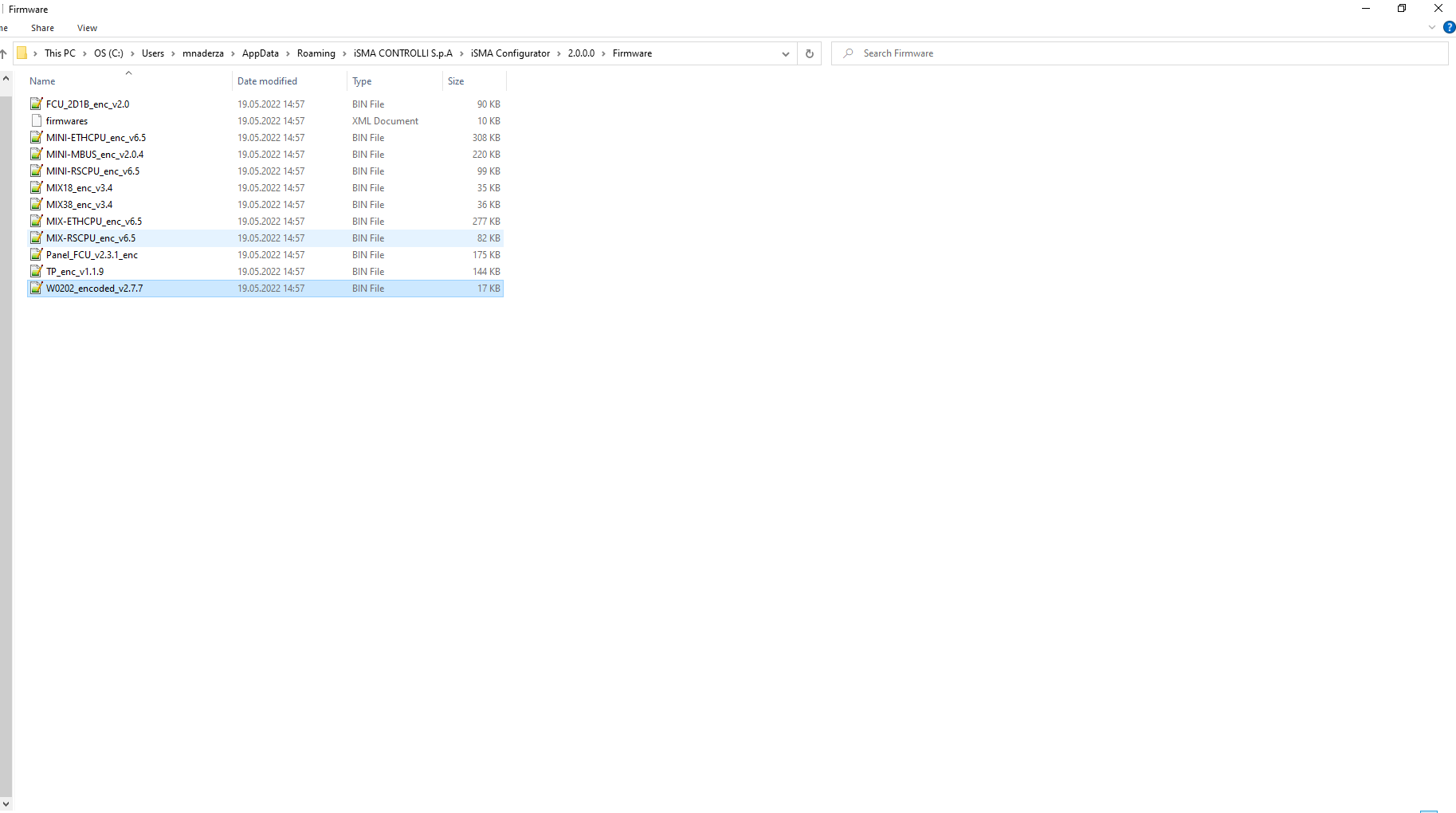
Figure 1. Firmware versions saved on the computer disk.
In the next step, open the 'firmwares.xml' file in .xml editing program, e.g., Notepad ++. In the file 'firmwares.xml', find the tag '<name>' with the name of the module in which the firmware version is to be downgraded. Then, between <version> and </version> tags, change the version number to the one to downgrade the firmware to. In the <url> tag, change the file path to the one with the older version of the 'firmware', e.g., 'MIX-ETHCPU_enc_v6.5.bin' to 'MIX-ETHCPU_enc_v6.2.bin'. After making these changes, save the 'firmwares.xml' file without changing the name and perform the firmware upgrade procedure in the iSMA Configurator. As a result of changes in the file 'firmwares.xml', the firmware update procedure will lower the firmware version on the device.
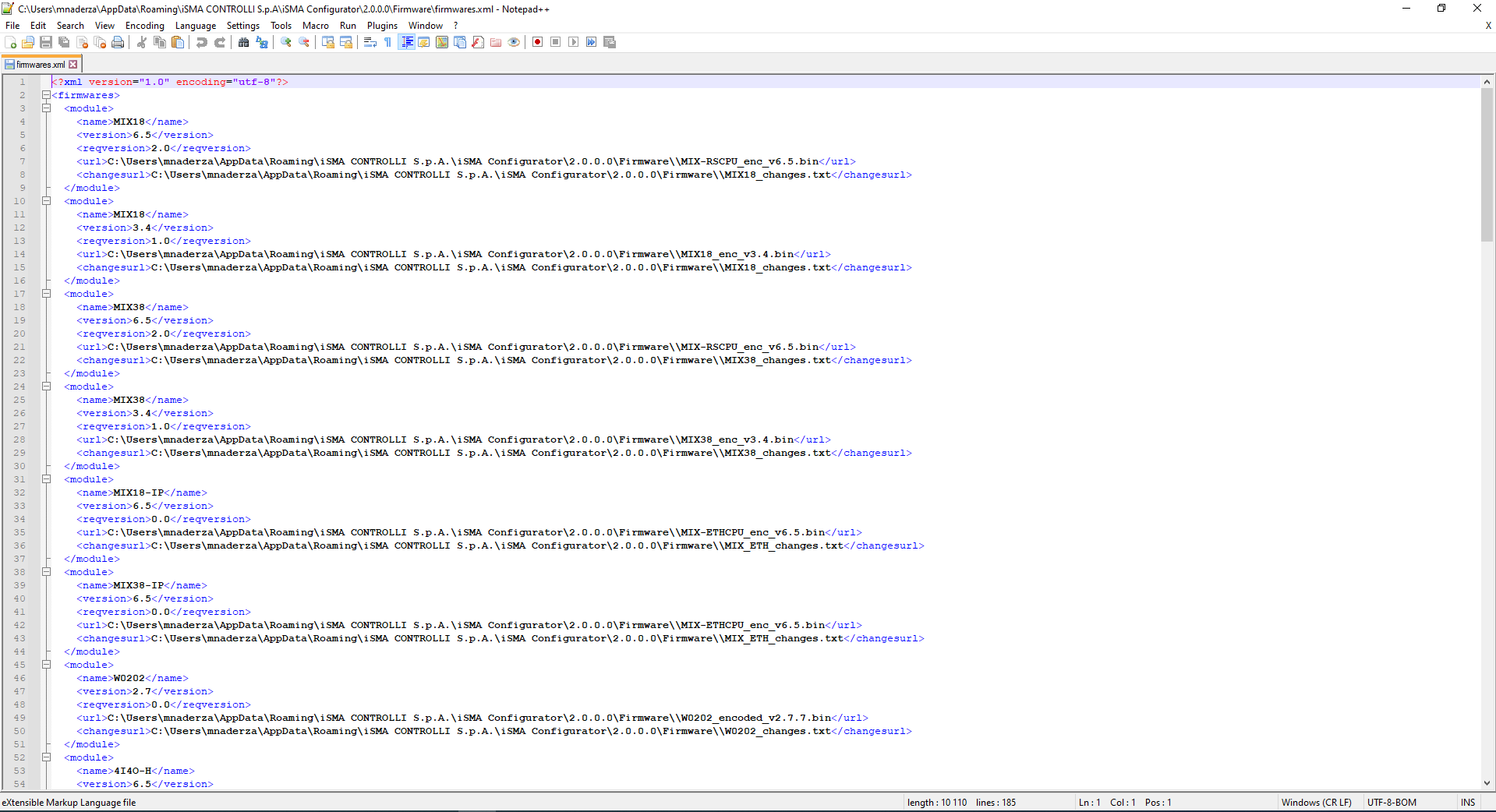
Figure 2. File 'firmwares.xml' before making changes.
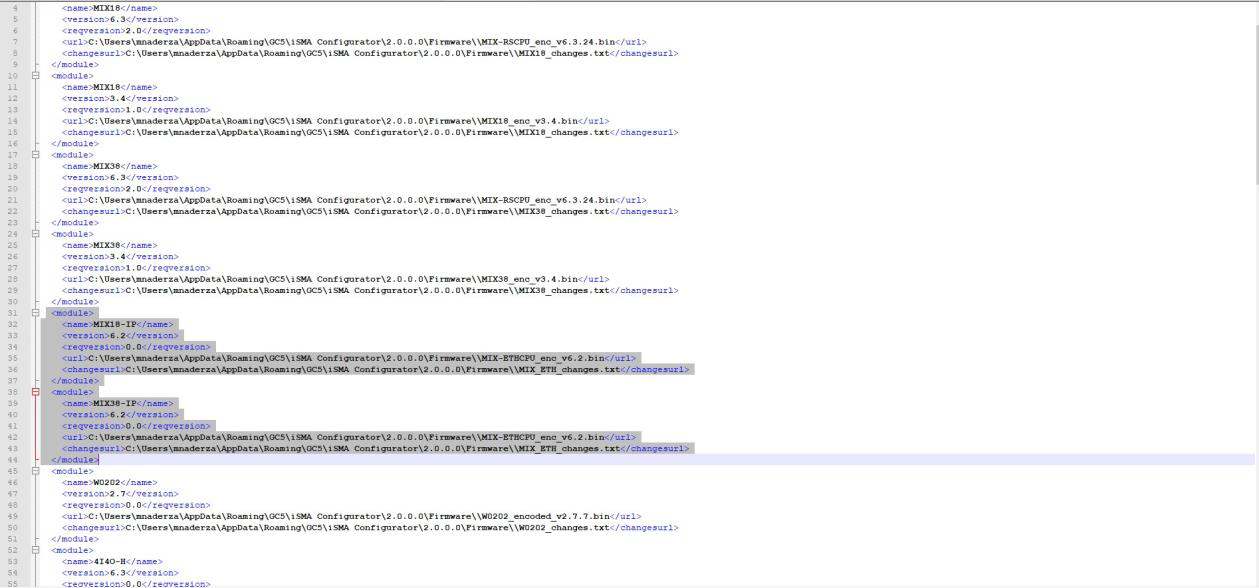
Figure 3. File 'firmwares.xml' after making changes to downgrade the 'firmware' version.
4. Turn on the “iSMA Configurator” program and connect to the iSMA-B module, for example with a microUSB - USB-A cable. Right-click on the module and select "Upgrade". The device firmware will be updated to an older version.
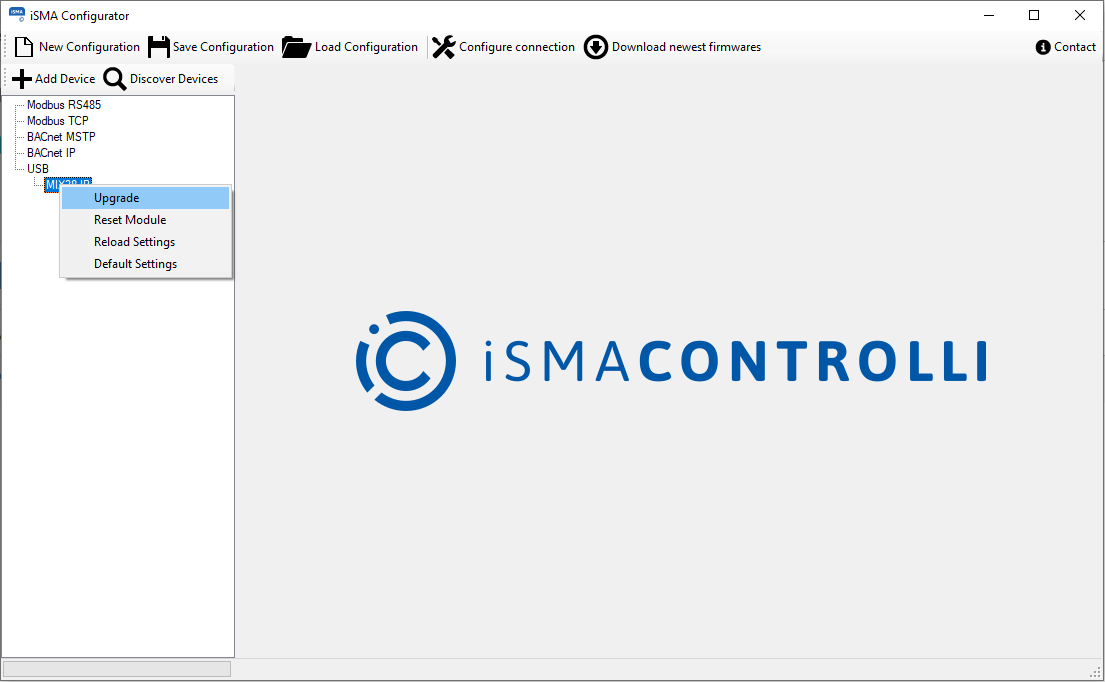
Figure 4. "Upgrade" option in iSMA Configurator.
