This article presents the possibilities that iSMA-B-AAC20-D provides in terms of lighting control using the DALI protocol. Currently, buildings are moving away from the use of standard lighting connectors, most new construction uses devices that allow you to adjust the lighting in the building, e.g. motion sensors in toilets. As a result, electricity consumption is reduced and the maintenance of the building is cheaper. The test stand consisted of iSMA-B-AAC20-D controller, the MiBoxer DALI controller, RGB LED tapes and a monostable button.
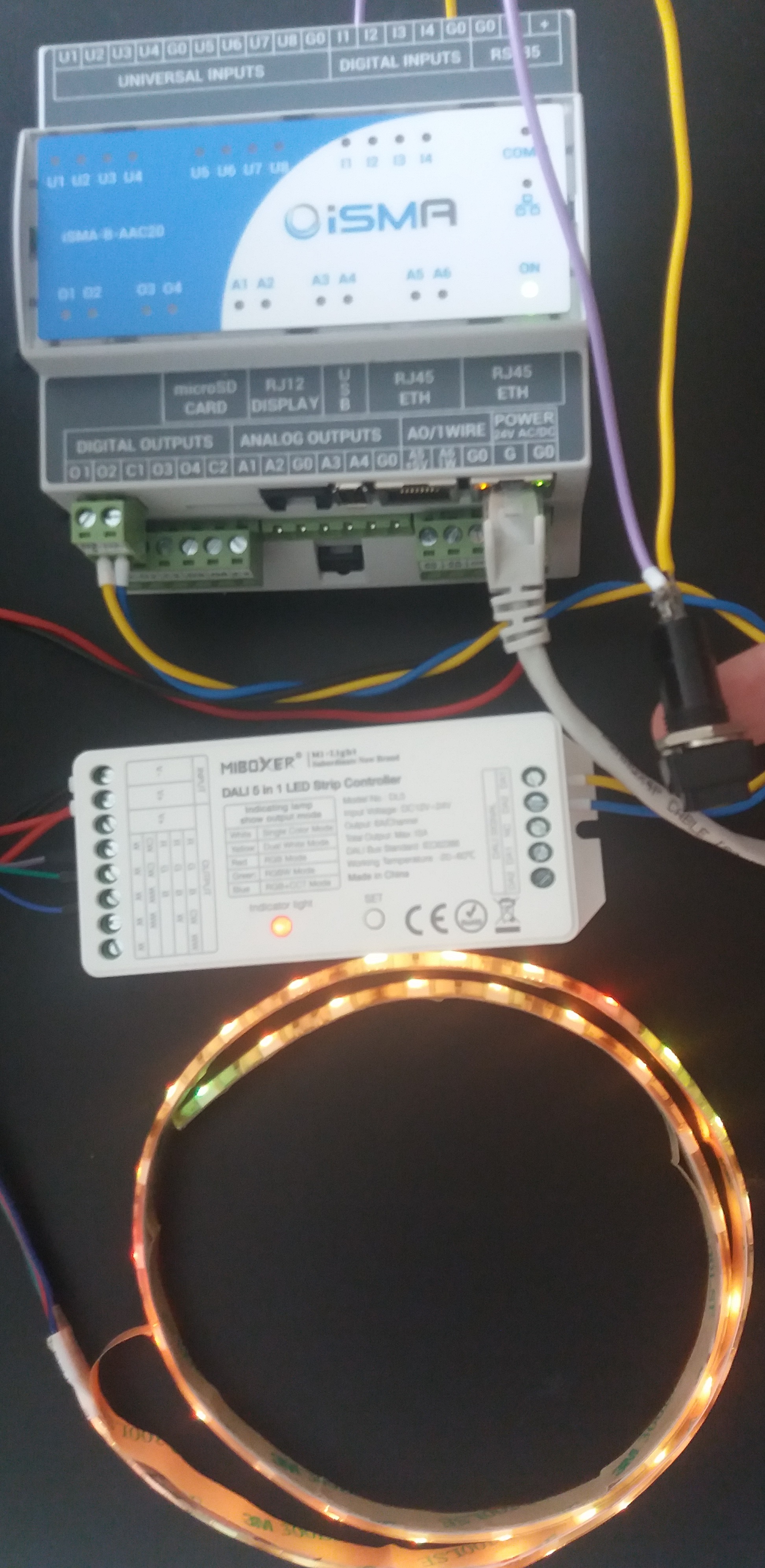
Picture 1. Test stand.
1. Configuration of iSMA-B-AAC20-D to support DALI:
In iSMA-B-AAC20-D controller, go to 'Device Kits' and install the 'iSMA_DALI' kit. Then, open 'Drivers' and add the 'DALINetwork' component from the 'iSMA_DALI' palette. Inside the added component in the 'Object Properties' window, set the 'Enabled' slot to 'True' and set 'Power Supply' to 'On'. After enabling the DALI protocol support, you can search for the device connected to the driver, using the 'discover' button in the 'Object Properties' window. When searching for devices, the 'Status' slot in 'DALINetwork' will change to 'Discovering'.
Picture 2. 'DALINetwork' component configured and 'discover' function checked.
NOTE: The DALI protocol works slowly. If an action is triggered, wait about 1 minute and 30 seconds. In this situation, the events should be performed sequentially. If one has not been completed and the next is started, the first will be aborted. Unfortunately, iSMA Tool console will not display information about interrupting the event, but only about the start of the next one.
When using RGB LED tape, each color will be searched as a separate device. They will appear in the 'DiscoveredDevices' folder. To determine which fixture represents a given color, there is an action 'blink' in the 'Object Properties' window. After developing it, the whole tape will glow with the selected color. This is also very useful when using luminaires with DALI ballasts as it helps to locate them.
Picture 3. Result of device search - after locating colors.
Thanks to the appropriate implementation in iSMA Tool, the device (using the 'Object Properties' window) enables grouping according to the DALI protocol, which allows you to control many luminaires or colors of the LED tape with one component, e.g. an activated light sensor switches on all grouped units. It is possible to create up to 16 groups, and a DALI device can be in each of them, adapting its timbre to the group's scenario. To properly control the RGB device, all the colors should be grouped. Also, there is an opportunity to set the brightness level of the lighting for 16 cases. The 'SceneX Level' parameter is used for this. It is configurable in the range of 0-255. Depending on the value entered, the color of the lamp is dimmed or brightened.
Picture 4. Possible device configurations.
When the values for the appropriate scenes are set and the groups are assigned, then the configuration should be written to the device using the 'WriteDevice' button. If you need to read the value from the device, use 'ReadDevice'. After triggering a single action, wait about 1 minute 30 seconds for the settings to be sent to devices with the DALI protocol.
2. Using logic to control lighting:
After completing the configuration, create logic that will properly handle the lighting control. To control previously set scenes, the best solution is to use the 'DALIOnOffRecallScene' component, where you can choose whether to regulate one or a group of devices and what scene will be turned on. In the performed test, a simple logic was created in which a schedule was used to determine what scene will be currently in use. The button connected to the DI1 input of iSMA-B-AAC20-D controller decides whether the value from the schedule or entered manually will be used.
Picture 5. Logic to handle calling scenes.
The work of this simple logic is presented in the video below.
Movie 1. Presentation of RGB LED tape control.
