The article outlines how to match a font configured on the PX view in Workbench on the iSMA-B-MAC36NL controller with the display on the HMI panel with HDMI interface.
WARNING: Functions described in this article are available for Niagara 4.8 or later.
WARNING: Instructions in this article do not cover visualizations on the Android panel.
Niagara Workbench
The list of fonts in Workbench contains files in the following folders:
-
SysHome\jre\lib\fonts (np. C:\Niagara\Niagara-4.8.0.110\jre\lib\fonts);
-
C:\Windows\Fonts.
The first folder includes three fonts (unless the user added own fonts there), however, most of fonts available in Workbench are supplied from Windows resources (second folder). As Windows has a feature preventing copying fonts, it is recommended to use, for example, the ‘File Transfer Client', available at the Niagara daemon platform.
Also, as names of font files are usually different from the names of fonts themselves, it is recommended to use the Microsoft fonts documentation, available at:
https://docs.microsoft.com/en-us/typography/fonts/windows_10_font_list
The documentation provides useful information such as, for example, that the ‘SansSerif’ font for Windows 10 is contained in the ‘micross.ttf’ file:
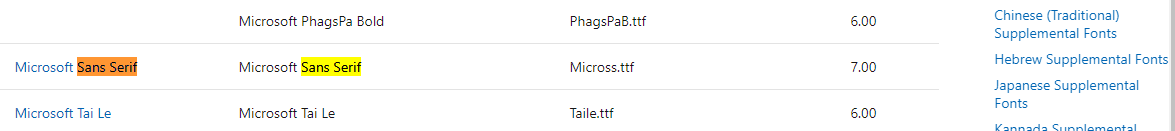
Figure 1. Searching of the ‘SansSerif’ file name in Windows 10
iSMA-B-MAC36NL Controller
The iSMA-B-MAC36NL controller has a few free equivalents of most popular fonts used in BMS systems implemented. As the fonts are equivalents, they do not look exactly like during view configuration in the station (in Workbench). In order to display visualizations the same way as displayed in Workbench, it is necessary to send relevant font files to the controller with the ‘File Transfer Client’ available in the controller’s platform.
Detailed instructions how to send font files (location of destination folder) and the list of free fonts equivalents implemented in the iSMA-B-MAC36NL controller are available in the MAC36 User Manual User Fonts Support section and in the MAC36NL - User Fonts - Uploading article.
