Issue
In case text fields are used on the visualization, the Android system keyboard sometimes covers the text field and the inserted text is not visible.
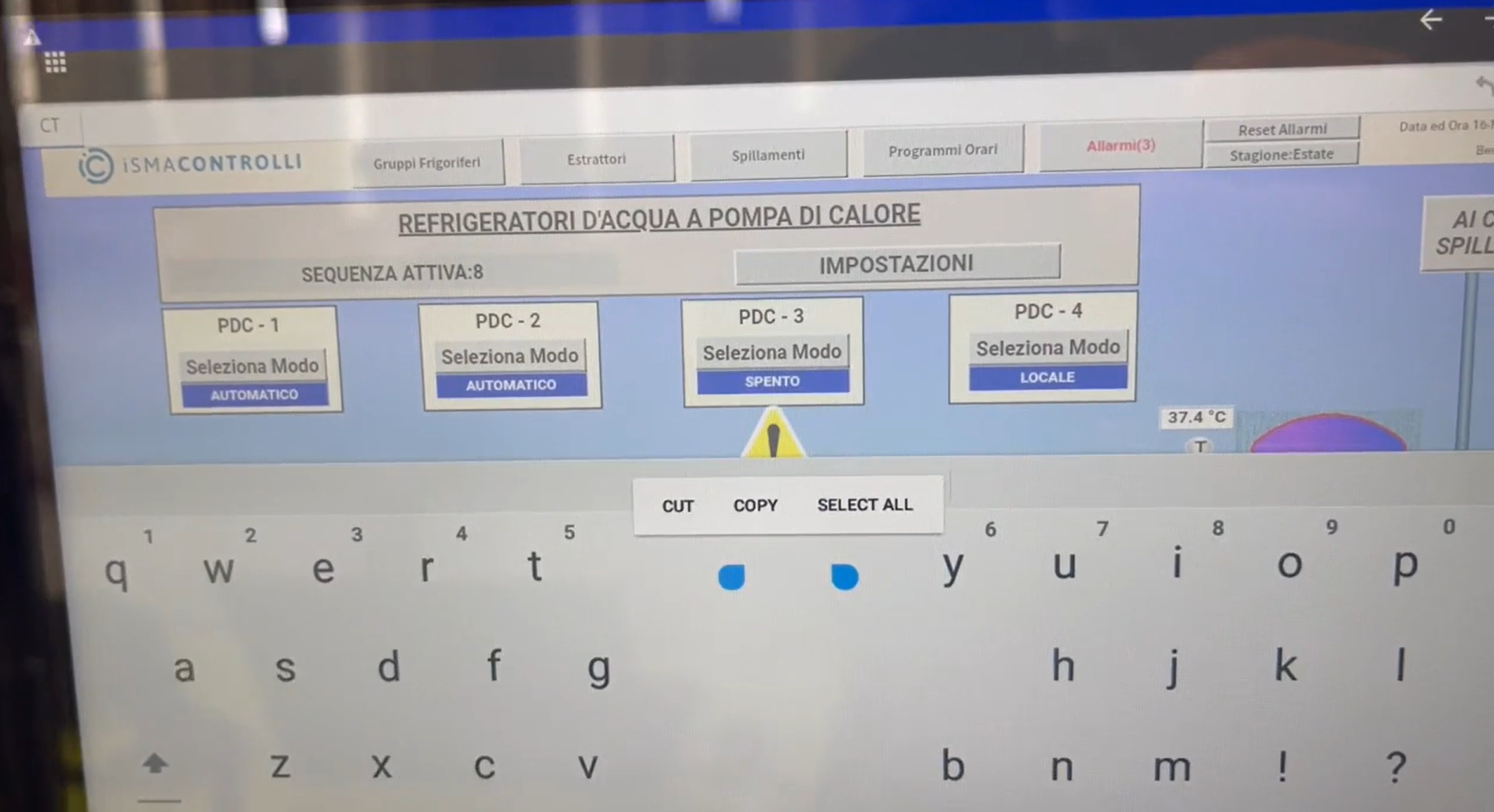
Possible solutions
Upgrade of the application
The problem has been solved in the iC SmartView application. To solve it on the panel, upgrade the application.
Changing the keybord
If upgrading the application is not an option, it is possible to download a keyboard other then the default from Google Play.
