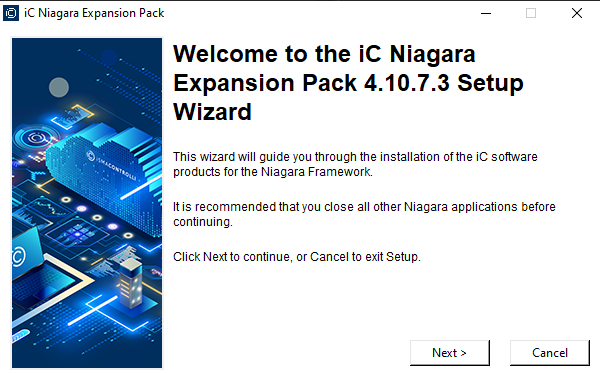Open the wizard. The setup wizard is started. Once again, make sure that the version of the iC Niagara Expansion Pack is identical as the installed Niagara instance.
Make sure to close all other Niagara applications before continuing to ensure uninterrupted installation.
Click Next.