This document describes how to install and uninstall kits on iSMA-B-AAC20 using iSMA Tool software. Adding the iSMA-B-AAC20 device to iSMA Tool is described here.
-
In iSMA Tool, connect to iSMA-B-AAC20 controller.
-
Click on the device name, the default is its IP address. In the "Object Properties" window, select the "Kit Manager" button. In a new tab will open "Kit Manager".
-
In the newly opened tab, all available kits will be displayed, and these which are already saved in the device in the "On Device" column, will have the ✓ checkbox checked.
-
To install new kits, select the checkbox in the "On Device" column next to the selected kits. The text "Install" will then appear in the "Status" column.
-
To uninstall kits that are in the device memory, you need to uncheck the checkbox
in the "On Device" column for selected kits. The text "Uninstall" will then appear in the "Status" column.
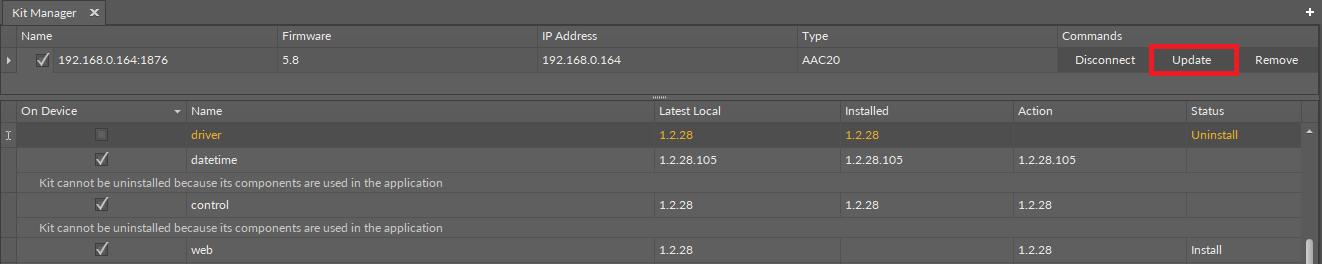
Picture 1. "Kit Manager" view.
6. To install/uninstall kits from the device in "Kit Manager" click "Update" in the "Commands" column. A pop-up window informing you to restart the device after updating the kits will appear.
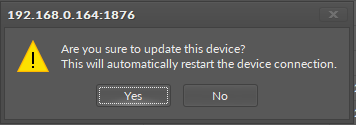
Picture 2. Warning to restart the device.
NOTE: It all depends on the size of the kit, the most important thing is that, after selecting the kits, the total size does not exceed 260,000 Bytes, because after exceeding this value you will not be able to connect to iSMA-B-AAC20, or other, unpredictable behavior of the controller may occur. It is recommended to backup the application before uploading the next kit, while you are near the border of 260 000 Bytes.
7. The progress of works related to the maintaining of kits, can be observed in the console. After successfully uploading all files to the device, the message "Device update succeeded." Will appear on the console and iSMA Tool will reconnect to the device. After doing the above kits will be updated.
