Upgrading the SFAR-M-1TI1DO modules is possible using the SfAR Configurator tool.
The latest version is available at the following link:
https://support.ismacontrolli.com/Software/Tools/SfAR-Configurator/
After opening the application and selecting "Download the latest firmware", the information about the new updates for the module appears along with an "Update" button next to the firmware version, as shown in the image below.

Figure 1. SfAR Configurator window
NOTE: After the update, the device will lose the saved configuration. In order to preserve it, before performing the update, select the "Save Configuration to File" option from the program menu.

Figure 2. Save configuration to file option in the SfAR Configurator
After pressing the "Update" button in the "Info" tab, the module's firmware will be updated to the latest version. After a successful update, the firmware version will change in the "Info" tab. After the update, the module's configuration must be uploaded again from the saved .xml file. To do this, select the icon "Open configuration file"(1), and then "upload configuration to device"(2).
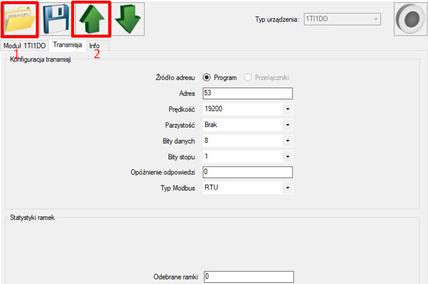
Figure 3. Open configuration file and Upload configuration to device options
