The article outlines the functioning of the Light Level Control (LLC) mode in the iSMA-B-2D controller. In order to launch it, set the 8th CFG DIP switch to ON. If the LLC mode is on, the ON/OFF Control and DALI Control modes are off, and both DALI buses work in the same mode.
1. LLC Mode Description
The LLC mode allows for control of two lighting zones using two light intensity sensors. The algorithm controls light level in the room basing on sensors' indications and using the PID regulator. The read level of light intensity is compared with the set light level intensity, and the controller increases or decreases light level control on a DALI bus.
If the LLC mode is switched off, the ON/OFF Control and DALI Control modes are switched on, and both DALI buses work in the same mode.
2. Inputs in the LLC Mode
The article does not cover the connections of inputs and outputs, which are described in the 2D - Inputs/Outputs - Connecting input and output signals article.
2.1 Special Inputs
Light intensity sensors have to be connected to special inputs. Using the Modbus protocol or the iSMA Configurator software, the user has access to 7 configuration parameters of sensors:
-
LUX_SENSOR_TYPE_1 and LUX_SENSOR_TYPE_2 - allows for selecting the type of sensor; available types: 0-10 V, 0-5 V, 2-10 V, 0-20 mA, 4-20 mA.
-
LUX_MIN_SENSOR_1 and LUX_MAX_SENSOR_1 - sets the sensor’s measurement range in lux for the zone 1.
-
LUX_MIN_SENSOR_2 and LUX_MAX_SENSOR_2 - sets the sensor’s measurement range in lux for the zone 2.
-
LUX_SENSOR_ENABLE - enables the sensor; bit 0 of the register enables the zone 1 sensor, bit 1 enables the zone 2 sensor.
2.2 Digital Inputs
Switches controlling both DALI zones have to be connected to I1 and I2 inputs, they enable switching on/off the DALI ballasts with a short press or changing a set value with a long press. Presence or motions sensors can be connected to I3 and I4 inputs and can be used to control the lighting basing on someone’s presence in the room. Functioning of this function is described in section 3.3 of this article. If the LLC mode operates only in one zone, the I4 input can be used as a monostable switch to disconnect the output supplying the Light 2 lamp.
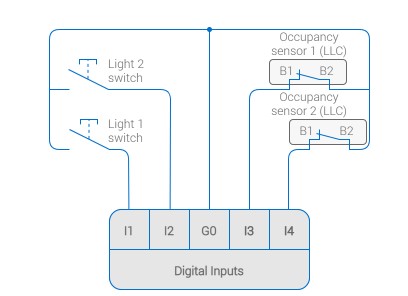
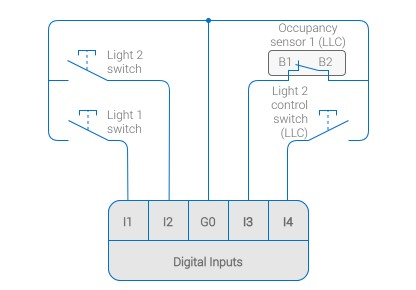
3. LLC Mode Functioning
3.1. Lighting Zones in LLC Mode
The LLC mode can operate in two independent DALI zones with two light intensity sensors dedicated to each zone, connected to S1 an S2 inputs. The iSMA-B-2D controller allows to enable the LLC mode for two DALI buses with only one sensor. In such case controlling DALI ballasts is carried out as follows:
-
DALI 1 bus is controlled directly basing on the value read from the sensor connected to S1.
-
DALI 2 bus is controlled basing on the value read from the sensor connected to S1 and, additionally, the value set for DALI 2 ballasts corrected with a value defined by the user in the LLC_OFFSET register.
3.2 Calculating the Value Set for the DALI Ballasts
Calculating the value set for the DALI ballasts in the LLC mode is performed using the PID regulator; the PID settings can be edited in the iSMA Configurator or directly using the Modbus registers:
-
For zone 1: LLC_KP_ZONE_1 (enhancing the proportional part) LLC_KI_ZONE_1 (enhancing the integral part) LLC_KI_ZONE_1 (enhancing the differential part).
-
For zone 2: LLC_KP_ZONE_2 (enhancing the proportional part) LLC_KI_ZONE_2 (enhancing the integral part) LLC_KI_ZONE_2 (enhancing the differential part).
3.3 Presence/Motions Sensors Impact on the Functioning of the iSMA-B-2D in the LLC Mode
The I3 and I4 inputs in the iSMA-B-2D controller allow to connect presence/motion sensors. The sensor can be of normally open (NO) or normally closed (NC) type. The sensors' configuration is carried out using the SPECIAL INPUT 1 PIR TYPE and SPECIAL INPUT 2 PIR TYPE registers or using the iSMA Configurator software.
The iSMA-B-2D controller’s algorithm decreases the light intensity set value if the sensor does not detect anyone’s presence in time set in the LLC_PIR_1_DIMM_TIME register. New set value is calculated as a percentage of the value set before; this percentage is defined in the LLC_PIR_1_DIMM_LEVEL register (registers for zone 2: LLC_PIR_2_DIMM_TIME and LLC_PIR_2_DIMM_LEVEL). Additionally, the iSMA-B-2D controller starts counting down when the light decreasing algorithm sets off, and switches off the light completely when the countdown is finished. The countdown length is set in the SI1_DELAY_OFF_TIME and SI2_DELAY_OFF_TIME registers.
