This document shows how the user can change the source from which iSMA-B-FCU gets its room temperature data.
The default application in the controller can work with four different temperature sources, depending on the type of fan coil or the project on which the controller is to work. The temperature source can be changed using the 'DIP switch' numbers 5 and 6.
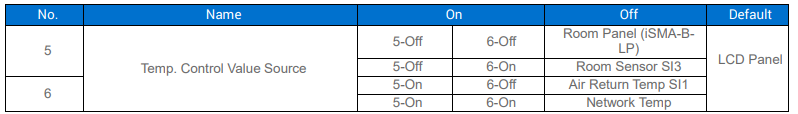
Table 1. CFG DIP configuration for a specific temperature source.
A detailed description of the temperature sources:
-
'Room Panel' - the temperature is taken from iSMA-B-LP room panel connected to the FCU
controller via RJ12 socket, -
'Room Sensor' - the temperature is taken from the sensor connected to the special input S3,
-
'Air Return Temp.' - the temperature is taken from the sensor connected to the special input S1,
-
'Network Temp' - the temperature is taken from the network variable of the second iSMA-B-FCU working in the Master-Slave mode.
