This document shows how to configure the 'DIP switch' in iSMA-B-FCU for four types of fans.
The default application in iSMA-B-FCU is adapted to control four types of fans. The 'DIP switch' numbers 7 and 8 are used to change the fan type. First, connect the fan as shown in the diagrams:
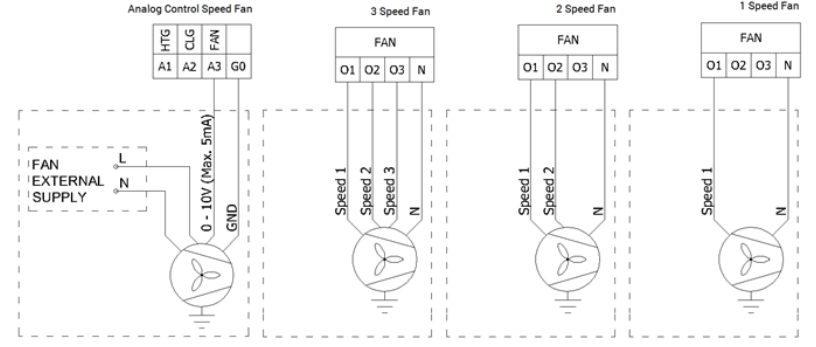
Picture 1. Diagrams showing the connection of the fan motor according to the fan control mode.
Then, set the 'DIP switch' in such a way that it corresponds to the fan used, eg if two speeds are available in the fan motor, set the 'DIP switch' number 7 to the "ON" position and 8 to the 'OFF' position.
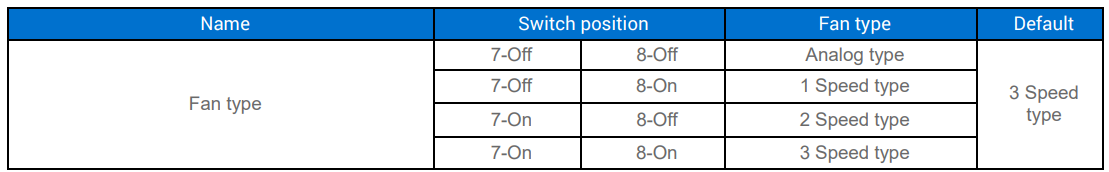
Table 1. Presenting possible CFG DIP configuration depending on the fan used.
For digital fan speed control, iSMA-B-FCU application has built-in protection to prevent parallel speed switching. There is also a one-second delay between speed changes. During the delay, all digital outputs of the fan are turned off.
