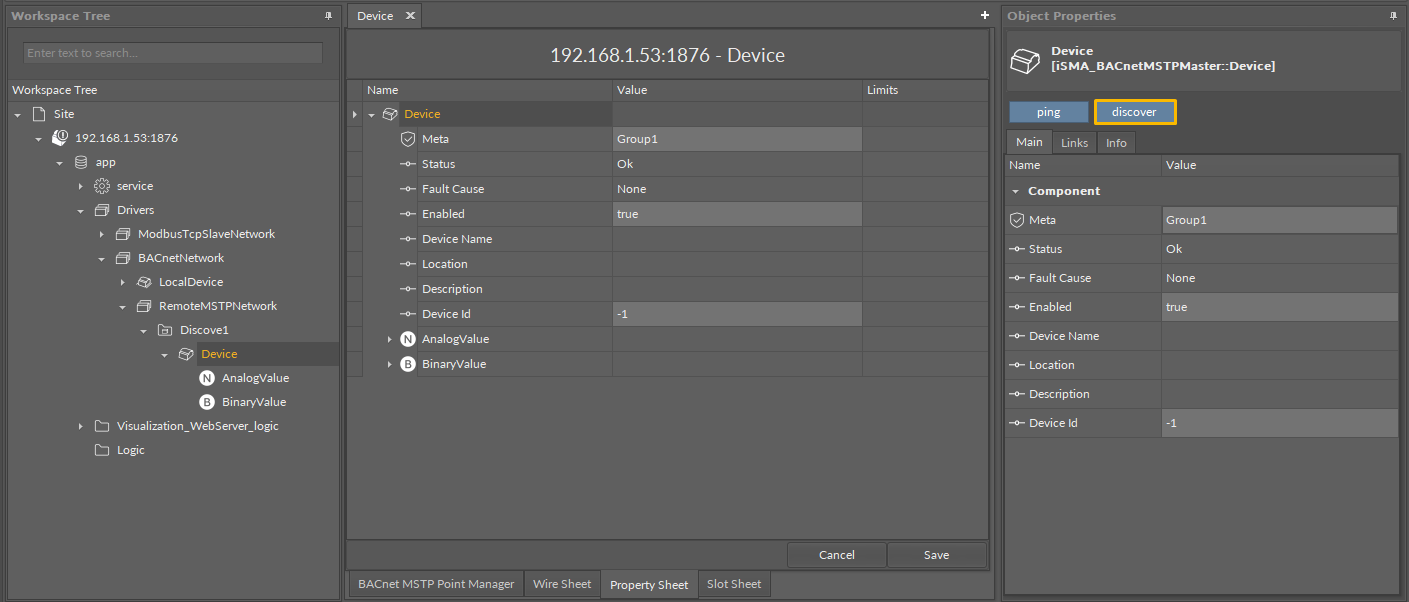The BACnet remote MS/TP Device is a component which is responsible for servicing a physical device connected to the iSMA-B-AAC20 controller by the BACnet RS485 bus. Each device is represented by a unique BACnet Device ID. The component has a ping action available under right-click, which sends a test message to the device to check the device status (meaning Monitor ping requests). Ping requests are also generated at the network-level, and the network’s monitor periodically pings (queries) devices. If any response from the device is received, including an exception response, it is considered a proof of communication. All data points which are to be read from or written to the device must be placed under the Device component.
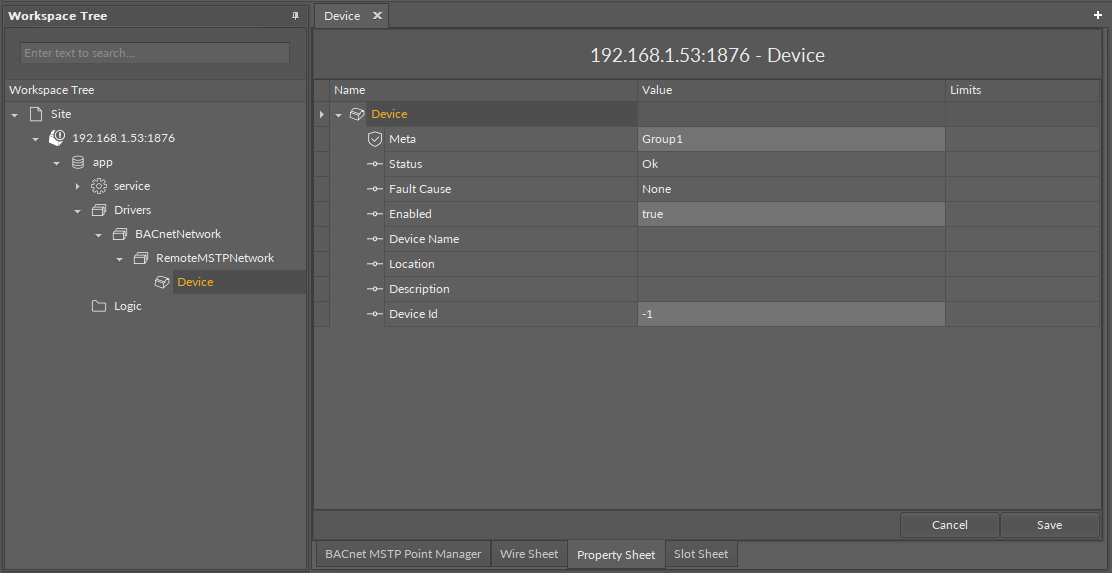
Slots
The Device component has the following slots:
-
Status: component’s current status;
-
Fault Cause: fault cause description;
-
Enabled: enable/disable servicing device;
-
Device Name: read-only, the BACnet device name (read from device);
-
Location: read-only, the BACnet device location description (read from device);
-
Description: read-only, additional description label (read from device);
-
Device ID: the BACnet device address (In Discover action this field is filled automatically).
Points in the Device
Similarly as the RemoteMSTPNetwork component supports discovering devices, the Device component in the BACnet client network supports discovering points. The action is available in the context menu of the Device component or directly in the Object Properties window. As a result of the process, all points added in the device will be listed as children components. Use the BACnet MSTP Point Manager to manage the discovered points.