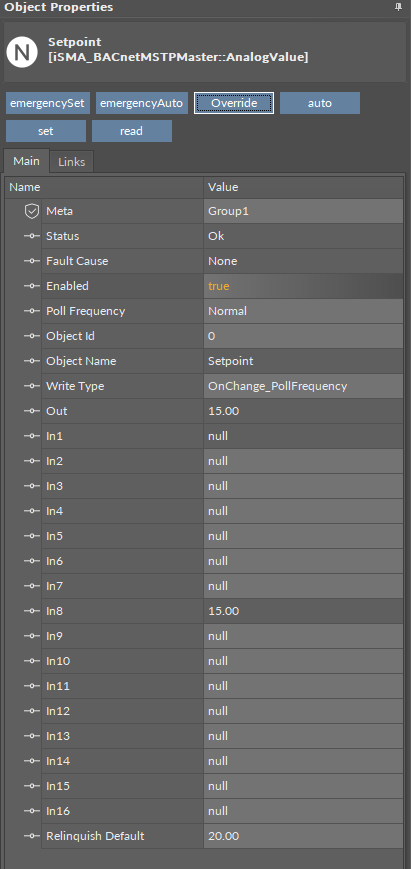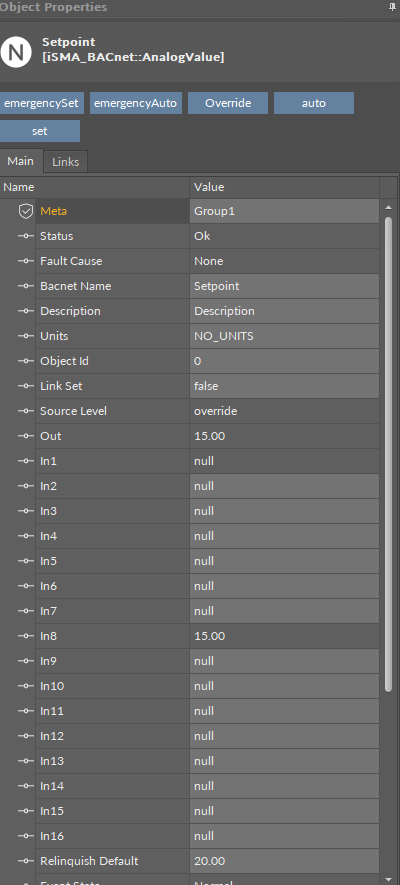The following article tells how to connect 2 AAC20 controllers together using RS485 bus and BACnet MS/TP protocol.
-
To integrate, first install the iSMA_BACnet and iSMA_BACnetMSTPMaster kits on both controllers.
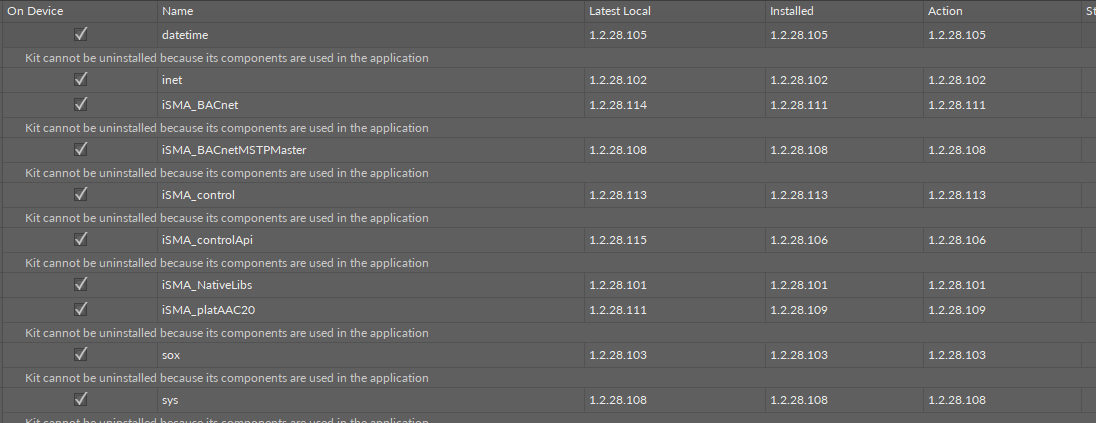
-
Once the controllers are ready, proceed to edit the application. In both controllers, add BACnetNetwork, and LocalDevice and RemoteMSTPNetwork under it.
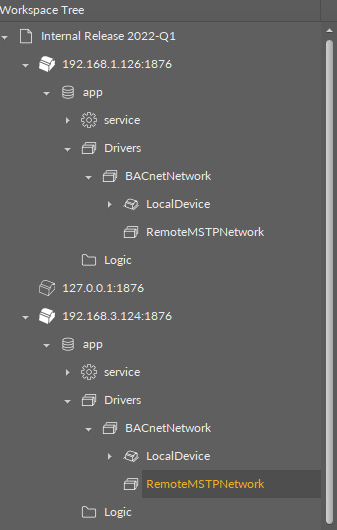
-
Next, add and address the local points of both controllers (or at least one of them), for presentation purposes one point per controller was created:
-
Pressure (AV:0),
-
Setpoint (AV:0).
-
-
In the next step, configure the LocalDevice component for both cases - within one network, set unique values for the following slots:
-
Device Name,
-
Object Identifier.
-
-
The next step will be to configure the RemoteMSTPNetwork component; for the following slots, set the values described next:
-
Enabled - true,
-
Baud Rate - the same for all devices on the bus,
-
Mac Address - unique for each device connected to the RS485 bus.
-
-
Then, navigate to the RemoteMSTPNetwork component of one of the devices and invoke the discover action - a search of the RS485 bus will be initiated to find client devices operating over the BACnet MS/TP protocol. The result of the search will be placed in the Discove folder
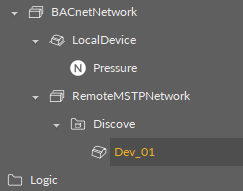
-
Selected devices should be marked and moved directly under the RemoteMSTPNetwork component, and the Discove folder should be deleted.
-
In the next step, turn on the searched device, and its basic information will be automatically loaded and displayed:
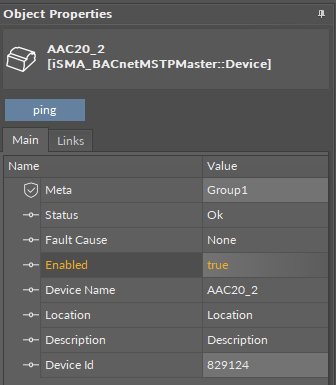
-
In the next step, manually add the counter device points from the iSMA_BACnetMSTPMaster palette, address and enable.
-
Object Name will be loaded automatically, and after changing this value in one controller, the new value, will be visible in the other controller.