This page allows to change parameters of the Ethernet port, Modbus TCP IP, M-Bus TCP IP, and M-Bus UDP IP.
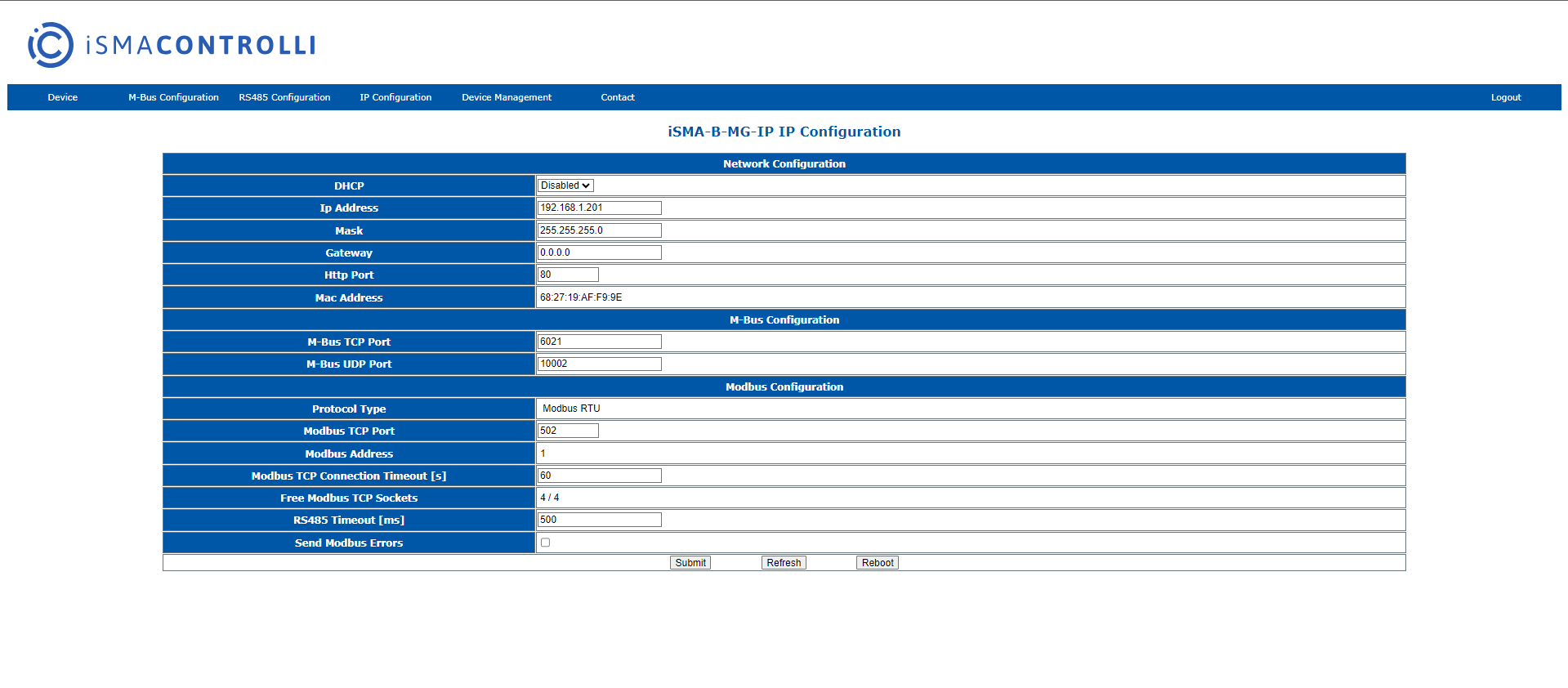
IP configuration page
This page allows to set parameters such as:
-
DHCP: (read/write): enables address setting by the DHCP server; If enabled, the IP, Mask, and Gateway parameters become empty; it is required to insert own static values before clicking the Submit button;
-
IP Address: read/write, the controller’s Ethernet interface IP address;
-
Mask: read/write, the network mask;
-
Gateway: read/write, the network default gateway;
-
Http Port: read/write, the http port;
-
Mac Address: read-only, the Ethernet interface MAC address;
-
M-Bus TCP Port: read/write, the M-Bus TCP port number, default 6021;
-
M-Bus UDP Port: read/write, the M-Bus UDP port umber, default 10002;
-
Protocol Type: read-only, the DIP switch protocol selection;
-
Modbus TCP Port: read/write, the Modbus TCP port number, default 502;
-
Modbus Address: read-only, the Modbus device address set by rotary switches;
-
Modbus TCP Connection Timeout: read/write, the timeout for TCP/IP messages;
-
Free Modbus TCP Sockets (read-only): the number of available TCP connections;
-
RS485 Timeout: read/write, the timeout for Modbus RTU/ASCII messages;
-
Send Modbus Errors: read/write, enables or disables sending of Modbus error messages.
WARNING! To save changes, please use the Submit button.
