The article outlines what is the ‘NiagaraNetwork’ driver, what it does in the Niagara Framework based devices, and why it cannot be removed.
The ‘NiagaraNetwork’ driver is automatically included in each created station. It operates connections between Niagara stations (e.g., connection ←→ between a controller and Supervisor). Connections between stations are client-server type and use the FOX protocol. The requesting station is client, and the responding station is server. The ‘Niagara Workbench’ connection with the station works the same way, Workbench being the client and station being the server. The client’s authentication (carried out by the server) is demanded in all FOX connections.
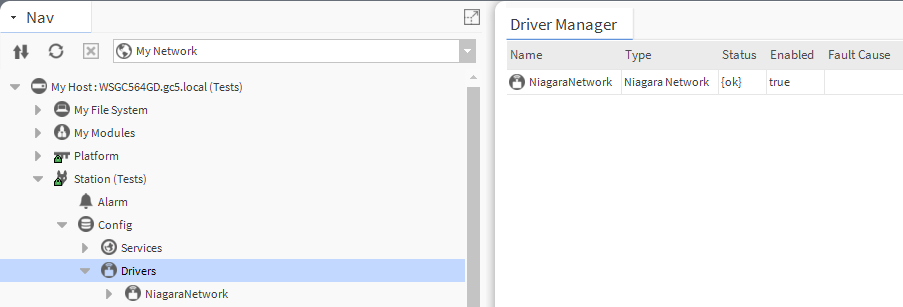
Figure 1. The ‘NiagaraNetwork’ driver’s location
WARNING: From the Niagara AX 3.7 version, the FOX protocol can operate the SSL secured connection upon certificate authentication of the server.
The ‘NiagaraNetwork’ driver handles a communication between Niagara stations. Removing it results in erasing an element operating the connection, therefore, in spite of sustaining the communication between devices some components may stop working or work inadequately. It is particularly evident in case of the historical database. The first sign is being unable to read it - reading attempt returns an error as per the figure below; the error notice is displayed if the user attempts to go directly to ‘History’ in the station using the ‘Nav Tree’.
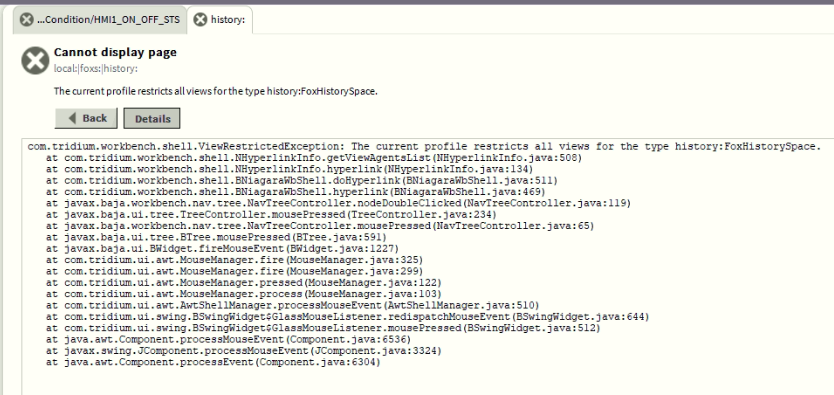
Figure 2. Error notice of the ‘FoxHistorySpace’
Naturally, if one way to access historical data proves ineffective, it is normal to try another one. Going to the ‘Station/Station Summary’ also provides a possibility to access historical data. If the ‘NiagaraNetwork’ has been removed from the station, the error notice is displayed again (as per the figure 2). The problem of missing driver can be diagnosed right-clicking on ‘History’ and expanding ‘Views’.
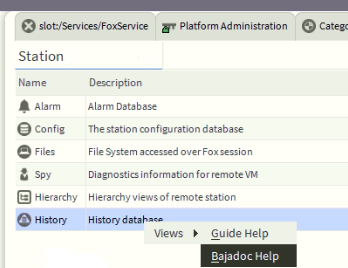
Figure 3. Options expanded in the ‘History Database’ in case the ‘NiagaraNetwork’ is missing in the station
If the ‘NiagaraNetwork’ is installed in the station, there are more options available:
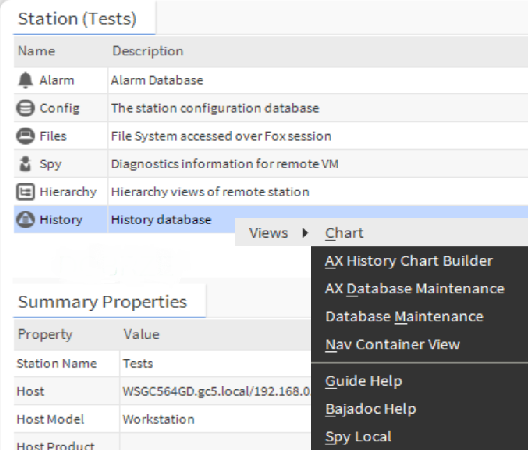
Figure 4. Options expanded in the ‘History Database’ in case the ‘NiagaraNetwork’ driver is installed in the station
In addition to being unable to access ‘History’, the user has blocked access to direct reading of historical data for a variable, even though the data are gathered and updated according to settings of the selected historical extension. Then, the error notice is displayed as per the figure below:
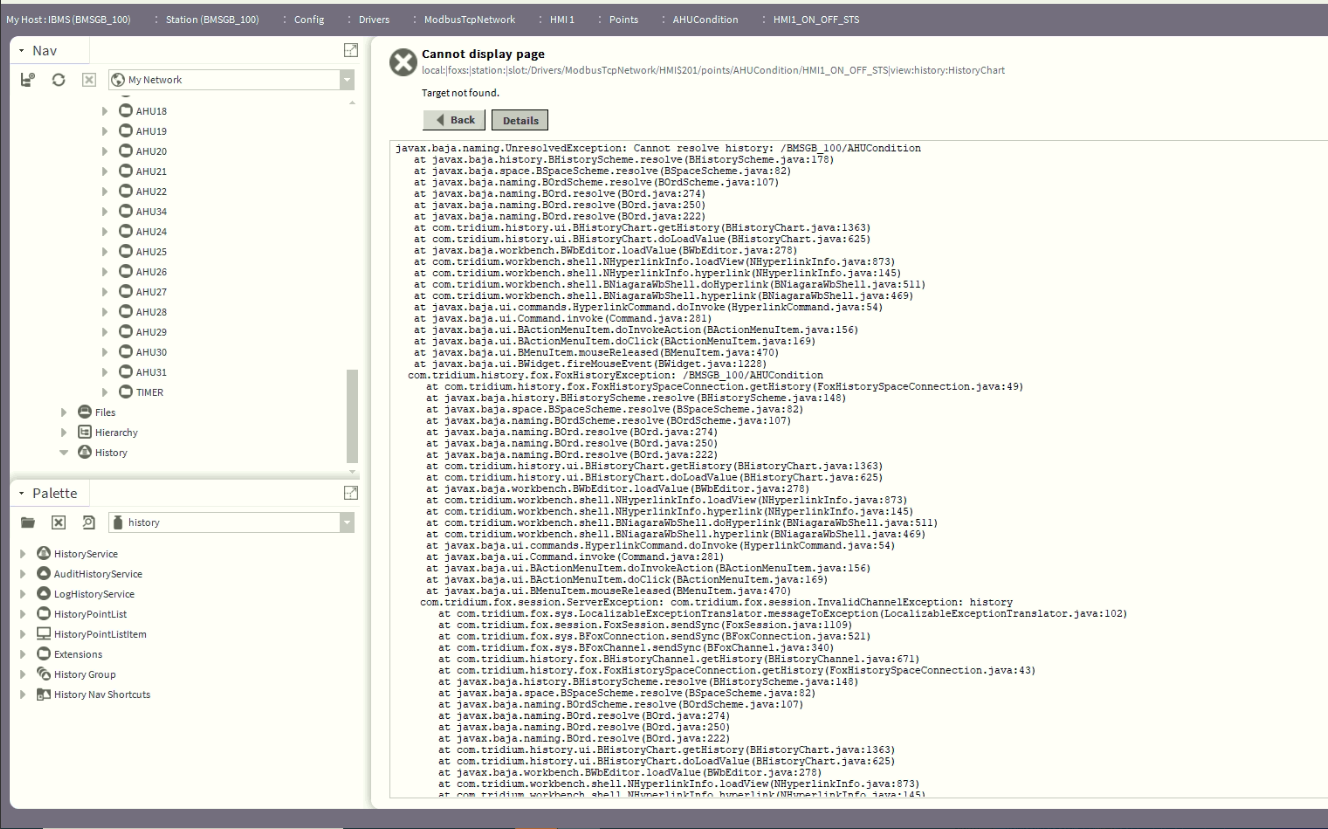
Figure 5. Error notice of blocked access to the viariable’s historical data
Each of these examples depict consequences of removing the ‘NiagaraNetwork’ driver from the ‘Config/Drivers’. Any attempt to access historical data results in errors of different codes. It is, therefore, essential not to remove the driver under any circumstances. This article covers examples of accessing historical data, but after removing the ‘NiagaraNetwork’ driver other data may also become unavailable to read by the user.
WARNING: Do not remove the ‘NiagaraNetwork’ driver from the station under any circumstances!
