Issue
The station installed in the MAC36 controller does not start and the Application Director indicates the Failed status.
Possible causes and solutions
If the installed station does not start, the only feedback for the user are logs in the Application Director.
-
Missing one of the required JAR modules
-
Missing the hx=hx module
-
Problems with certificates
-
Wrong passphrase
Missing one of the required JAR modules
One of the reasons why the station would not start is the lack of one of JAR modules required in the station for proper operation.
INFO [nre] Launching Niagara Runtime Environment
INFO [08:31:06 29-sty-24 CET][nre] Booting
INFO [08:31:07 29-sty-24 CET][sys] Logging initialized
WARNING [08:31:07 29-sty-24 CET][baja] modules/axCommunity.jar ignored, no manifest at META-INF/module.xml (is it an AX module?)
INFO [08:31:10 29-sty-24 CET][sys.registry] Out-of-date: Module added "iClib-rt"
INFO [08:31:10 29-sty-24 CET][sys.registry] Rebuilding registry...
INFO [08:31:18 29-sty-24 CET][sys.registry] Loaded [33ms]
INFO [08:31:18 29-sty-24 CET][sys.registry] Rebuilt: 9764 types [7688ms]
INFO [08:31:18 29-sty-24 CET][sys] Registry has changed. Modules will be checked for additional permissions on load.
INFO [08:31:21 29-sty-24 CET][crypto] loading module signature registry...
WARNING [08:31:21 29-sty-24 CET][crypto] Error loading JarSignatureRegistry from C:\Niagara\Niagara-4.12.2.16\security\signing\signers. Creating new one. (null)
INFO [08:32:07 29-sty-24 CET][crypto] module signature registry out-of-date
INFO [08:32:07 29-sty-24 CET][crypto] module signature registry rebuild complete (45974 ms)
INFO [08:32:08 29-sty-24 CET][sys] Niagara runtime booted ("C:\Niagara\Niagara-4.12.2.16") on Win-D030-1B59-E09C-83CB (62716ms)
INFO [08:32:08 29-sty-24 CET][sys] Loading "C:\ProgramData\Niagara4.12\vykon\stations\Loduos_BK\config.bog"...
SEVERE [08:32:10 29-sty-24 CET][sys] Cannot load station
javax.baja.xml.XException: Cannot load module 'ioc=clIOcreation' [2215:86]
at javax.baja.io.ValueDocDecoder$BogDecoderPlugin.err(ValueDocDecoder.java:1367)
at javax.baja.io.ValueDocDecoder$BogTypeResolver.loadModule(ValueDocDecoder.java:1571)
at com.tridium.sys.registry.NRegistry$NRegistryTypeResolver.loadModule(NRegistry.java:625)
at javax.baja.io.ValueDocDecoder.parseSlot(ValueDocDecoder.java:637)
at javax.baja.io.ValueDocDecoder.parseSlots(ValueDocDecoder.java:564)
at javax.baja.io.ValueDocDecoder.parseSlot(ValueDocDecoder.java:826)
at javax.baja.io.ValueDocDecoder.decode(ValueDocDecoder.java:290)
at javax.baja.io.ValueDocDecoder$BogDecoderPlugin.decodeDocument(ValueDocDecoder.java:1297)
at javax.baja.io.ValueDocDecoder.decodeDocument(ValueDocDecoder.java:273)
at javax.baja.io.ValueDocDecoder.decodeDocument(ValueDocDecoder.java:262)
at com.tridium.sys.station.Station.loadStation(Station.java:167)
at com.tridium.sys.station.Station.bootStation(Station.java:99)
at com.tridium.sys.station.Station.main(Station.java:1156)
at sun.reflect.NativeMethodAccessorImpl.invoke0(Native Method)
at sun.reflect.NativeMethodAccessorImpl.invoke(NativeMethodAccessorImpl.java:62)
at sun.reflect.DelegatingMethodAccessorImpl.invoke(DelegatingMethodAccessorImpl.java:43)
at java.lang.reflect.Method.invoke(Method.java:498)
at com.tridium.sys.Nre.runClass(Nre.java:459)
at com.tridium.sys.Nre.main(Nre.java:294)
at com.tridium.sys.Nre.bootstrap(Nre.java:170)
at sun.reflect.NativeMethodAccessorImpl.invoke0(Native Method)
at sun.reflect.NativeMethodAccessorImpl.invoke(NativeMethodAccessorImpl.java:62)
at sun.reflect.DelegatingMethodAccessorImpl.invoke(DelegatingMethodAccessorImpl.java:43)
at java.lang.reflect.Method.invoke(Method.java:498)
at com.tridium.nre.bootstrap.Bootstrap.Main(Bootstrap.java:110)
Caused by: javax.baja.sys.ModuleNotFoundException: clIOcreation
at com.tridium.sys.registry.RegistryDatabase.getModules(RegistryDatabase.java:80)
at com.tridium.sys.registry.NRegistry.getModules(NRegistry.java:84)
at com.tridium.sys.module.ModuleManager.loadModuleParts(ModuleManager.java:244)
at javax.baja.io.ValueDocDecoder$BogTypeResolver.loadModule(ValueDocDecoder.java:1559)
... 23 more
App Failed
In the Application Director, logs confirm an exception of a failed loading of the ioc=clIOcreation module (line 17) and that it is most likely due to the exception of not finding the clIOcreation module (line 43).
Solution
To solve the problem, install the module and manually re-initiate starting of the station in the Application Director (using the Start button) or restart the controller.
Missing the hx=hx module
Another reason might be a missing hx=hx module.
INFO [nre] Launching Niagara Runtime Environment
INFO [11:31:40 03-Jun-22 IST][nre] Booting
INFO [11:31:43 03-Jun-22 IST][sys] Logging initialized
INFO [11:31:56 03-Jun-22 IST][sys.registry] Up-to-date [269ms]
INFO [11:31:56 03-Jun-22 IST][sys.registry] Loaded [315ms]
INFO [11:31:58 03-Jun-22 IST][crypto] loading module signature registry...
INFO [11:31:59 03-Jun-22 IST][crypto] module signature registry up-to-date
INFO [11:31:59 03-Jun-22 IST][crypto] module signature registry loading complete (309 ms)
INFO [11:31:59 03-Jun-22 IST][sys] Niagara runtime booted ("/opt/niagara") on GC5-MACNL-FHB0-7LI6-K9J7-99G6 (24752ms)
INFO [11:31:59 03-Jun-22 IST][sys] Loading "/home/niagara/niagara_user_home/stations/TRIAL/config.bog"...
SEVERE [11:32:09 03-Jun-22 IST][sys] Cannot load station
javax.baja.xml.XException: Cannot load module 'hx=hx' [540:64]
at javax.baja.io.ValueDocDecoder$BogDecoderPlugin.err(ValueDocDecoder.java:1361)
at javax.baja.io.ValueDocDecoder$BogTypeResolver.loadModule(ValueDocDecoder.java:1565)
at com.tridium.sys.registry.NRegistry$NRegistryTypeResolver.loadModule(NRegistry.java:625)
at javax.baja.io.ValueDocDecoder.parseSlot(ValueDocDecoder.java:636)
at javax.baja.io.ValueDocDecoder.parseSlots(ValueDocDecoder.java:563)
at javax.baja.io.ValueDocDecoder.parseSlot(ValueDocDecoder.java:825)
at javax.baja.io.ValueDocDecoder.parseSlots(ValueDocDecoder.java:563)
at javax.baja.io.ValueDocDecoder.parseSlot(ValueDocDecoder.java:825)
at javax.baja.io.ValueDocDecoder.parseSlots(ValueDocDecoder.java:563)
at javax.baja.io.ValueDocDecoder.parseSlot(ValueDocDecoder.java:825)
at javax.baja.io.ValueDocDecoder.parseSlots(ValueDocDecoder.java:563)
at javax.baja.io.ValueDocDecoder.parseSlot(ValueDocDecoder.java:825)
at javax.baja.io.ValueDocDecoder.decode(ValueDocDecoder.java:289)
at javax.baja.io.ValueDocDecoder$BogDecoderPlugin.decodeDocument(ValueDocDecoder.java:1291)
at javax.baja.io.ValueDocDecoder.decodeDocument(ValueDocDecoder.java:272)
at javax.baja.io.ValueDocDecoder.decodeDocument(ValueDocDecoder.java:261)
at com.tridium.sys.station.Station.loadStation(Station.java:167)
at com.tridium.sys.station.Station.bootStation(Station.java:99)
at com.tridium.sys.station.Station.main(Station.java:1155)
at sun.reflect.NativeMethodAccessorImpl.invoke0(Native Method)
at sun.reflect.NativeMethodAccessorImpl.invoke(NativeMethodAccessorImpl.java:62)
at sun.reflect.DelegatingMethodAccessorImpl.invoke(DelegatingMethodAccessorImpl.java:43)
at java.lang.reflect.Method.invoke(Method.java:498)
at com.tridium.sys.Nre.runClass(Nre.java:399)
at com.tridium.sys.Nre.main(Nre.java:234)
at com.tridium.sys.Nre.bootstrap(Nre.java:151)
at sun.reflect.NativeMethodAccessorImpl.invoke0(Native Method)
at sun.reflect.NativeMethodAccessorImpl.invoke(NativeMethodAccessorImpl.java:62)
at sun.reflect.DelegatingMethodAccessorImpl.invoke(DelegatingMethodAccessorImpl.java:43)
at java.lang.reflect.Method.invoke(Method.java:498)
at com.tridium.nre.bootstrap.Bootstrap.Main(Bootstrap.java:110)
Caused by: javax.baja.sys.ModuleNotFoundException: hx
at com.tridium.sys.registry.RegistryDatabase.getModules(RegistryDatabase.java:80)
at com.tridium.sys.registry.NRegistry.getModules(NRegistry.java:84)
at com.tridium.sys.module.ModuleManager.loadModuleParts(ModuleManager.java:244)
at javax.baja.io.ValueDocDecoder$BogTypeResolver.loadModule(ValueDocDecoder.java:1553)
... 29 more
In the Application Director, logs confirm an exception of a failed loading of the hx=hx module (line 12) and that it is due to the exception of not finding the hx module (line 44).
In this particular case, the issue is not rooted in failing to install the hx module from the Software Manager.
Solution
If the hx module is missing, start the UX an WB runtime profiles. The profiles can be started by re-initiating the commissioning process or using the platform -> Platform Administration -> Configure Runtime Profiles option. The Update Enabled Runtime Profiles pop-up window appears, where it is possible to enable specified profiles.
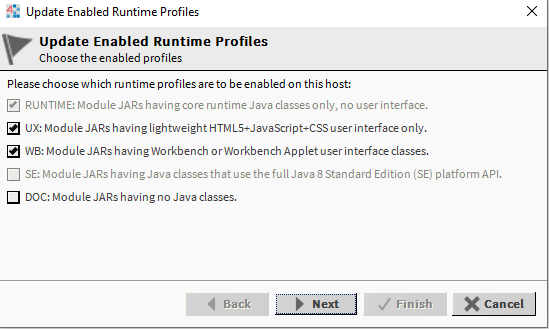
Problems with certificates
The next reason of the station failing to start may be an outdated Tridium certificate, which is signaled by a red shield icon of the Tridium certificate in platform->Certificate Management->User Key Store.
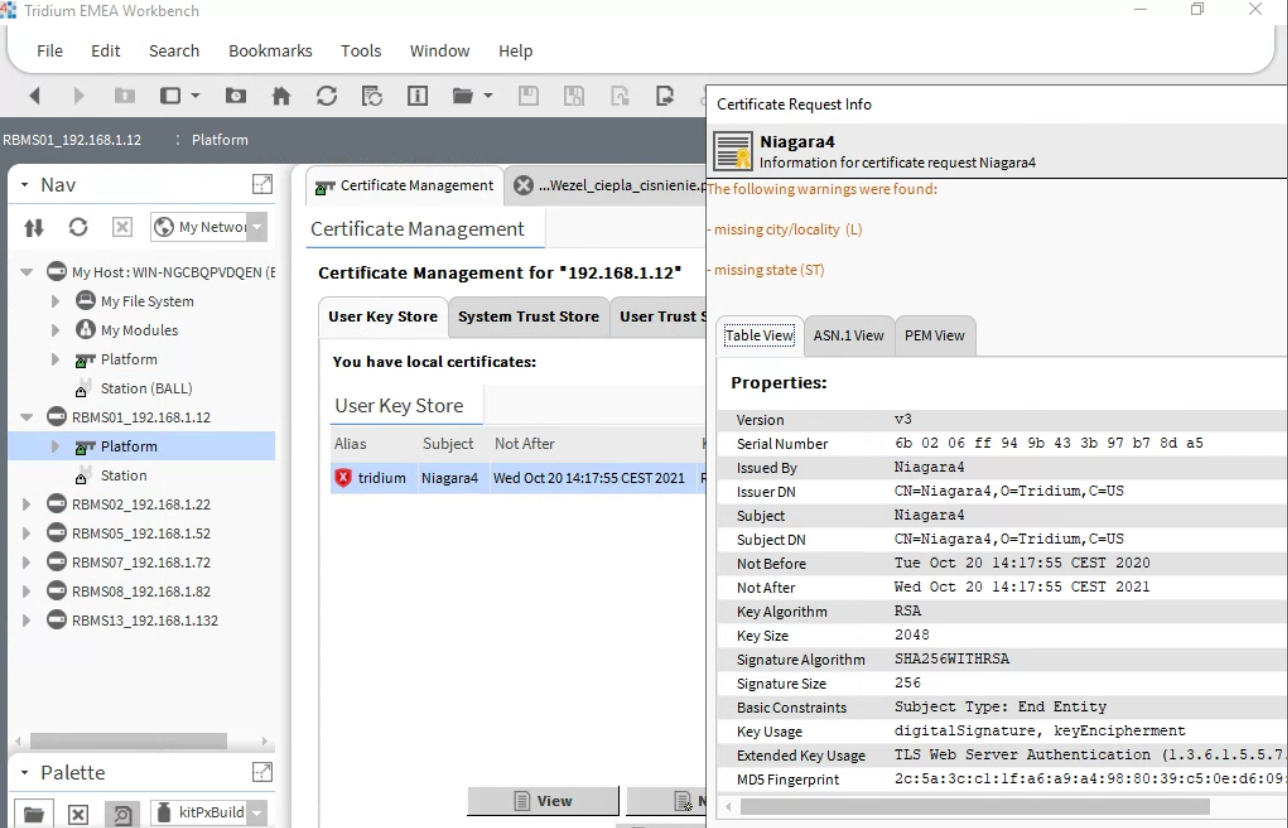
It means the certificate is outdated.
Solution 1
Refresh the certificate following these steps:
-
stop the station for a moment in
platform->Application Director, -
mark the outdated certificate and click the Reset option in
platform->Certificate Management->User Key Store, -
restart the station in
platform->Application Director.
Solution 2
Not recommended solution is to lower the security verification level to minimum.
Wrong passphrase
When exchanging an old hardware of the MAC36 controller onsite and inserting the old SD card to a new hardware, after logging in to the platform, the Change Platform Defaults Wizard pop-up appears. Unfortunately, attempt to set the new passphrase fails.
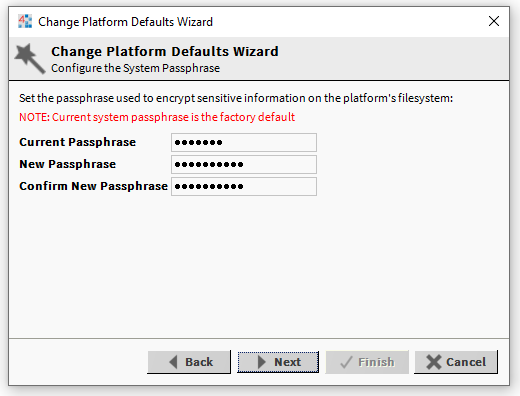
After closing the window in platform->Application Director, the following message is displayed and the station is not starting.
******************************************************************
* *
* FACTORY DEFAULT SYSTEM PASSPHRASE DETECTED, CAN NOT START! *
* *
******************************************************************
Solution
The reason here is wrongly input passphrase. If the controller is brand new, the passphrase has to be changed to the one compliant with the station saved on the SD card. The passphrase can be then changed in platform->Platform Administration using the System Passphrase button. Please note that the Current Passphrase will be the default passphrase, niagara.
If the passphrase of the station saved on the SD card is unknown, it is either due to lack of authorization or, if the passphrase was lost, it is required to use the last backup copy saved on the disk and re-initiate the commissioning process as no workaround is available here due to security reasons.
