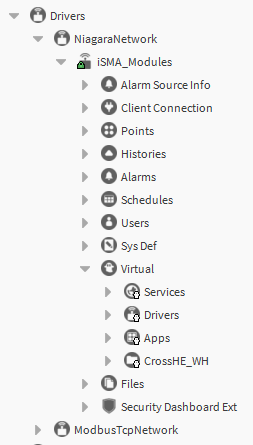This document describes in a few steps how to use virtual points using a FOX(s) connection between two controllers. What are virtual points, their advantages and disadvantages are not described in this article.
1. When connecting to the station of the other controller using FOX(s) connection, or after it has already been configured, open the configuration pop-up and set the Virtuals Enabled slot to true.

2. Then, expand Virtual in Nav Tree. This gives the user access to the inside of the station. The virtual points are marked with a ghost marking.
It is recommended that every time virtuals are used, first, a refresh action should be performed by right-clicking on Virtual/Actions and calling Refresh. This way always the latest version of the station is run.