The document outlines how to configure the iSMA-B-2D controller to work in the LLC mode using the iSMA Configurator and the CFG DIP switch.
-
Set the 8th CFG DIP switch to on, leave others in off, according to the figure below.

2. Connect the iSMA-B-2D device to the PC using the micro USB cable or the USB-RS485 switch.
3. Open the iSMA Configurator and connect to the iSMA-B-2D device.
4. Go to the Lighting 1 tab, discover DALI ballasts suing the Discovery New button; after discovering ballasts, it is recommended to reset them using the Ballasts Reset button.
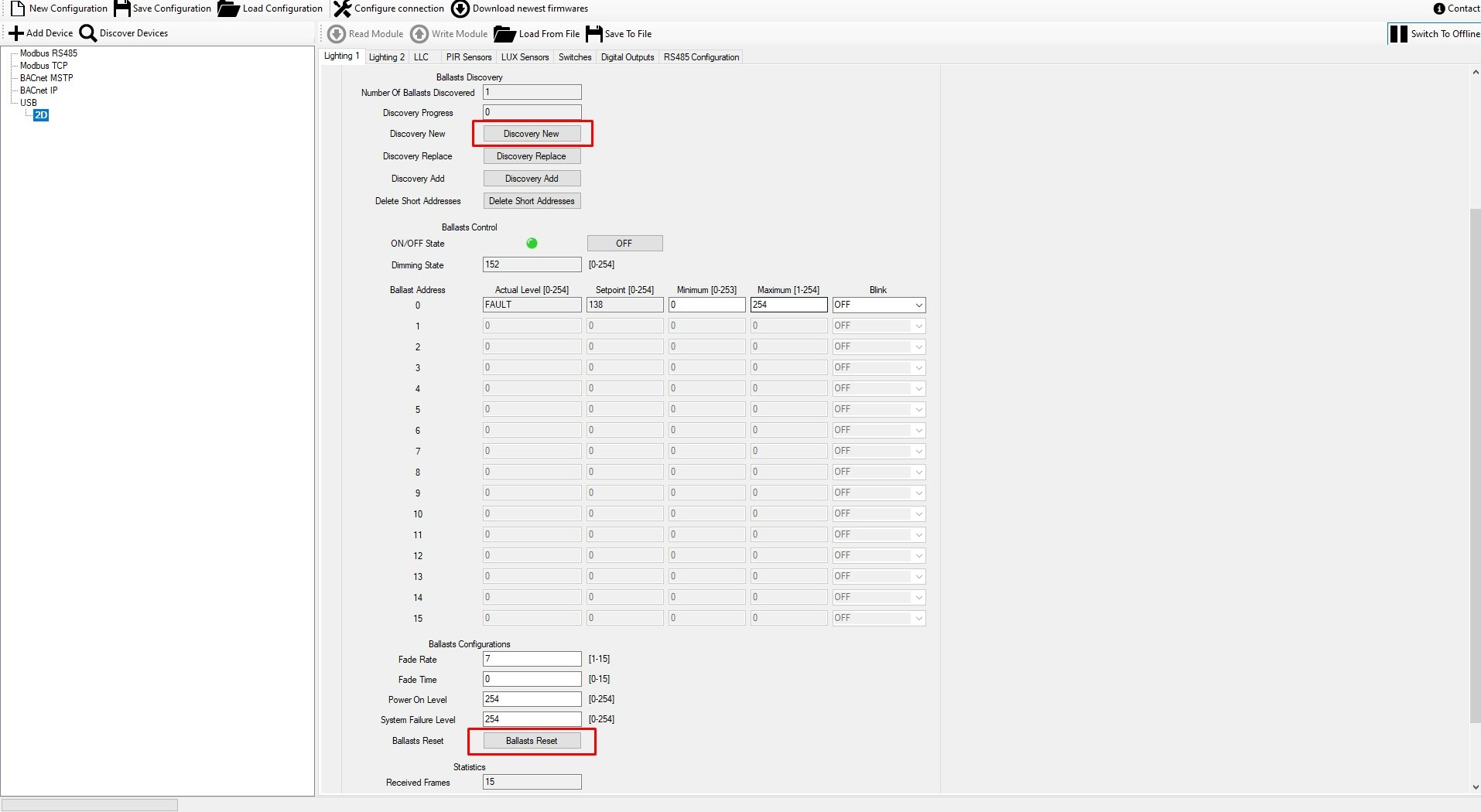
Figure 2. The Discovery New and Ballasts Reset location in the iSMA Configurator
5. In case both DALI buses are used, go to the Lighting 2 tab, and repeat actions from point 4.
6. Go to the LLC tab; in the LLC Zone Count slot, set how many DALI zones will be controlled indepently, and then provide Setpoint (in lux) for each zone. In case one light intensity sensor is to control both zones, set the compensation value for the DALI2 zone (in the Offset slot) of the output value of the PID regulator (in the range from -254 to 254).
7. Next step is to configure presence sensors (PIR). This step is optional, as the LLC mode works also without PIR sensors. In the PIR Sensors tab, in the PIR type slot, select the type of connected sensors:
-
normally open (NO),
-
normally closed (NC).
In the PIR Dimm Time slot, cofigure the time, after which the light is decreased in case no human presence is detected in the room. In the PIR Dimm Level slot, set the percentage of the set value, which the light will be decreased by.
8. In the LUX Sensors tab, define the following parameters of the connected light intensity sensors:
-
Sensor Type sets the type of the connected sensor; available types: 0-10 V, 2-10 V, 0-5 V, 0-20 mA, 4-20 mA.
-
In the Min [lx] and Max [lx] set the sensor’s measurement range in lux.
