The article presents the 'NTPClient' configuration process in iSMA-B-AAC20 controller. It is one of the kits available for installation in this device. It is used to synchronize the local time in the controller using one of the external servers provided by NTP. The time is collected, thanks to which the driver's time is not shifted concerning the current time, colloquially speaking the driver 'is in no hurry/late' - the time is controlled by the NTP server, whose URL address was entered in the 'Server Address' slot during configuration. NTP topic can be read on the project website: ntppool.org. To configure NTP on iSMA-B-AAC20 controller, follow these steps:
-
Using 'Kit Manager' install 'iSMA_NTPClient' in the controller.
-
In 'Device Kits' find 'iSMA_NTPClient', open it and add 'NTPClient' component to 'Services'.
Figure 1. Properly placed component 'NTPClient'.
3. Go to 'service/plat'. In it you need to set 'Default Gateway' and 'D N S Server' compatible with the main server of the network where the controller is located. The network must have an internet connection.
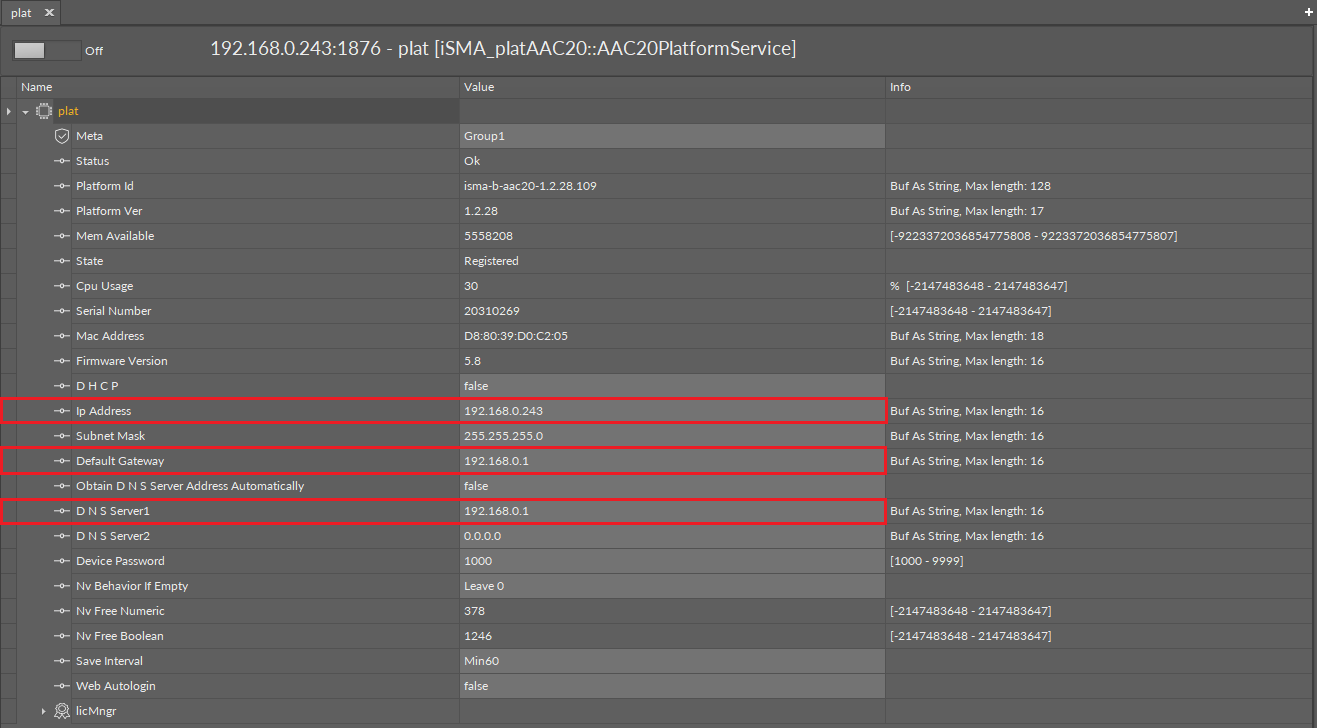
Figure 2. An example of a correctly configured 'plat'.
4. NTP is somewhat based on UTC (Coordinated Universal Time). It is necessary to adjust "UTC Offset" to the given time zone. To do this, go to 'DateTimeService' and adjust it as needed.
Figure 3. An example of a correctly configured 'DataTimeService'.
5. Open 'NTPClient' again and set the slot 'Enabled' to 'true'.
6. The 'Server Address' defaults to 'pool.ntp.org'. It is recommended to add the exact location of the NTP server from which the time will be retrieved, eg '0.nz.pool.ntp.org' - then 'NTPClient' will use the New Zealand server pool.
NOTE:You can check NTP server paths at ntppool.org.
Figure 4. 'NTPClient' configured.
7. The last step is to set the 'Update Interval' which is the frequency of polling NTP servers by the client to determine the current time The value in the 'Update Interval' is expressed in minutes. The default is 1440, which is 1 day. If more frequent clock synchronization is not needed, it is recommended to leave this parameter in the default value.
NOTE: For countries where there is a time change in 'DataTime Service', set the parameters in 'Daylight Saving Time' accordingly. There is a bug in iSMATool 1.2.5 whereby 'Daylight Saving Time' must be configured from the 'Object Properties' view. In the image below, the area in which editing will work has been marked with colors.
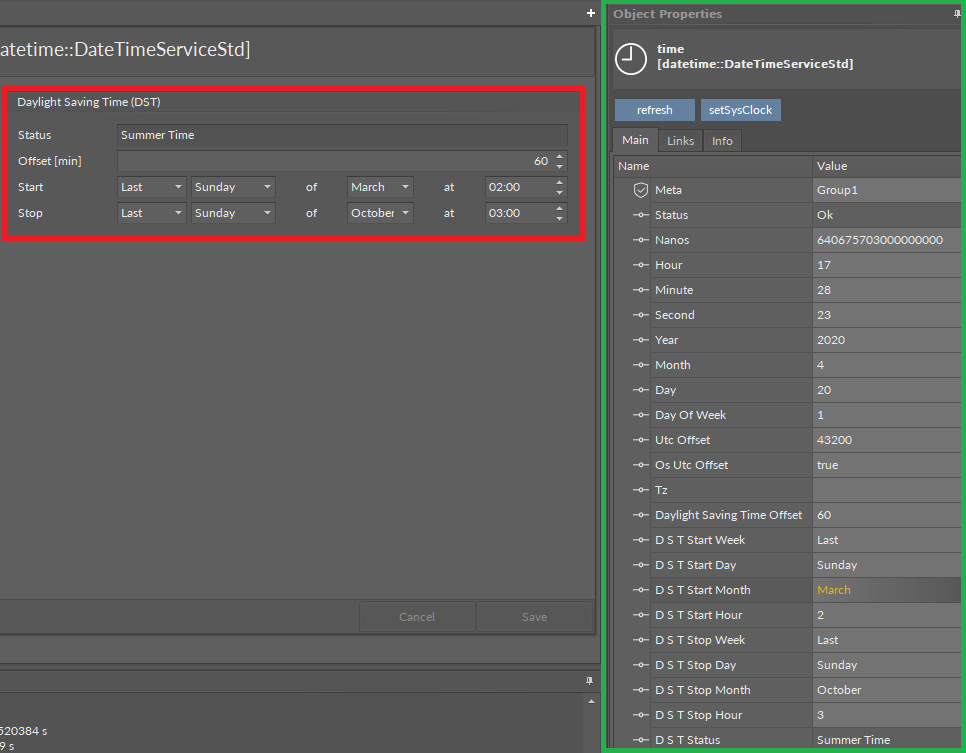
Figure 5. Configuring the period when daylight saving time occurs.
