Issue:
After adding an iSMA_HMI_Pane widget (from the iSMA_Graphics palette) to the PX view of the MAC36 controller station, only 3 menu fields are available by default.
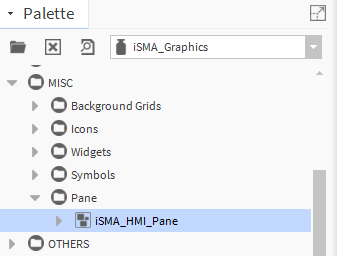
Duplication attempt fails to create a new label of the same type.
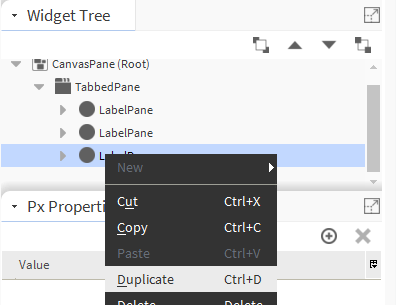
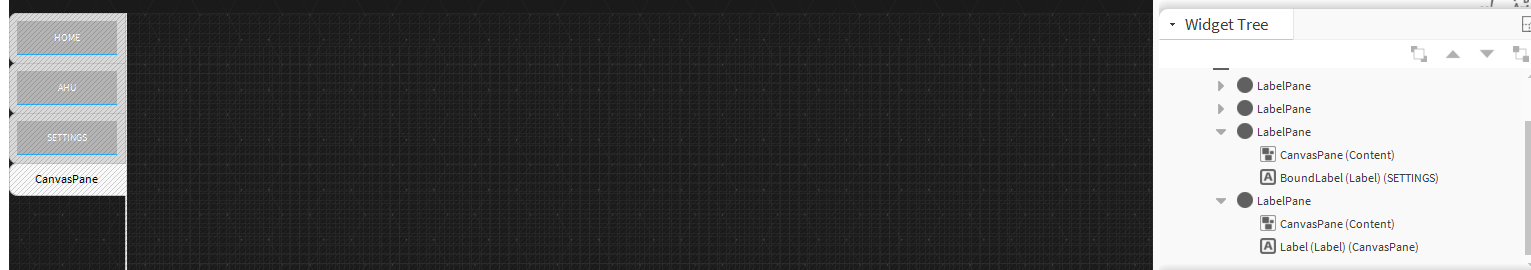
Possible solutions:
Editing LabelPane list in a text editor
The widget labeled iSMA_HMI_Pane in the iSMA_Graphics palette is based on the TabbedPane widget from the bajaui module. The TabbedPane widget has a known problem which makes it difficult to duplicate a custom LabelPane configuration using the PX view editor.
A workaround to solve this problem is to edit the list of LabelPane widgets in the PX file using the AX Text File Editor view.
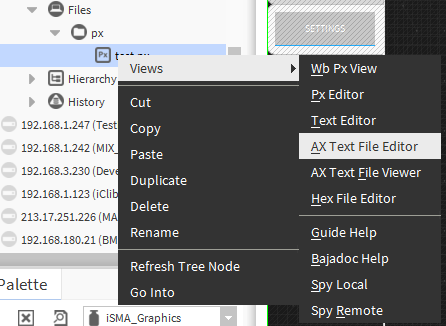
NOTE: Note that editing in the AX Text File Editor view is only possible by right-clicking on the PX file, not on the folder with the view assigned to the specified PX file.
Then, select the same text as below:
<LabelPane>
<BoundLabel name="label" text="AHU" font="10.0pt SansSerif" foreground="white" background="linearGradient( angle(270.0) stop(0.0% #5c727272) stop(94.43% #5c727272) stop(94.44% #22afff) stop(100.0% #22afff) )" textIconGap="0.0" padding="10.0 0.0 11.0 0.0"/>
<CanvasPane name="content" visible="false" viewSize="1280.0,720.0" scale="fitRatio"/>
</LabelPane>
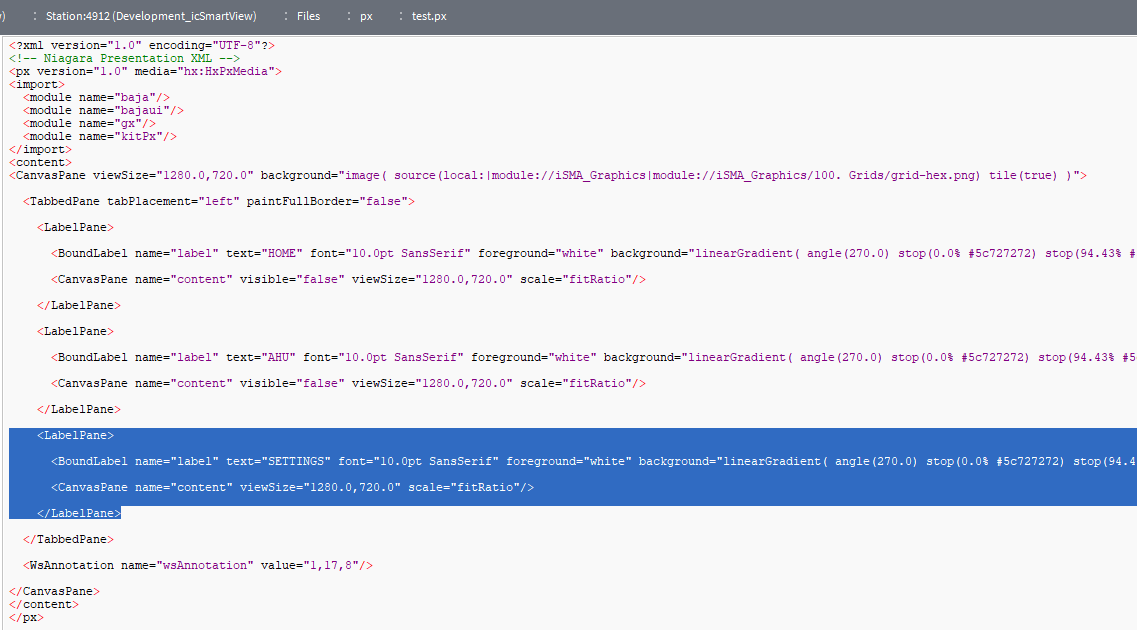
Next, paste it (just below the copied part) as many times as additional menu items are needed.
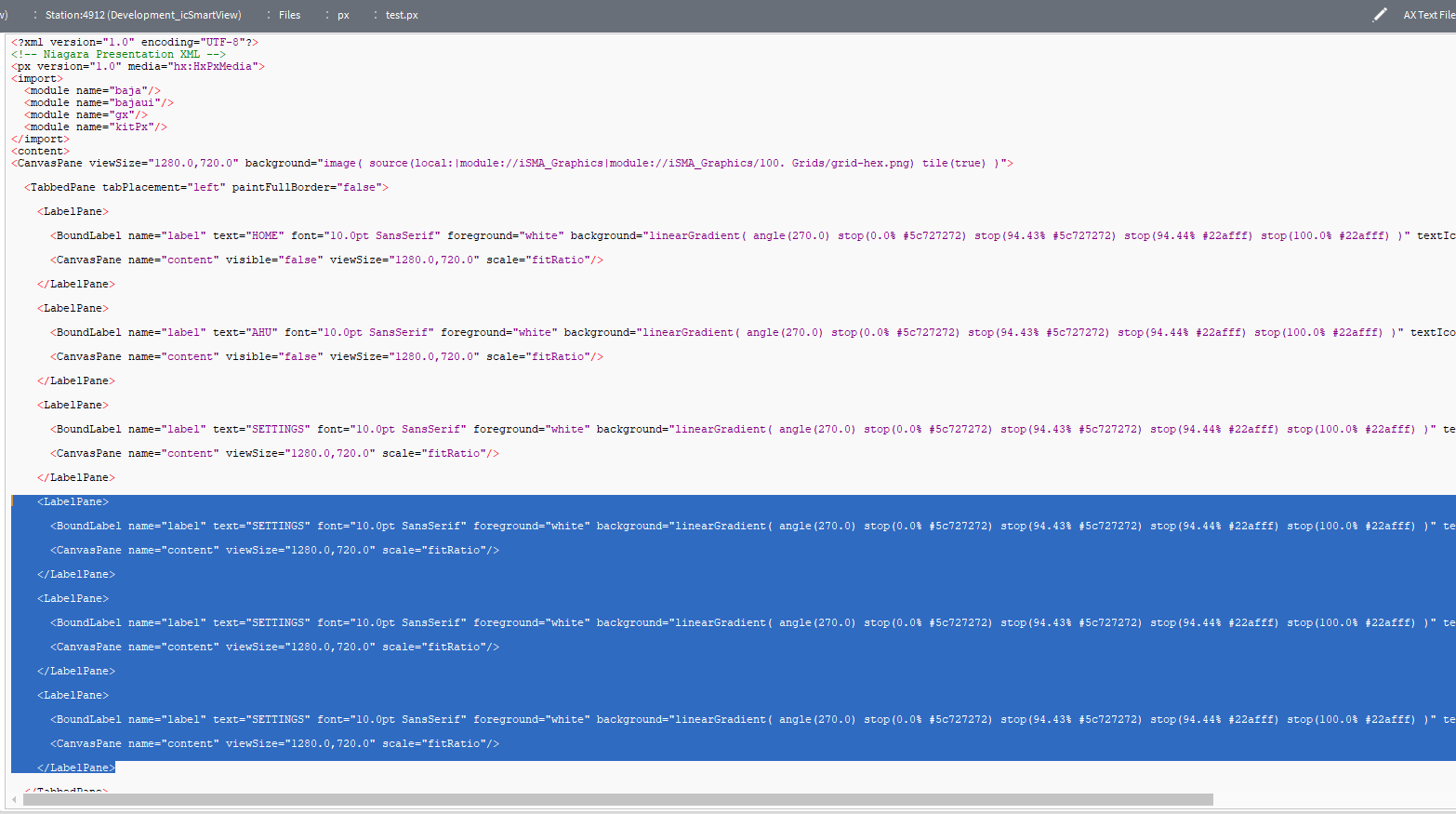
After saving the PX file and going to edit it with the graphical editor, new menu items should appear as below:
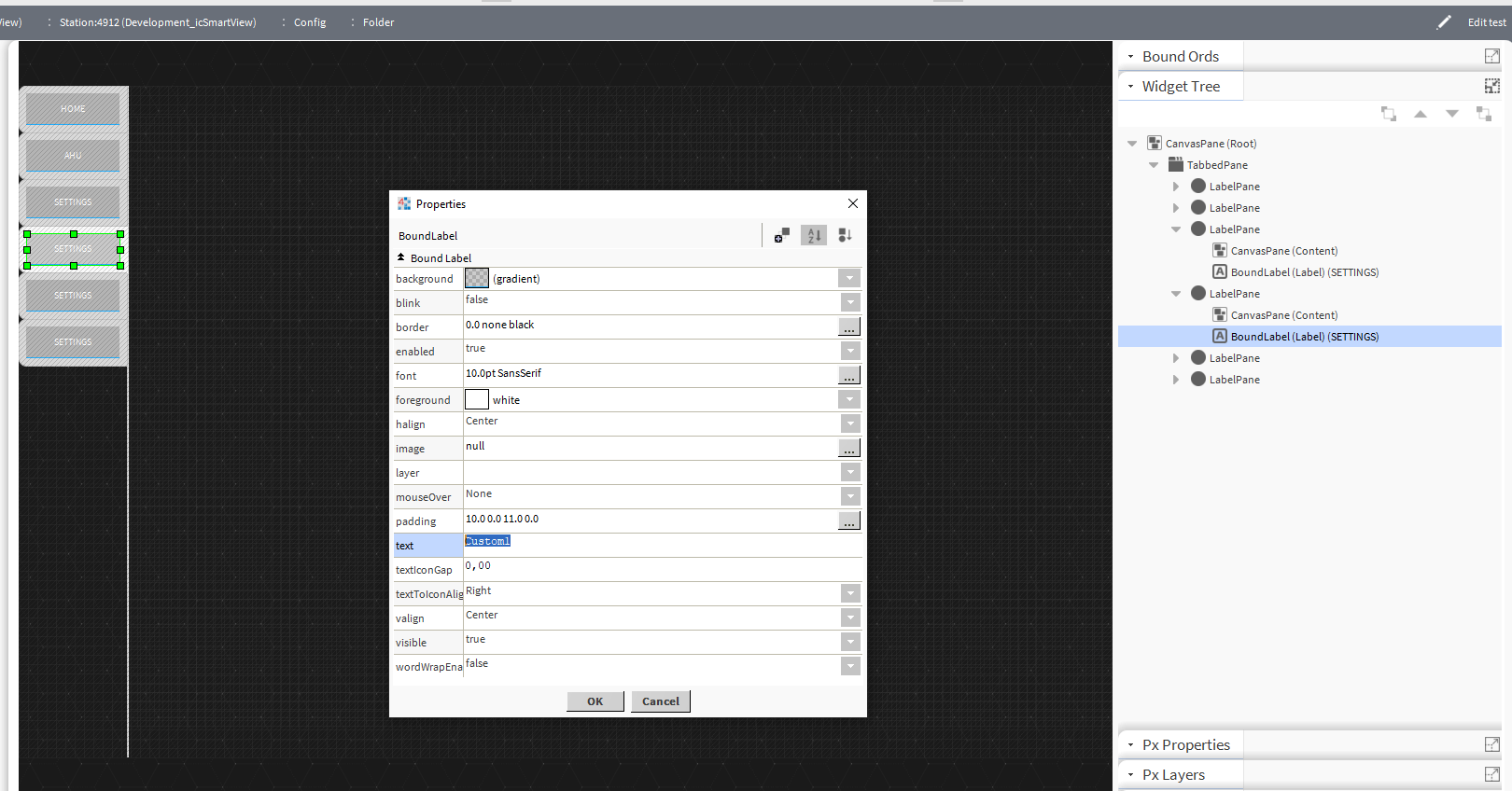
Now the label descriptions can be freely changed using the graphic editor.
