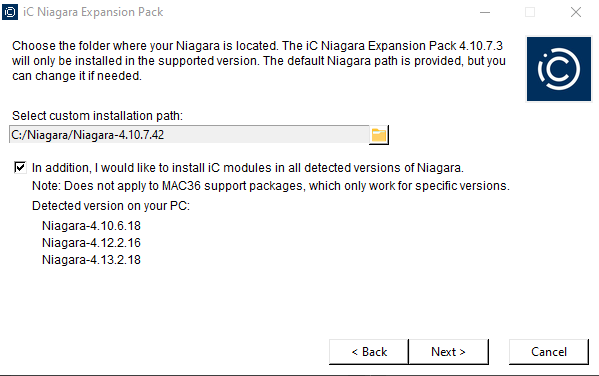The next window allows to select the supported Niagara installation path. The folder with a compatible version of Niagara is detected automatically. If not, select the folder manually, clicking on the folder icon.
At this point, it is also possible to select an option to install iC Modules to all detected versions of Niagara. The option is checked by default. If not required, uncheck the option.
Note: Only iC modules will be installed in the detected versions. MAC36PRO and MAC36NL support packs support only selected versions of Niagara, shown in the path.
Click Next to continue.