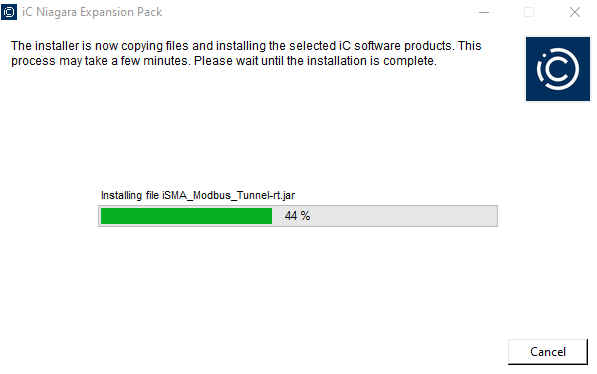Files to install and destination folder have been selected. Check the summary of files to install. The installer is ready to start. Click Install to launch.

Installation process is running. To stop the running process for any reason, click Cancel.