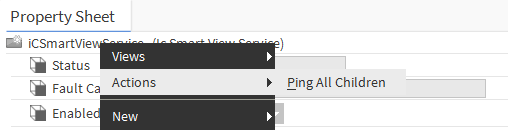The iCSmartViewService component is the main component of the palette which is responsible for enabling the service functioning and acts as a parent component for all components from the palette.
The component is the main container for the iCSmartViewRecipient (for PA-LED or iSMA-D-PA Adroid panels) and/or for grouping the RecipientsFolder components.
Warning!
The iCSmartViewService component must be located in the Config → Service. This is the only location in the station’s components tree where the service will work properly.
Also, only one iCSmartViewService can be added in the station.
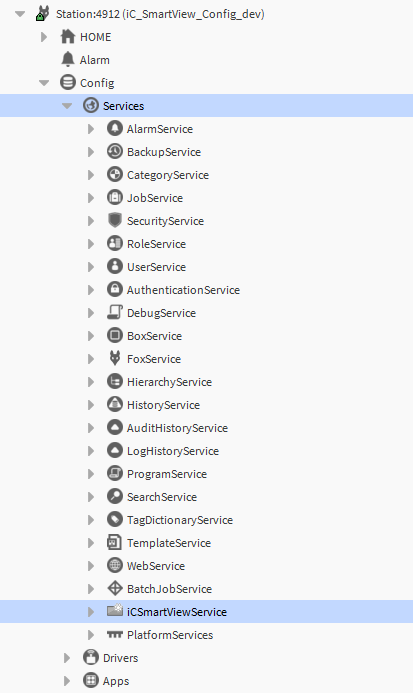
The iCSmartViewService component has the following slots:
-
Status: shows a current status of the component,
-
Available information: OK, fault, disabled, stale;
-
Note
If the component is in a fault of disabled status, all its children components are fault or disabled too.
-
FaultCause: shows a cause for the fault status of the component,
-
Available information: Service is duplicated;
-
-
Enabled: allows to switch the service on or off.
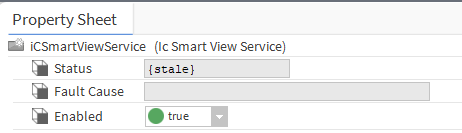
The iCSmartViewService has one action:
-
PingAllChildren: pings all children components of the service.