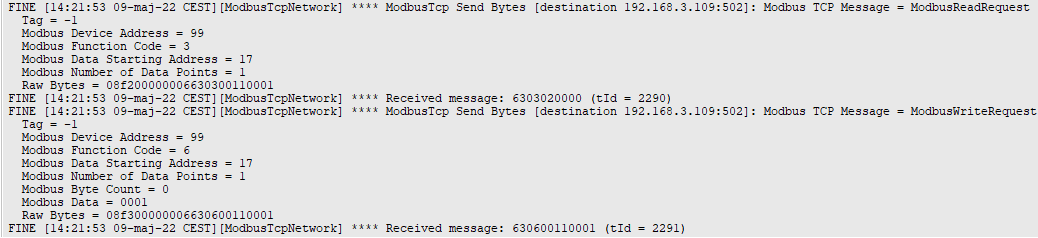This article explains how to customize the logs in Niagara N4 to observe the details of communication using any of the communication protocols. The article is based on Modbus TCP.
To customize log levels, right-click on Station and select Spy.
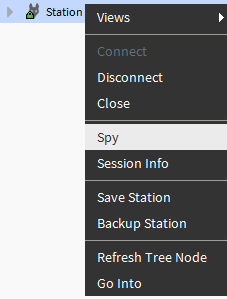
In the Spy view, go to the logSetup. In the table find data to be customized, in this case ModbusTcpNetwork. The level of the collected logs should be set as FINE. After clicking on the appropriate [ ], the view will refresh.
Logs will then be printed out in Platform/Application Director, with information what queries were sent to a particular registry and whether a response was received or what response was received from a particular registry.