The document describes in a few steps how to copy settings of one I/O module from the multiprotocol I/O modules family to another using iSMA Configurator.
-
After starting iSMA Configurator freeware, connect the device by any method using the mini USB or one of the communication protocols.
-
Then select the device on which the operation will be performed from the list
-
In the next step, click on the 'Save To File' button, which will display the file saving dialog, where you should enter the path and name it.
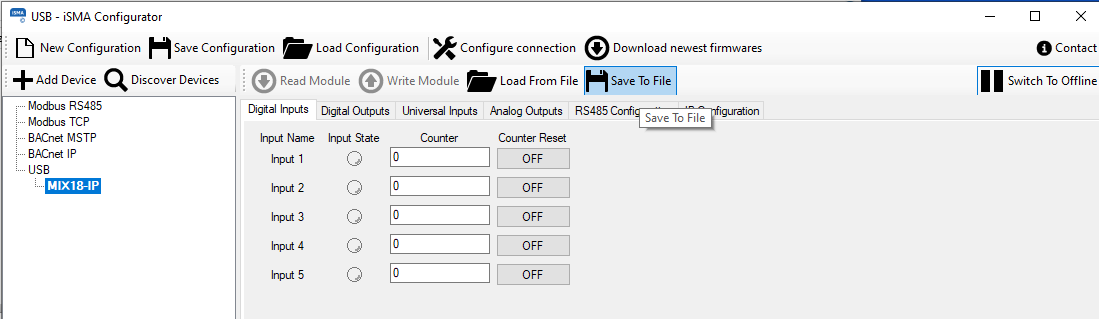
Picture 1. Location of the 'Save To File' button in iSMA_Configurator.
4. Then, connect to the new device, select it in the tree and click the 'Load From File' button, which will bring up a dialog box where you should indicate the path and name of the file being read.
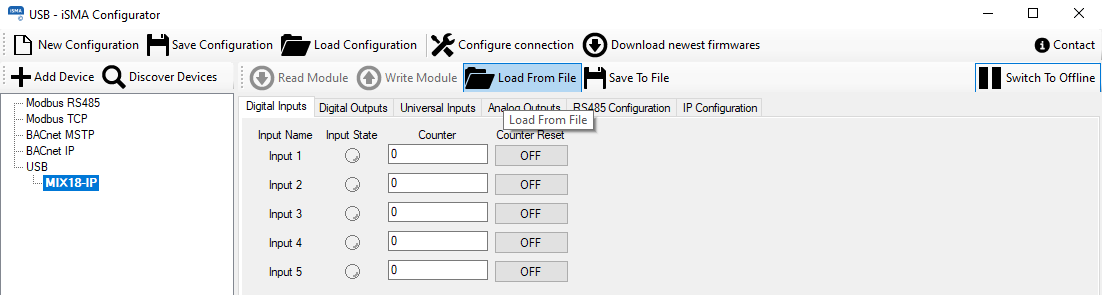
Picture 2. Location of the 'Load From File' button in iSMA_Configurator.
5. After loading the settings, force the restart of the device. To do so, right-click on it and select 'Reset Module' from the context menu.
6. After performing the above steps, both devices have the same settings.
NOTE: This process also copies the IP address as well as the BACnet ID (as long as it is not read from 'DipSwitch').
