The following article describes how to automatically search for multiprotocol I/O modules in iSMA Configurator using Modbus TCP protocol. Before starting the search, prepare a PC with a Windows operating system and download the iSMA Configurator program from iSMA CONTROLLI Download Center.
1. Configuration of the connection
First, open iSMA Configurator (you do not need to install it as it is of 'portable' type). There is a list of supported protocols in the side navigation bar, right-click on 'Modbus TCP' a drop-down list will appear. The 'Discover Modbus TCP modules' option allows for starting the device search process. In the 'Discover Modbus TCP Range' pop-up window, the scope of the searched IP addresses and Modbus ports is defined.

Picture 1. 'Discover Modbus TCP Range' window.
Warning! iSMA Configurator does not have the option to select which adapter to use to search for devices. The search will be performed using all adapters available on the PC.
2. The search process
After configuring the address range and confirming it with the 'Discover' button, the search process will start, which is indicated by a pop-up window with a progress bar. After its completion, the program informs the user about the number of devices found.
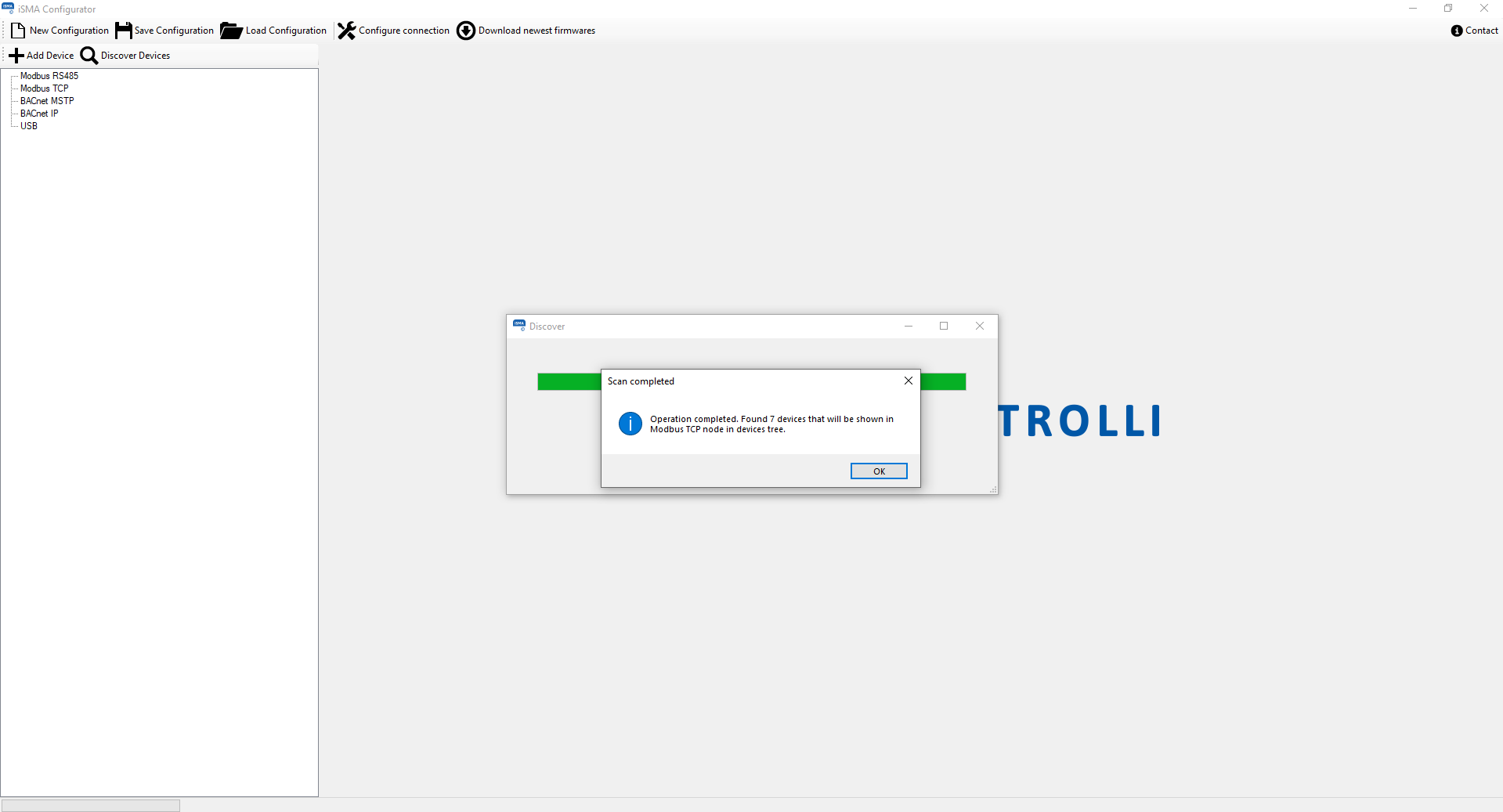
Picture 2. 'Finished' pop-up window.
3. Devices identification
iSMA Configurator program searches for all Modbus devices in the network. All devices appear in the device tree under 'Modbus TCP' with an IP address followed by '(Unidentified)'. To connect to the I/O module, right-click on the IP address and select the option 'Identify Device and Discover Gateway Devices'. A pop-up window as shown in the photo below will appear. Confirm by clicking 'Ok'.

Picture 3. 'Discover devices' pop-up window.
This process enables not only identification of a multiprotocol I/O module, but also devices connected to it 'Modbus Gateway'. Please see I/O IP Modules - Modbus Gateway - Preparation for work for more information on 'Modbus Gateway' in I/O modules.
In the next pop-up window, the range of Modbus addresses being searched is limited. Once approved with the 'Discover' goblet, a window with a progress bar informs you that the identification and search process has started. After its completion, the program informs the user about the number of devices found, and in the drop-down list under 'Modbus TCP' the names of multiprotocol I/O modules and the gateway devices connected to it appear.
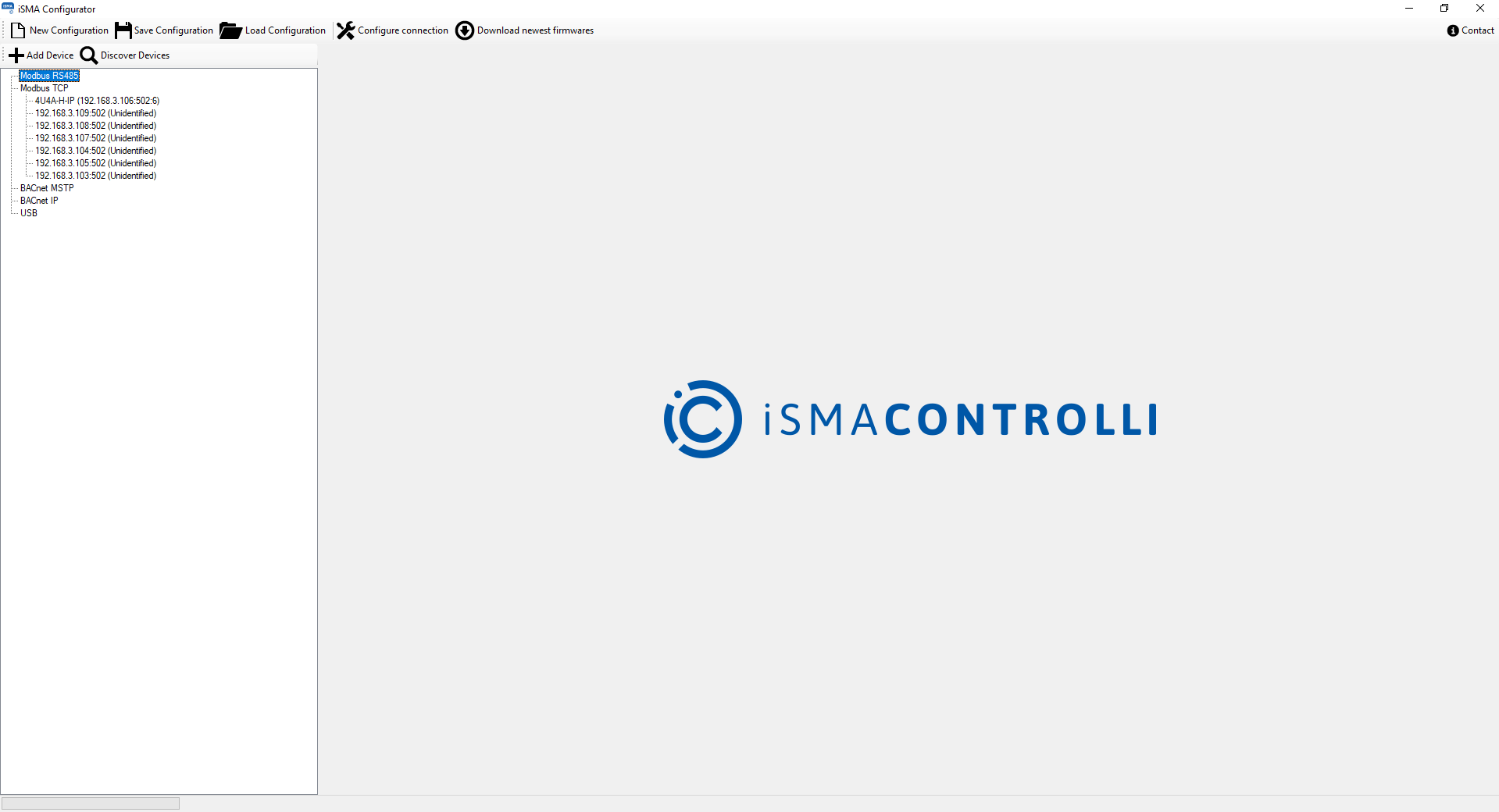
Picture 4. Search and identification result.
