The following article describes how to prepare multiprotocol I/O modules of the MINI, MIX, and MAX series to work with the Modbus RTU protocol.
1. Preparation for work with the module
In the first step, you need to prepare a computer with iSMA Configurator installed (it can be downloaded for free from iSMA CONTROLLI Download Center a mini USB cable and a small flat screwdriver.
2. Configuration of DIP switch and rotary switch
First, correctly configure the DIP switch and rotary switch located under the top cover of the device. Rotary switches are used to set the BACnet Id which must be unique for each device on the network. The address is set according to the formula:
BACnet Id = S2x10 + S1.
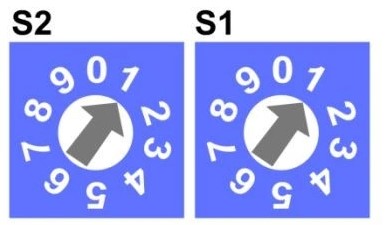
Picture 1. “Rotary switch”.
Using the first three dip switches, set the baud rate according to the table below. The "baud rate" must be the same for all devices on the network.
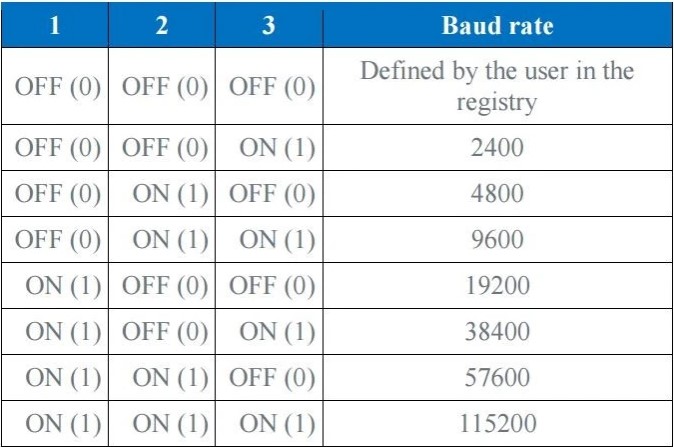
Picture 2. Instruction for setting the “Baud rate” parameter.
Pins 4 and 5 'Dip switch' are used to select the type of protocol the module is to work with. In the case of the BACnet protocol, there are two modes to choose from: BACnet and 'BACnet SLAVE', in the 'slave' mode the device only responds to the master device's queries, it does not initiate the communication itself. If it is to work as a standard BACnet IP device, the fourth 'dip switch' should be set to 'ON', and the fifth to 'OFF', according to the table below.
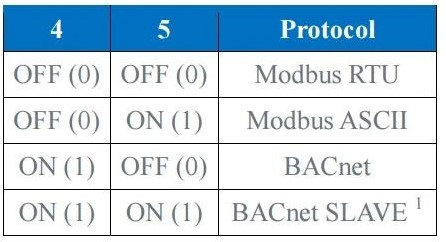
Picture 3. Instruction for selecting a communication protocol.
3. Device configuration using iSMA Configurator
Before proceeding to this point, it is recommended to first read the iSMA Configurator manual I/O Modules - iSMA Configurator - Connecting with the module, reading and saving values.
First, connect to the device with iSMA Configurator and go to the “RS485 Configuration” tab. In this tab, you can verify the correctness of the "Baud rate" and "BACnet Id" values, using the "Actual baud rate" and "BACnet Id" parameters.
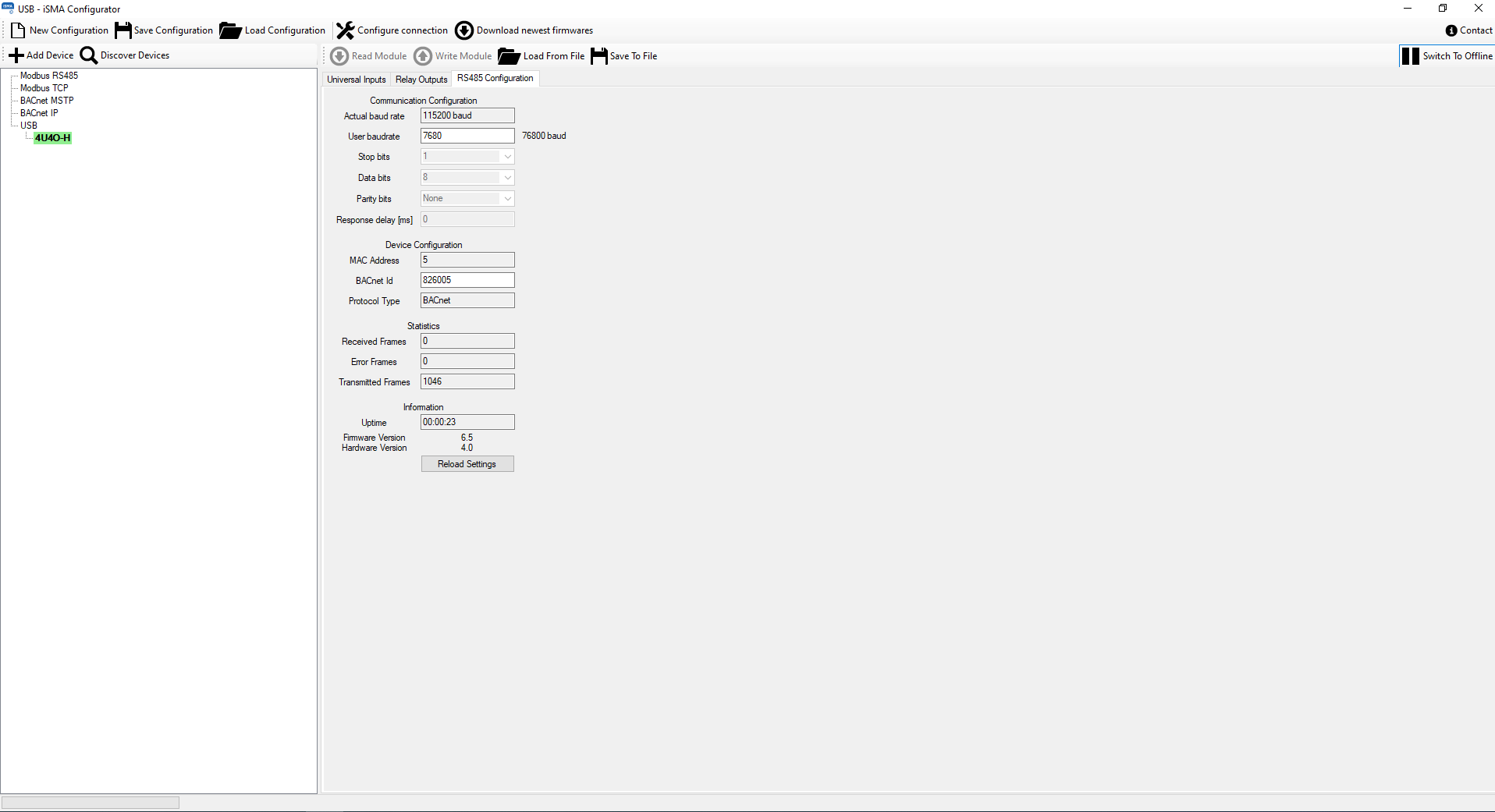
Picture 4. View of the "RS485 Configuration" tab in iSMA Configurator.
