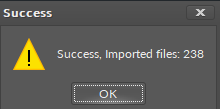Issue
After firmware update, the device displays an information about the controlApi-1.2.28.115 kit missing,
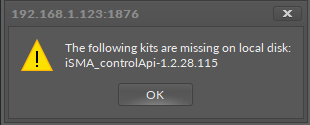
Solution
In this case, the reason for this notice is that the kits has not been imported to iC Tool.
To eliminate this notice on the device start-up, follow the below steps:
-
first, download the new Software Bundle for AAC20;
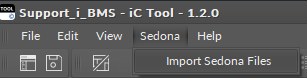
-
next, go to Sedona → Import Sedona Files in the iSMA Tool’s main menu;
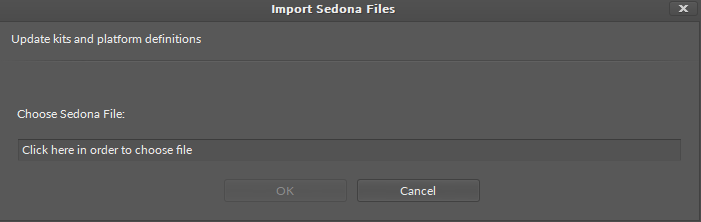
-
indicate a correct path to zipped kits in the Software Bundle folder;
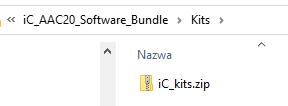
-
after importing the kits, the following message pops up: