The iSMA-B-W0202 can be configured using Modbus registers or directly by USB connection and iSMA Configurator software. The iSMA Configurator can be downloaded from ismacontrolli.com. If the module is connected, it appears in the hierarchy tree window (left part of the screen). The next step is to read module configuration using the Read Module button or to read configuration from a file using the Load From File button.
To save changes in the module, use the Write Module button. This command writes all parameters to the module.
WARNING!
Radio settings only take effect after the module restarting.
Communication
The screen below shows configuration options for RS485 bus.
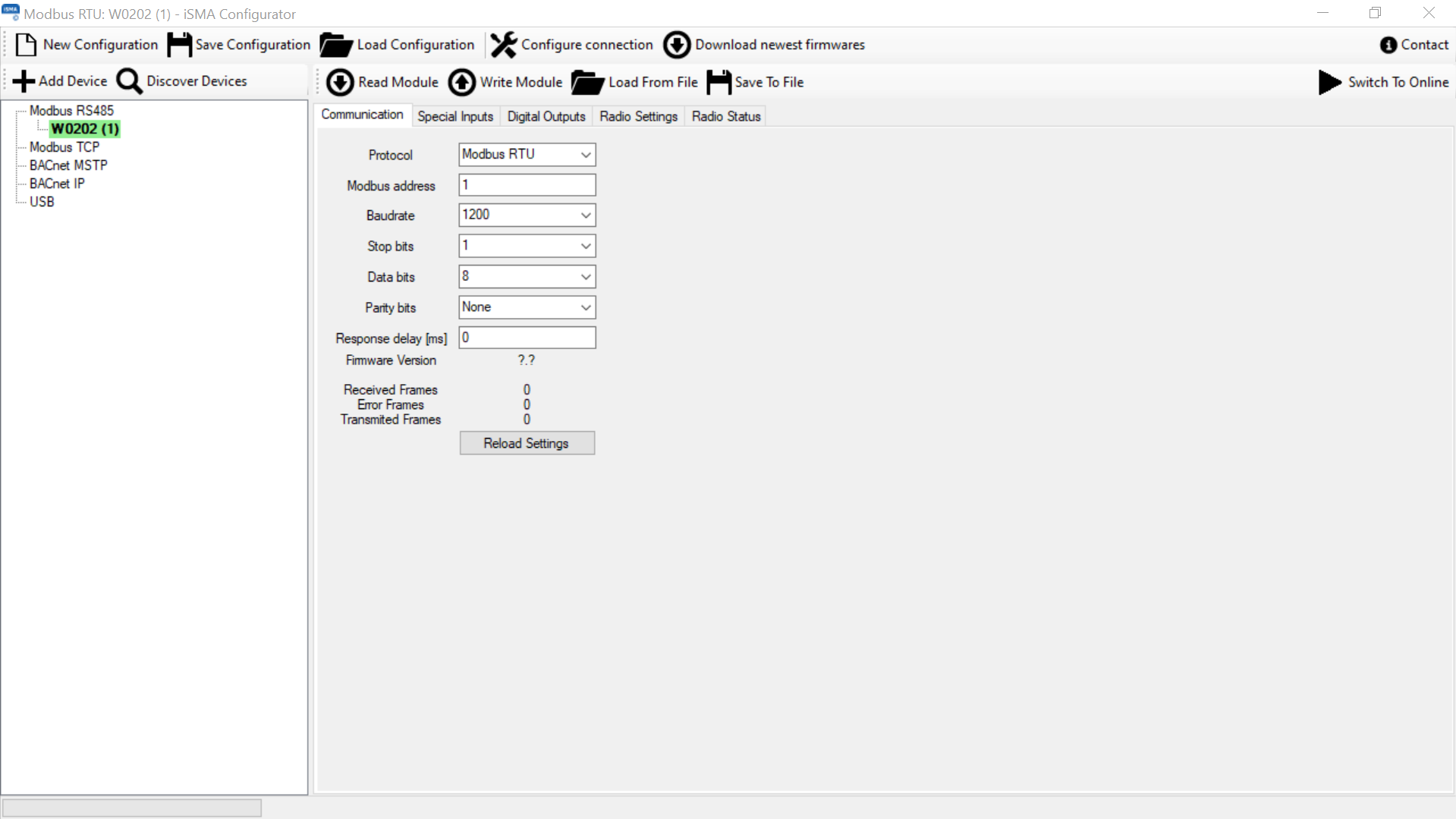
Communication options
Special Inputs
The screen below shows configuration options for special inputs.
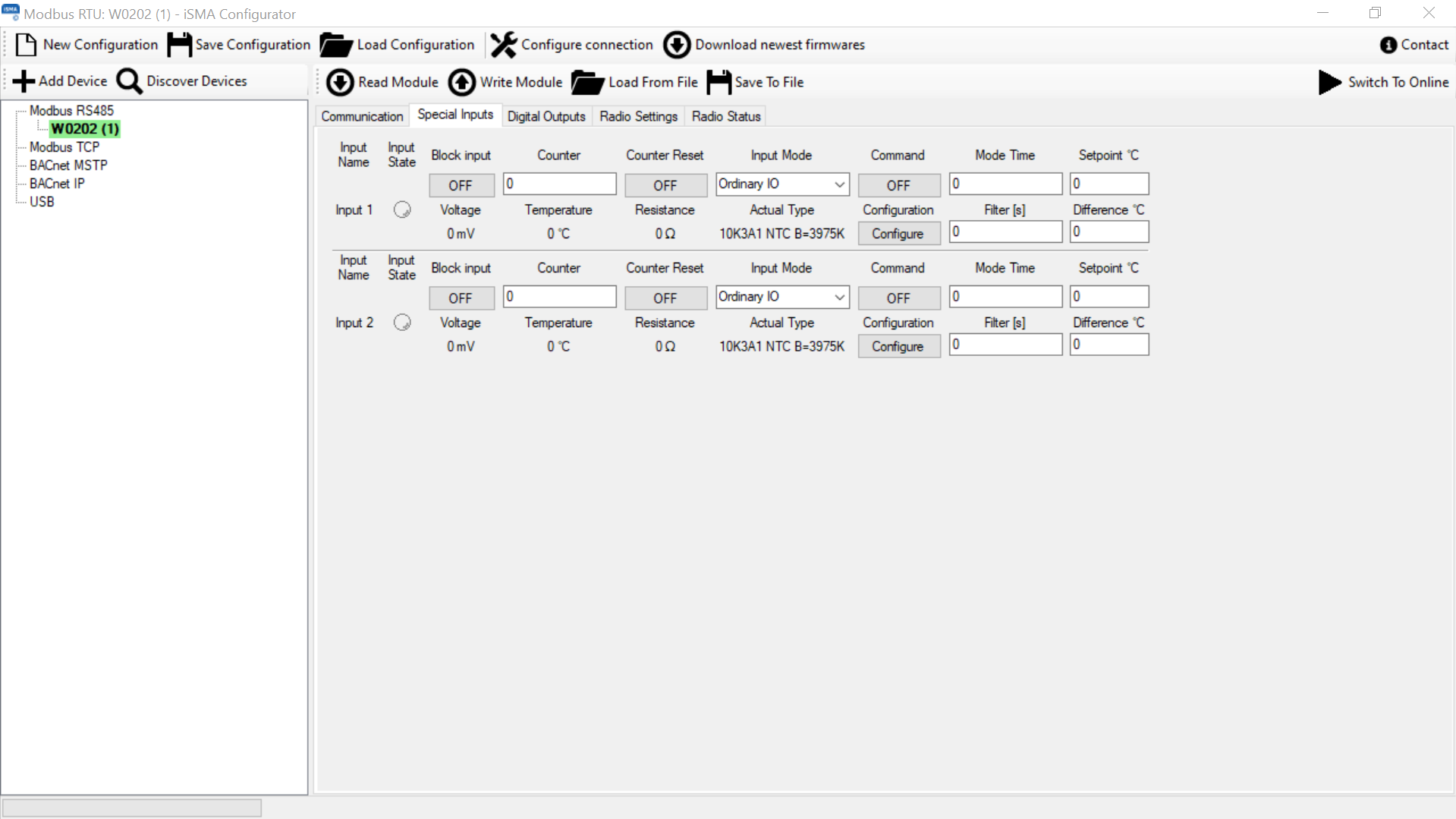
Special inputs configuration
Digital Outputs
The screen below shows configuration options for digital outputs.
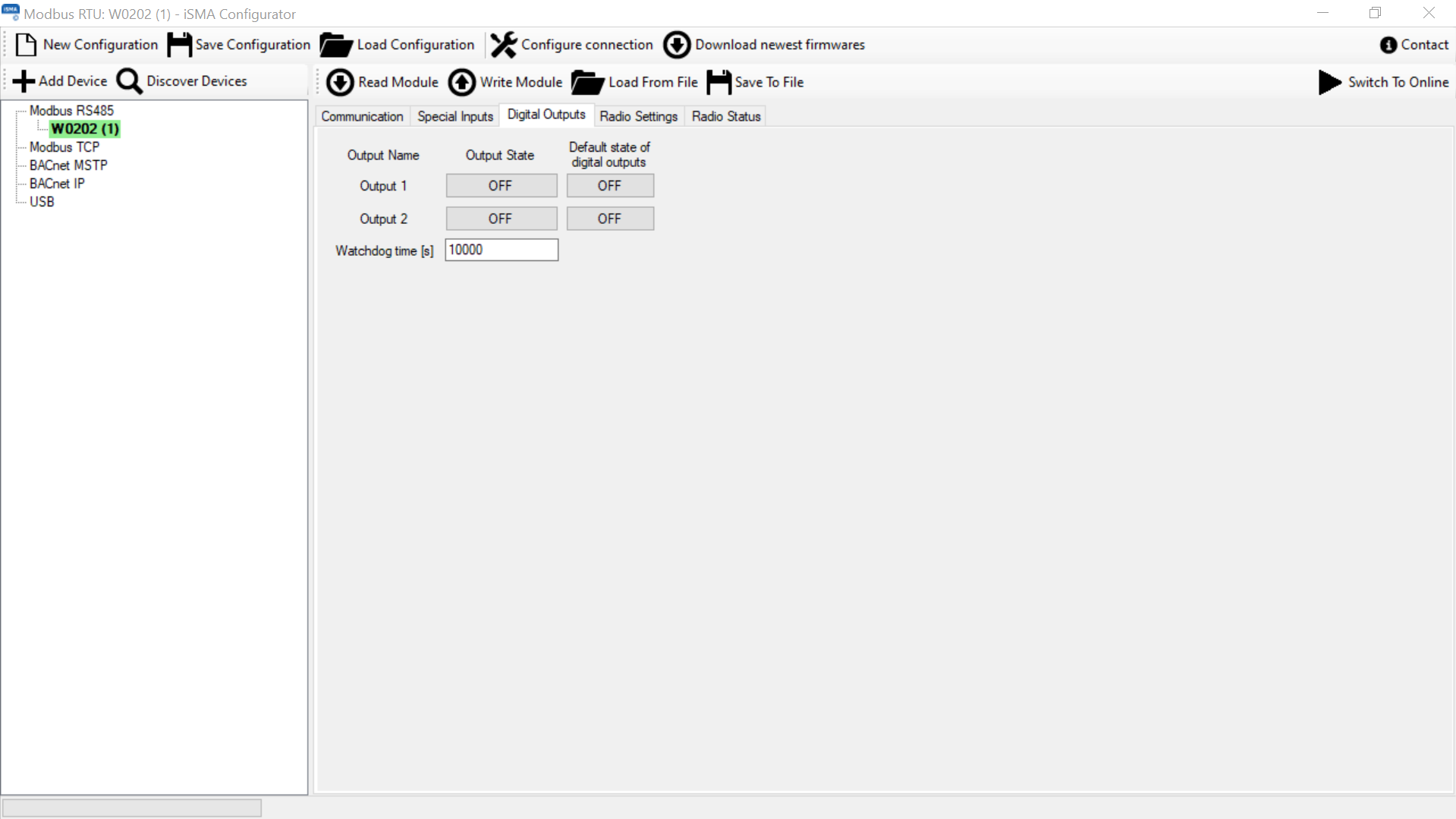
Digital outputs configuration
Radio Settings
The screen below shows configuration options for radio.
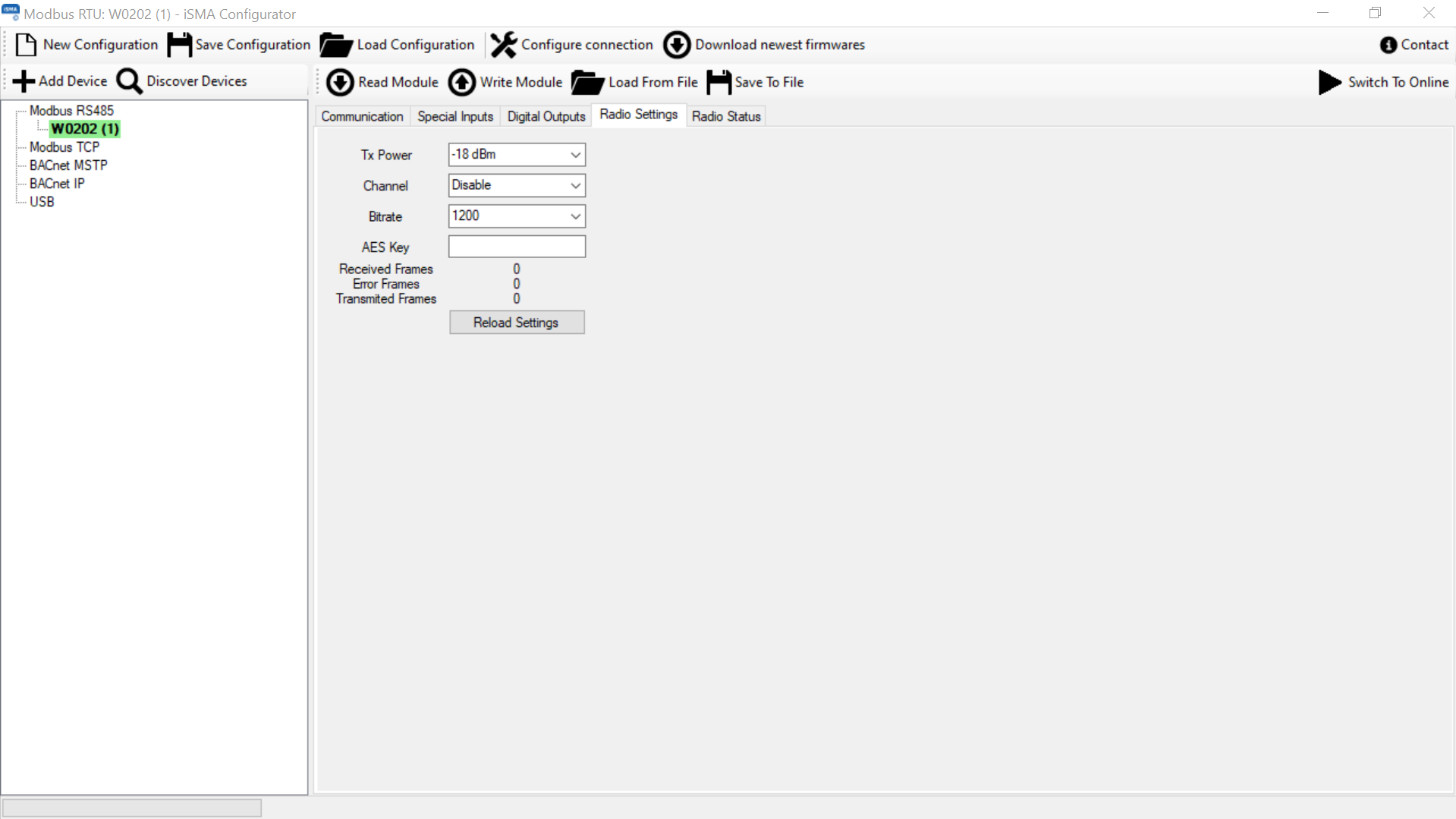
Radio settings
Radio Status
The screen below shows radio status for all devices working in the same group.
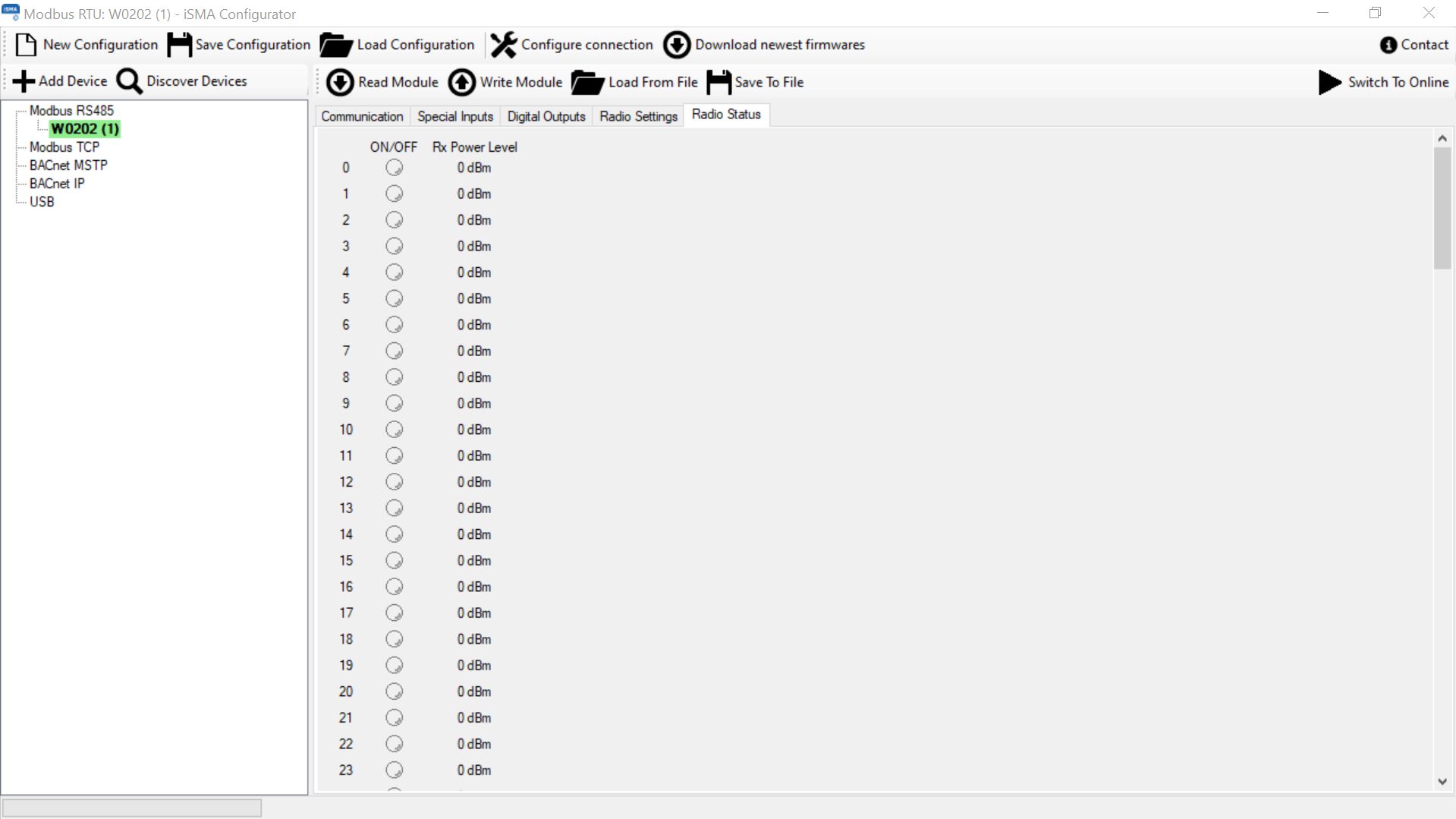
Radio status
