The article describes how to install and configure ismaModules-rt. This module allows for faster integration of iSMA multiprotocol I/O modules, primarily in Modbus operation mode, but is also useful in BACnet mode.
Downloading the ismaModules module
The first thing to do is to download the ismaModules JAR file from the iSMA CONTROLLI support site. The link to the folder containing the package is iSMA CONTROLLI Download Center . Then select the latest ZIP file and download it to the local drive.
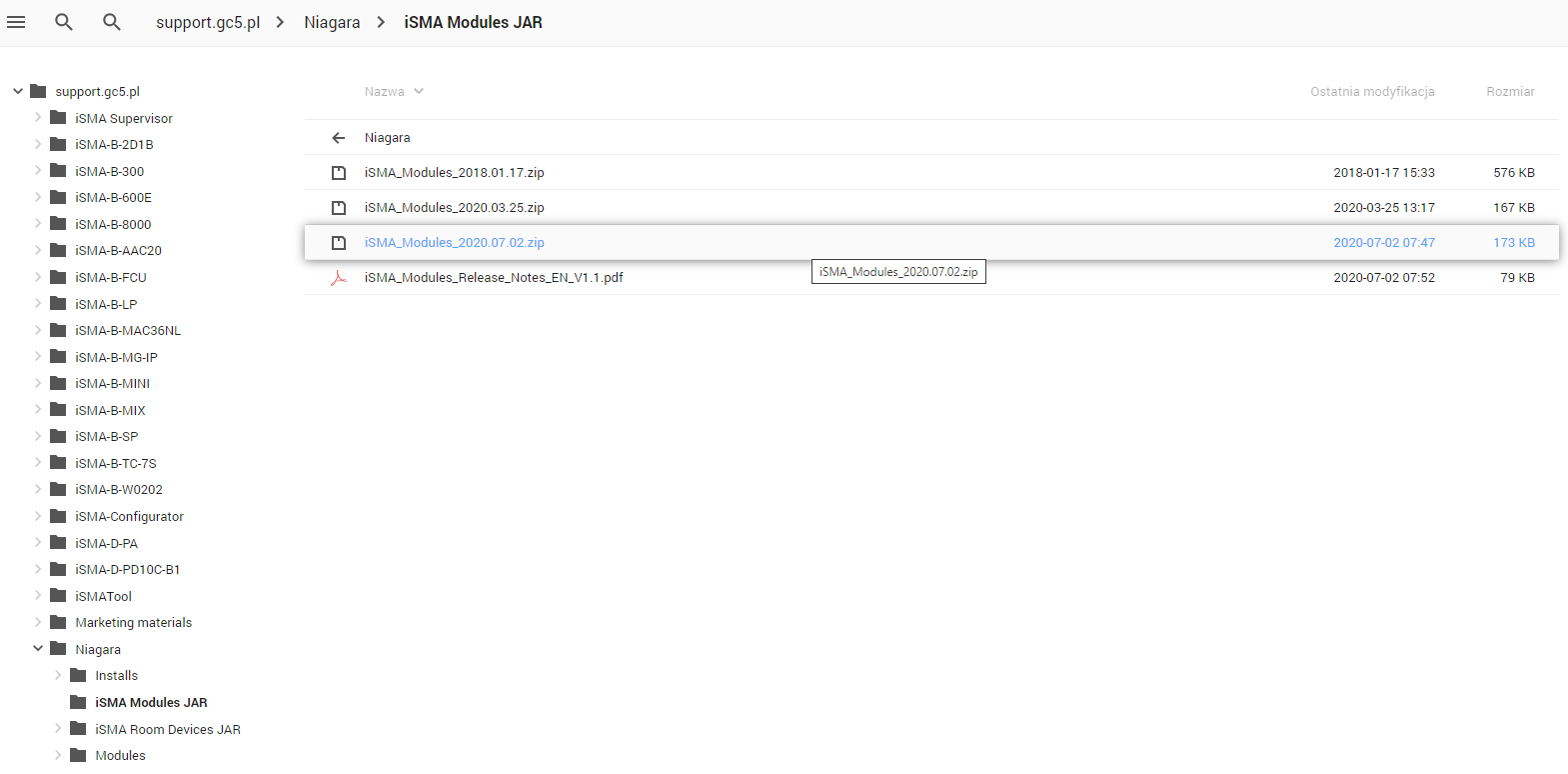
Fig. 1 The ismaModules module on the iSMA CONTROLLI support page
After downloading the ZIP file, extract it, and find the ismaModuler-rt.jar file, which needs to be moved to the modules folder in Workbench's Sys Home location (e.g., C:\Niagara-4.9.0.198modules).
NOTE: If the Workbench program was running while copying the JAR file, it should be turned off and restarted, since the list of available JAR files is read only during program initialization.
Installing the ismaModules module on the device
If the iSMA multiprotocol I/O modules are to be integrated on the controller (e.g., iSMA-B-MAC36NL or JACE-8000), the JAR module must first be installed on the device. This step does not apply to the Supervisor. In order to add the module to the controller, log in to its platform, and then go to Software Manager. There, from the list of available modules, select ismaModules-rt and, depending on the selected communication protocol, the corresponding driver:
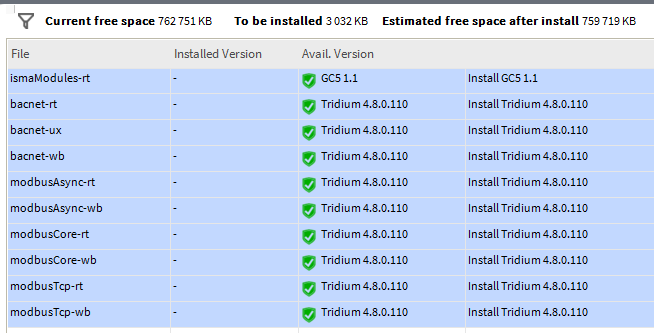
Fig. 2 Installation of ismaModules-rt module and driver for BACnet, Modbus TCP and Modbus RS485 protocols on the controller
After selecting the appropriate items from the list, click Install and then Commit, which will transfer the files and install them on the device.
NOTE: Due to a bug in Niagara, after installing the driver for BACnet or Modbus, it is recommended to manually perform a controller reboot if Workbench does not force it itself.
After the station boots up, the ismaModules palette should be launched first:
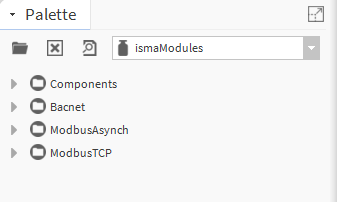
Fig 3. The contents of the ismaModules palette
Modbus RS485
Using the ismaModules palette to add iSMA devices, in Modbus mode, and their points to the station, first, requires adding the ModbusAsyncNetwork network component located under the ModbusAsync folder. After configuring the COM port, add the selected device to the network, e.g., iSMA_B_8I_No1 located in ModbusAsync/8I/ in the palette.
NOTE: It is important to add devices from the palette, instead of using the New button, because the components in the palette are configured to the requirements of the iSMA devices, e.g., they have the correct Float Byte Order and Long Byte Order configuration set, which in the iSMA standard must be Order1032.
Finally, select the network points and add them to the device. All available points for the sample iSMA-B-8I device can be found in the ModbusAsync/8I/IO_Points/ location in the palette.
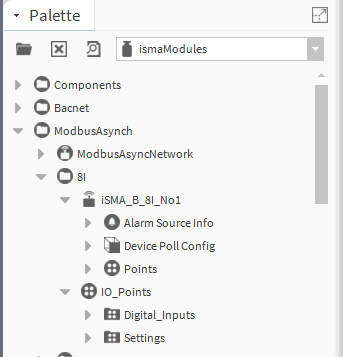
Fig. 4 Zawartość palety ismaModules dla urządzenia iSMA-B-8I w trybie Modbus.
Modbus TCP - ismaModules
Using the ismaModules palette to add iSMA devices, in Modbus mode, and their points to the station, first, requires adding the ModbusTcpNetwork network component under the ModbusTCP folder. The selected device, e.g., iSMA_B_8I_IP_No1 located in the ModbusTCP/8I-IP/ location, in the palette, must be added to the network.
NOTE: It is important to add devices from the palette, instead of using the New button, because the components in the palette are configured to the requirements of iSMA devices, e.g., they have the correct Float Byte Order and Long Byte Order configuration set, which in the iSMA standard must be Order1032.
Finally, select the network points and add them to the device. All available points for the sample iSMA-B-8I-IP device can be found in the ModbusTCP/8I-IP/IO_Points/ in the palette.
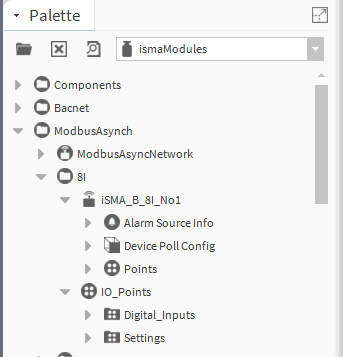
Fig.5 The contents of ismaModules for iSMA-B-8I-IP in Modbus
BACnet - ismaModules
Using the ismaModules palette to add iSMA-B devices, in BACnet mode, and their network points to the station first requires adding the BacnetNetwork network component from the bacnet palette, as well as configuring it as described in the article Niagara - BACnet - Basic configuration steps Next, the selected device, e.g., 8I_Fully_Loaded located in the Bacnet/Devices/ location in the palette should be added to the network. This will add the device and all its network points.
Of course, iSMA multiprotocol modules support the response to discovering devices and points, so in BACnet mode they can be searched automatically and added from the list of found objects.
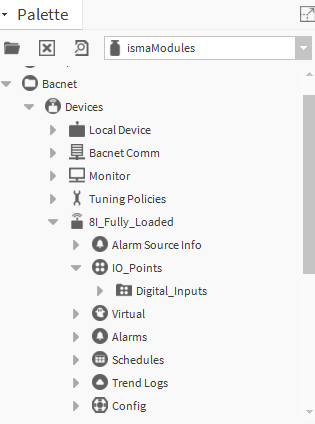
Fig 6. The contents of the ismaModules for iSMA-B-8I(-IP) in the BACnet protocol
