This document describes the process of adding and configuring the Modbus protocol using the RS485 interface in iSMA-B-AAC20 device. To configure such a connection:
-
Go to "Kit Manager" and upload the "iSMA_ModbusAsyncNetwork" kit to iSMA-B-AAC20. In case of using iSMA modules, it is worth choosing the "iSMA_Modules" kit - it facilitates the configuration of iSMA modules.
-
After reconnecting with the controller, open "App / Drivers". From the "iSMA_ModbusAsyncNetwork" in the "Device Kits" window add "ModbusAsyncNetwork" to "Drivers".
-
In the "Object Properties" window of the newly added item, set the "Enable" slot to "true". Then “ModbusAsyncNetwork” will be enabled with default values*.
-
To add a new device from the "Device Kits" window in "ModbusAsyncNetwork", there are 2 options:
a) from "iSMA_ModbusAsyncNetwork" select "ModbusDevice" - you need to configure the module yourself,
b) select "iSMADevice" from "iSMA_Modules" - part of the configuration is prepared for the connected module.
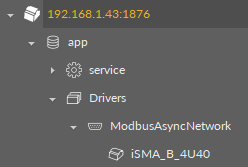
Picture 1. "Workspace Tree" view after adding all items.
NOTE: The “DIP Switches” on the connected device must be set to support the Modbus RTU / ASCII protocol.
5. Switch the "Enable" slot to "true" and set the "Device Address" to the "Rotary Switch" of the iSMA module. If the device has been correctly configured and the driver communicates with it, then the value in the "Status" slot will be "OK".
Picture 2. Correctly configured device.
*a detailed description of the parameters concerning the “ModbusAsyncNetwork kit” can be found in the iSMA-B-AAC20 manual in chapter 4.
