This document describes in a few steps how to restore the SD card of the controller family
iSMA-B-MAC36NL, in case the controller is unable to boot:
-
disconnect the iSMA-B-MAC36NL controller from the power supply;
-
pull out (using the push-push method) the SD card located in the basket, on the side panel (left side);
-
connect the removed SD card to the PC and wait for Windows to detect it;
-
automatic pop-up windows with a suggestion to format SD card drives should be closed - cancelled.
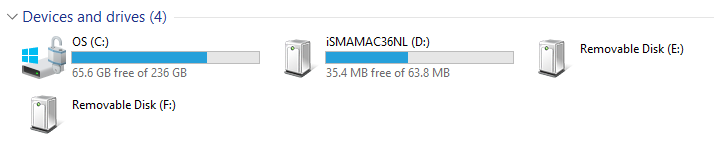
Fig. 1 SD cards for the iSMA-B-MAC36NL controller detected by Windows3
-
Start to Win32DiskImager.exe program (download at: https://win32diskimager.download/).
-
In the Image File field, indicate the location of an original card image of the iSMA-B-MAC36NL controller saved on a local disk.
-
In the Device field, select the lowest partition letter from the SD card (the one labeled iSMAMAC36NL).
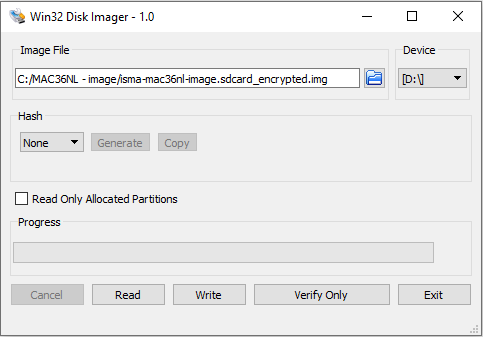
Fig. 2 The Win32DiskImager configuration
-
Finally, press the Write button.
-
After the process, which may take several tens of seconds, safely unmount the SD card in Windows and then remove it from the PC.
-
In the next step, place the SD card in the iSMA-B-MAC36NL controller that has been unplugged.
-
Once the power is connected, the iSMA-B-MAC36NL controller will start up with factory settings.
