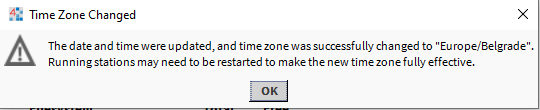This document describes in a few steps how to go through the process of time synchronization in the iSMA-B-MAC36NL family controller platform.
-
After logging into the driver platform, in WorkPlace, expand Platform in the Nav Tree window, and select Platform Administration from the context menu.
-
In the next step, select Change Date/Time. A pop-up will appear, select Use Local. The time will be adjusted to the one set on the PC which is connected to the controller.
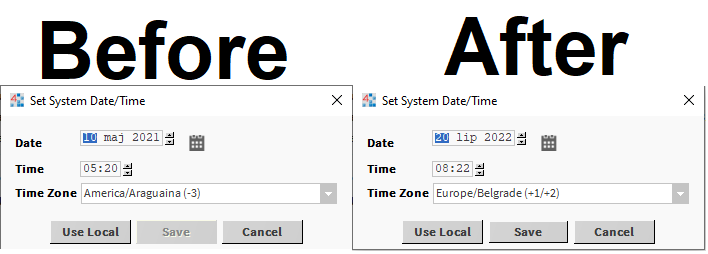
3. Then, save changes. After confirming changes there is a popup window informing that in order to make the change visible it is require to restart the station.