The article describes how to check the IP address (or restore the default value) on the iSMA-B-MAC36NL family controller if there is no way to connect to it. The article will not describe how to change the IP address using the Niagara platform in the WorkPlace - this is already described in the document IP address - Configuration - Ethernet connection with the controller.
1. Checking IP address
In order to check the current IP address of the iSMA-B-MAC36NL, connect to its console, which is described in the article Console - Serial connection. Once logged in correctly, a command line will appear to enter one of the two available commands - each of them has its advantages and disadvantages.
1.1. Checking the Interfaces file
In the command line, type the command cat /etc/network/interfaces (remember the space between cat and /etc/network/interfaces). After confirming the command with the Enter key, the full network configuration will appear.
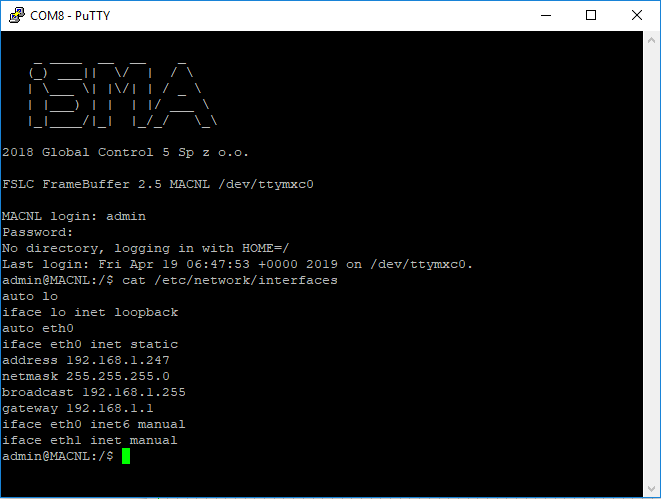
NOTE: The advantage of the method that checks the contents of the interfaces file is the ability to check the configuration of both Ethernet interfaces, even if one of them is not connected to the network. Unfortunately, in this method if any interface is set to DHCP mode then the information about the set mode will be displayed, not the current IP address, which is a disadvantage of the method.
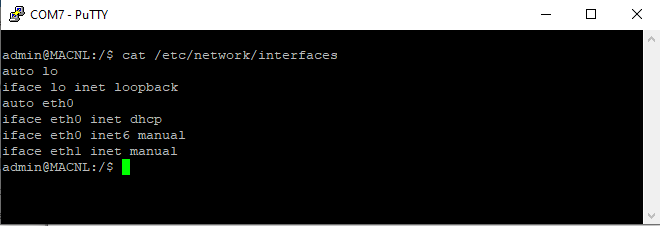
1.2. Executing the ifconfig program
In the command line, type the /sbin/ifconfig -a command (remember to put a space between /sbin/ifconfig and -a). After confirming the command with the Enter key, the network configuration of all Ethernet interfaces will appear (regardless of whether the IP address is set statically or via DHCP).
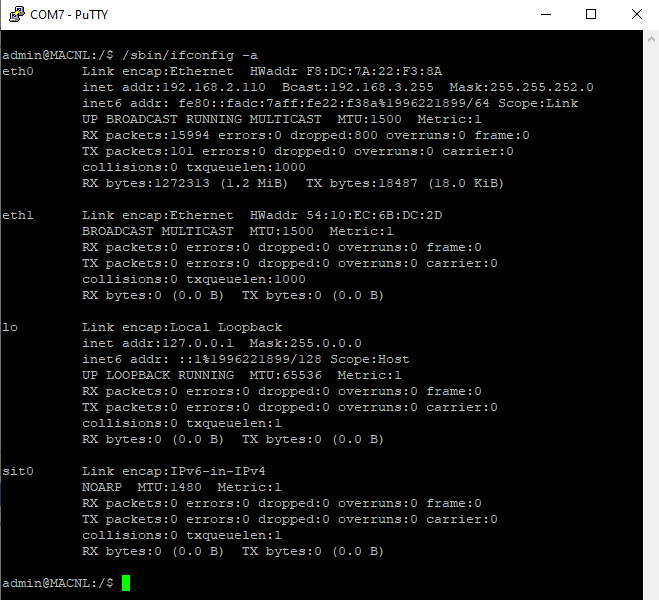
NOTE: The advantage of the method that executes the ifconfig program is that the current network data of both Ethernet interfaces can be displayed, even if DHCP mode is set. Unfortunately, in this method, if any interface is not connected to another device, then its IP address will not be displayed, even if it is set statically.
2. Restoring the default IP address
If it is not possible to connect via a USB-A/USBmini cable to the iSMA-B-MAC36NL controller, then it is also possible (for image 983 or higher only) to restore the default IP address (192.168.1.123) using the 6th pin in the S3 DIP switch. Detailed instructions are available at Hybrid IoT Controllers in the iSMA-B-MAC36BL_Manual document under Restore Controller to the Factory Default.
NOTE: In addition to restoring the default IP address, this method will also do the following:
-
remove all platform users and create a factory tridium user with a niagara password,
-
remove all jar modules,
-
remove the uploaded station,
-
clear the driver's passphrase.
