Issue
When uploading an application to the device, the customer would like to know what version of kits should be uploaded. If the application is older, it may require older versions of kits on the device. Differences may cause compatibility problems.
Solution
-
First of all, the application backup with the extension .sax should be opened with any text editor such as Notepad++. If the backup is made with the .sab extension, it should be converted using the "sedonac" script found in C:Tool.V1.4.0homebinaries. Simply drag the application with the .sab extension onto the script by which it will be converted to .sax.
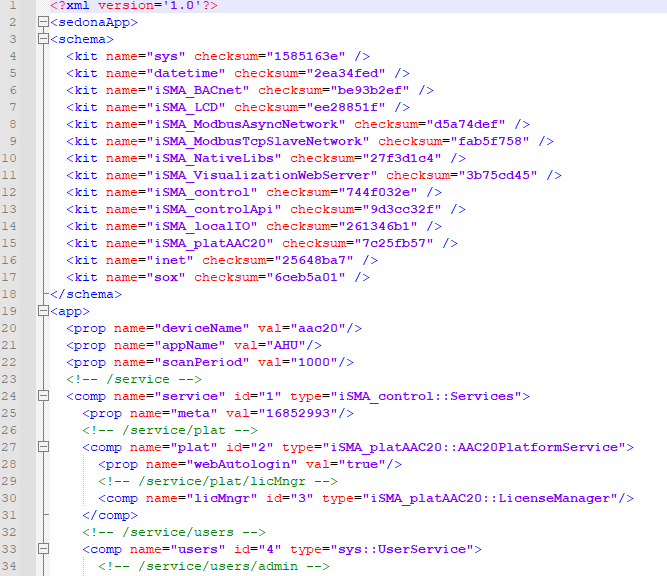
-
The corresponding "checksum" should then be compared with the kits found in the SoftwareBundle folder downloaded from the support site: C:\iC_AAC20_Software_Bundle_6.3.0\iC_AAC20_Software_Bundle\Kits
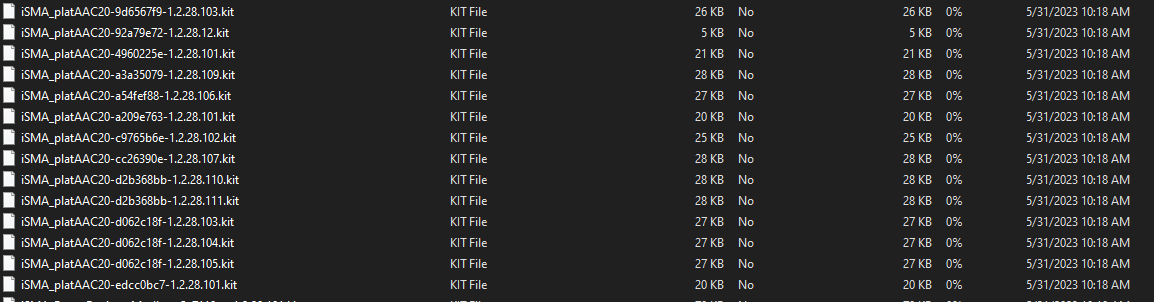
-
After comparing the corresponding checksum with the kit version, the corresponding kits can be uploaded in the iC_Tool application before installing the application.

