Kiosk mode: disables access to Android and restricts a panel access to the iC SmartView application only. Unlocking requires an admin password.
Warning:
Remember to save the created password in a safe place. It is not possible to restore the password once lost without factory settings of the device.
The kiosk mode settings allow to switch the kiosk mode on and off, set the admin password to unlock it, and set access to connections in the kiosk mode.
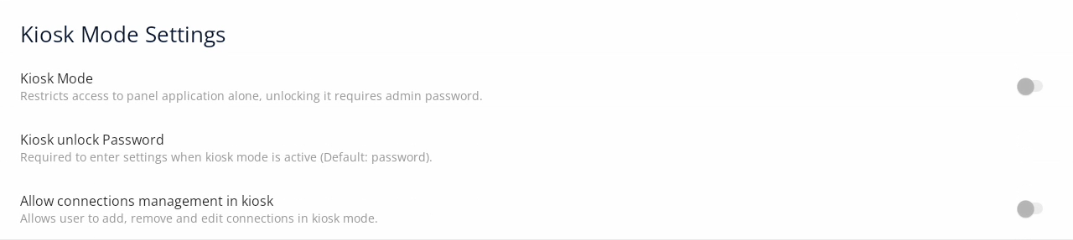
-
Kiosk mode: switches the kiosk mode on and off;
-
Kiosk unlock password: allows to set a password required to access settings when the kiosk mode is active;
-
Default password: password
-
Note: While setting the unlock password, it is required to type it twice for confirmation.
-
Allow connections management in kiosk: allows the user to add, remove, and edit connections in the kiosk mode.
Click on the below link to see the video showing how to set the kiosk mode:
