Issue
The Niagara station is properly connected to the app on the Android panel. Unfortunately, the panel does not display any view.
Possible cause
System web views (e.g., Scheduler or Alarm Console) are not displayed
Attempting to display Web View views, i.e. Scheduler or Alarm Console, among others, on the HDMI panel, ends up with the following error on the screen (replaceChildren is not a function):
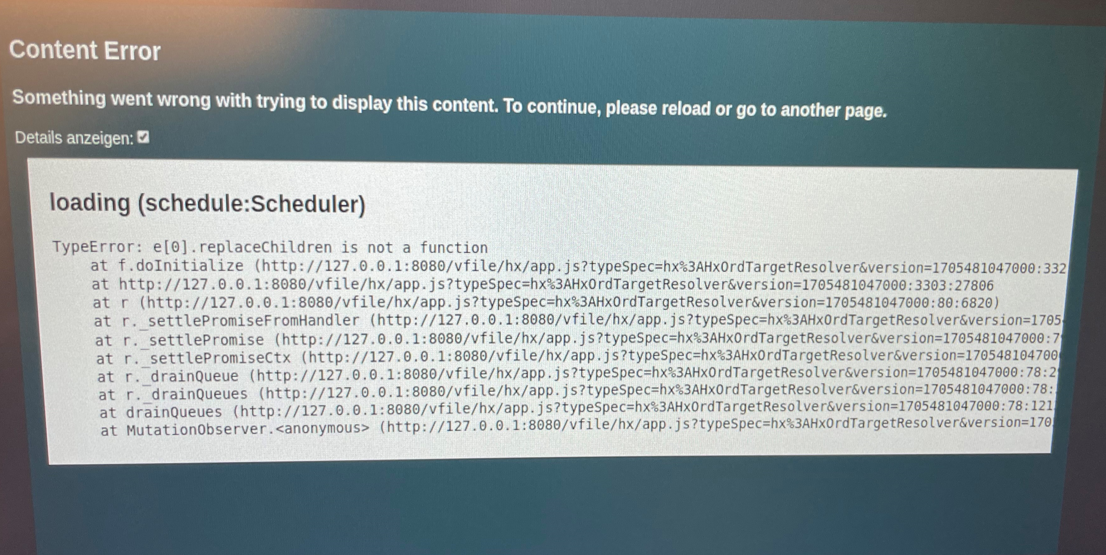
The problem is caused by a too old web browser version, which in the case of the Android panel is Google Chrome (the iC Smart View application uses the "Chromium Engine"). The problem is known for Niagara versions higher than N4.11.
Possible solutions include:
-
Updating Google Chrome to a version supported by Niagara;
-
Downgrading Niagara distribution;
-
Using older version of the views (e.g.,
AX SchedulerorAX Alarm Console).
