The following article describes how to automatically search for multiprotocol I/O modules in iSMA_Configurator using BACnet IP protocol. Before starting the search, prepare a PC with a Windows operating system, a USB - RS485 converter and download iSMA_Configurator from iSMA CONTROLLI Download Center
1. Configuration of the connection
First, open iSMA_Configurator (you do not need to install it as it is of portable type). In the side navigation bar, there is a list of supported protocols, after right-clicking on 'BACnet IP' a drop-down list will appear. The 'Configure Connection' option allows you to configure the 'BACnet IP' communication parameters. In the pop-up window in the interface tab, select which adapter on the computer will be used for the search. Additionally, if the iSMA-B modules have a different BACnet port than the default one, it can be changed in the port tab.
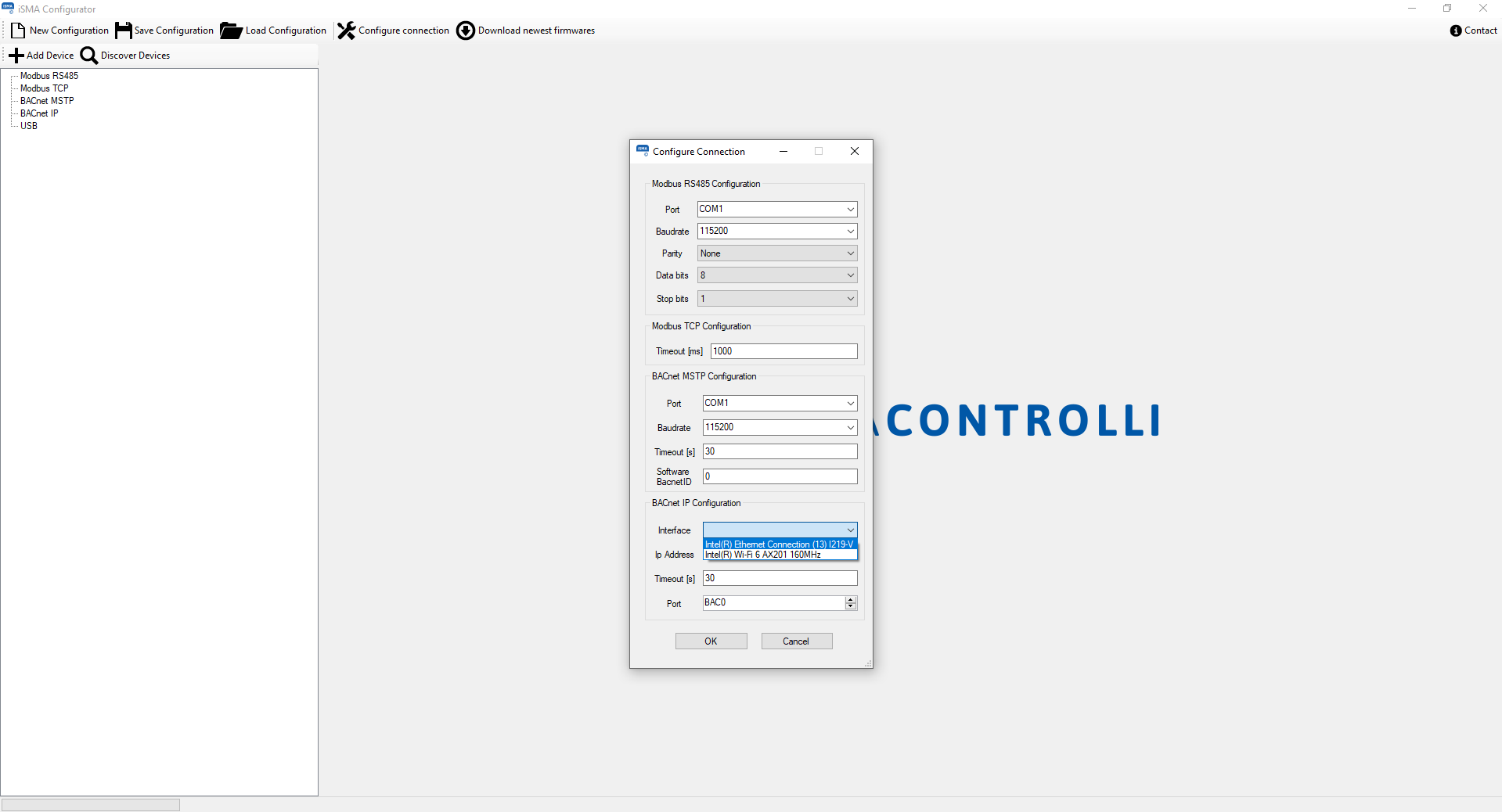
Picture 1. ‘Configure Connection’ pop-up window.
Warning! Before starting the searching process, BACnet MS/TP transmissions should be stopped, if it was previously enabled.
2. The search process
After configuring the connection string, you can start the search process. First, start the communication by right-clicking on ‘BACnet IP’ and selecting ‘Start BACnet IP Transmission’. Then select the ‘Discover BACnet IP Devices’ option, a pop-up window will appear as shown in the picture below, which you must confirm by clicking the ‘Ok’ button.
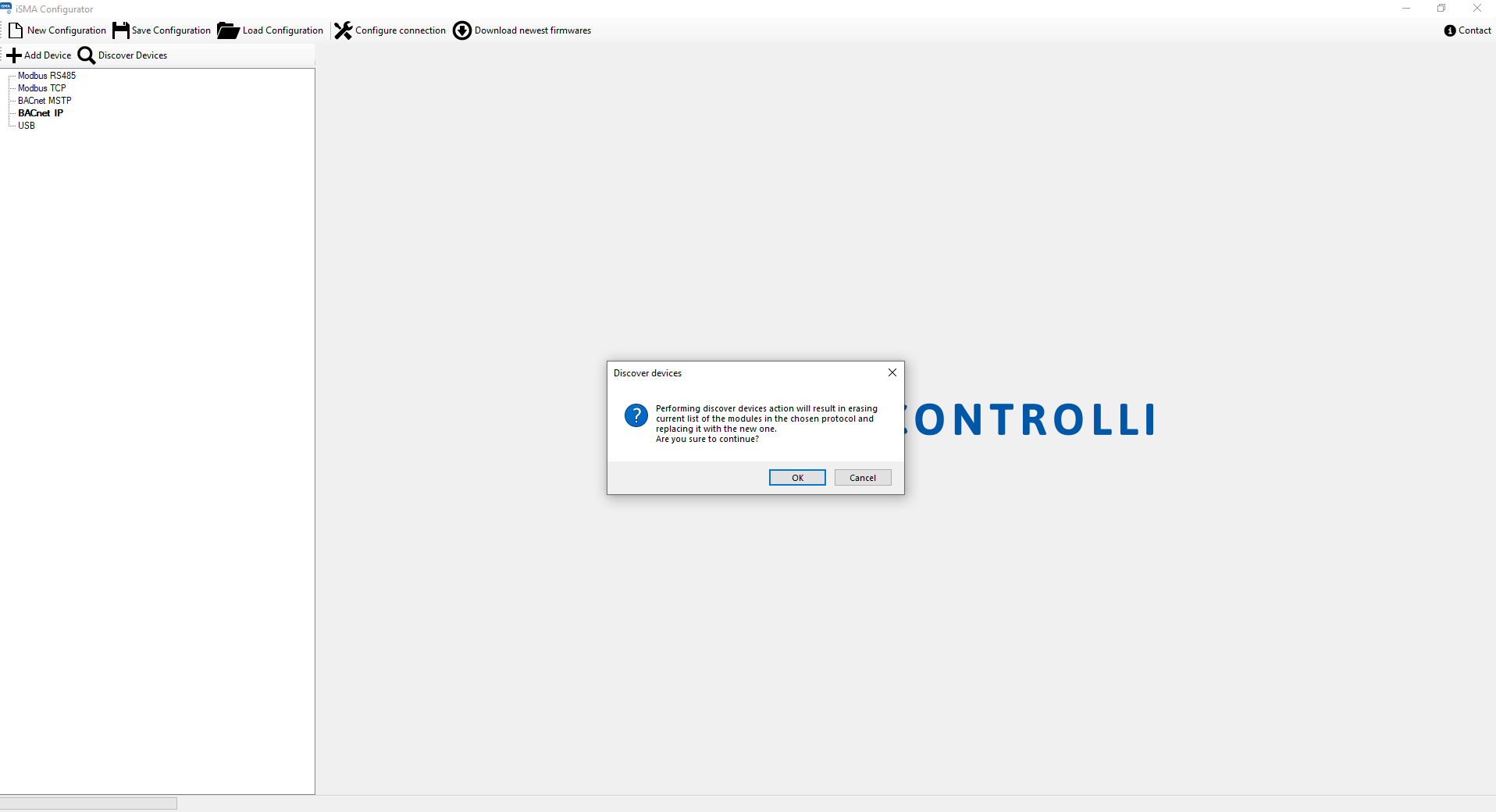
Picture 2. ‘Discover devices’ pop-up window.
The next window allows for entering the ‘Timeout’ value in seconds, in case of lower communication speeds it may be required to increase it. After confirming it with the ‘Ok’ button, the search process will start, as indicated by a pop-up window with a progress bar. After completing the process, the program informs the user about the number of devices found.
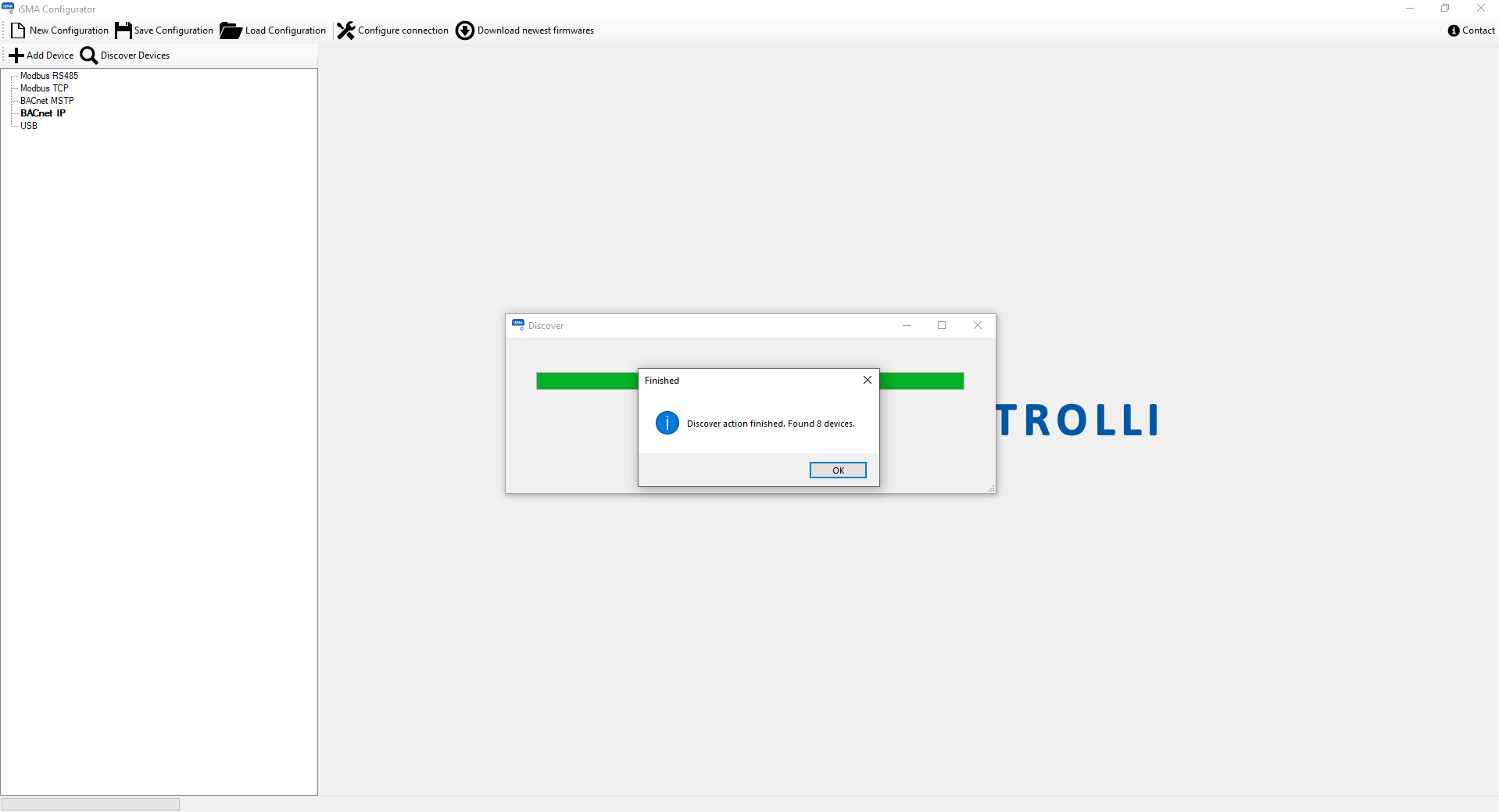
Picture 3. ‘Finished’ pop-up window.
iSMA_Configurator program searches for all 'BACnet' devices in the network. List of multiprotocol I/O modules will appear in the device tree under 'BACnet IP' with the appropriate name, e.g. '8U-IP', unrecognized devices will contain the word 'Unknown' in the name field.
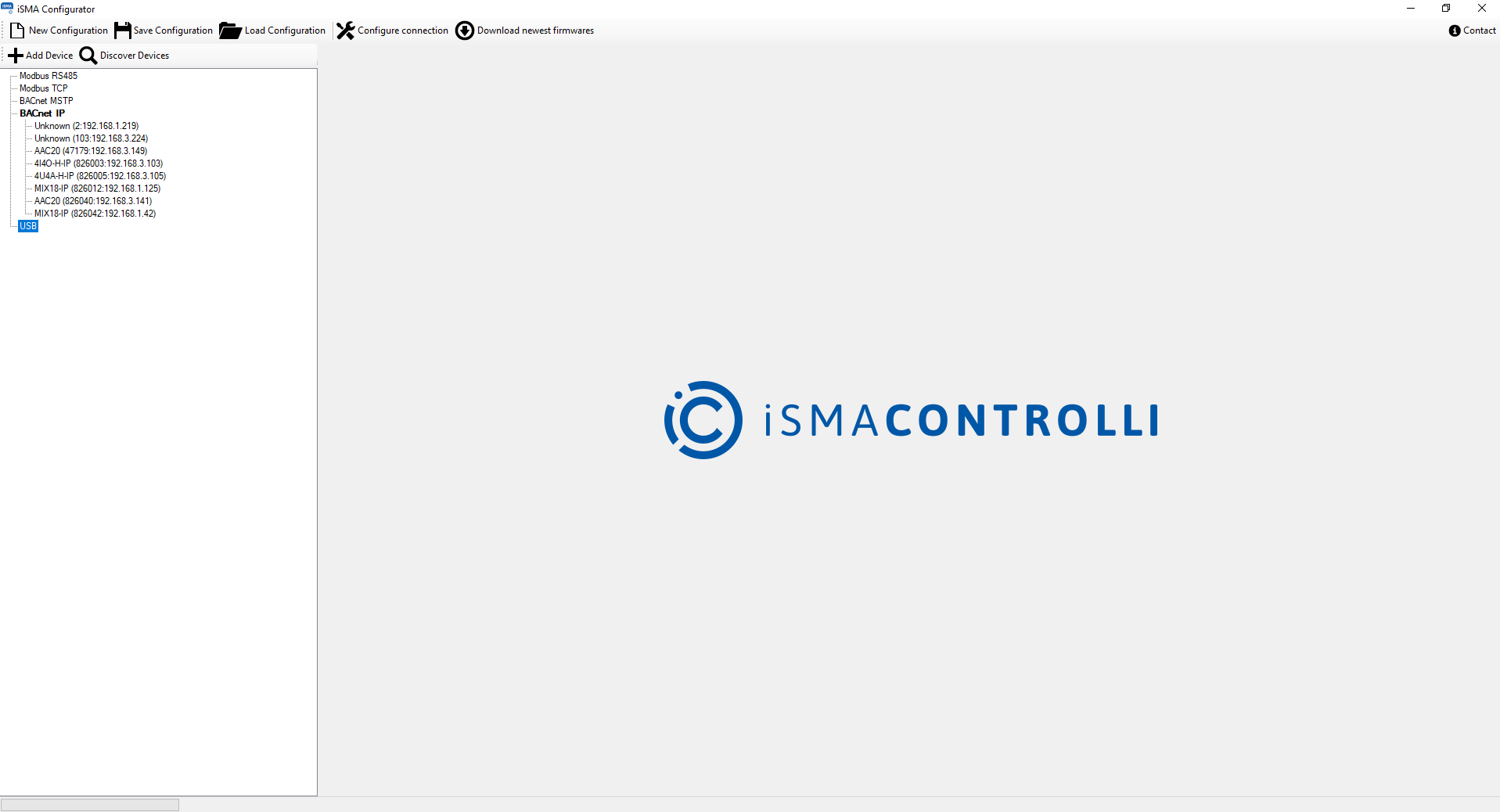
Picture 4. The search result.
