Analog Input
The AnalogInput component is used to read the Analog Input BACnet MS/TP object type from the remote devices. This component allows to read data with the defined poll frequency (defined in the network component).

AnalogInput component
Slots
The AnalogInput component has the following slots:
-
Status: component’s current status;
-
Fault Cause: fault cause description;
-
Enabled: enable/disable servicing object;
-
Poll Frequency: object read frequency group assign;
-
Object ID: the BACnet MS/TP object identification number;
-
Object Name: object name read from the remote device;
-
Present Value: the BACnet data point object Present Value property (output).
Action
This component has only the Read action, which forces object Present Value read.
AnalogOutput
The AnalogOutput component is used to serve the Analog Output BACnet MS/TP object type from the remote devices. This component allows to read data with the defined poll frequency (defined in the network component) and write (send) data with the defined Write Type (On Change or On Change and Poll Frequency). The component has 16 prioritized input slots and one output slot.
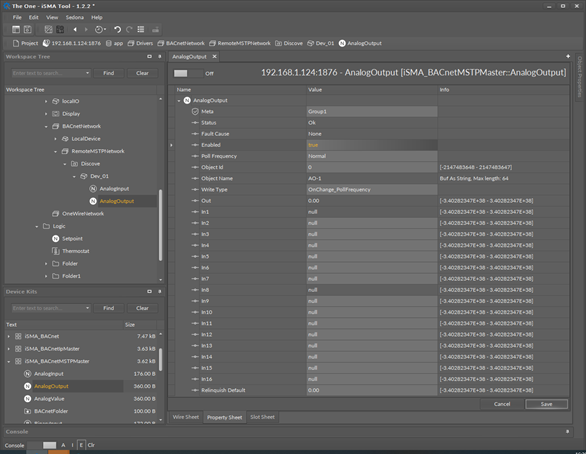
AnalogOutput component
Slots
The AnalogOutput component has the following slots:
-
Status: component’s current status;
-
Fault Cause: fault cause description;
-
Enabled: enable/disable servicing object;
-
Poll Frequency: object read frequency group assign;
-
Object ID: the BACnet MS/TP object identification number;
-
Object Name: object name read from the remote device;
-
Write Type: sending value to the device definition: On Change or On Change and Poll Frequency;
-
Out: the AnalogOutput component Out;
-
In1: (read-only) component input slot with the highest priority, can be set by the Emergency Set action or by the BACnet device;
-
In8: (read-only) component input slot with medium priority, can be set by the Override action or by the BACnet device;
-
In2-In16: writable component inputs (In16 can be set by the Set action);
-
Relinquish Default: object default value, the lowest priority.
Actions
The AnalogOutput component has the following actions:
-
Emergency Set: sets value on In1 slot (the highest priority; In1 slot is read-only, and it can be set by the Emergency Set);
-
Emergency Auto: sets a null value on In1 slot (“switch off” the Emergency Set action);
-
Override: sets value on In8 slot (medium priority; In8 slot is read-only, and it can be set by the Override action);
-
Auto: sets a null value on In8 slot (“switch off” the Override action);
-
Set: sets value on In16 slot;
-
Read: forces object Present Value read.
AnalogValue
The AnalogValue component is used to serve the Analog Value BACnet MS/TP object type from the devices. This component allows to read data with the defined poll frequency (defined in the network component) and to write (send) data with the defined Write Type (On Change or On Change and Poll Frequency). The component has 16 prioritized input slots and one output slot.
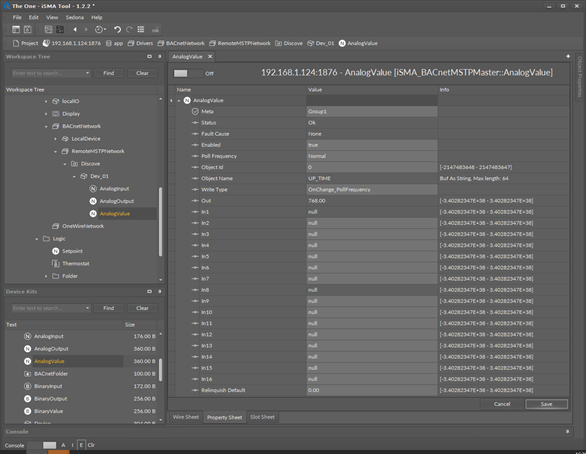
AnalogValue component
Slots
The AnalogValue component has the following slots:
-
Status: component’s current status;
-
Fault Cause: fault cause description;
-
Enabled: enable/disable servicing object;
-
Poll Frequency: object read frequency group assign;
-
Object ID: the BACnet MS/TP object identification number;
-
Object Name: object name read from the remote device;
-
Write Type: sending value to the device definition: On Change or On Change and Poll Frequency;
-
Out: the AnalogValue component Out;
-
In1: (read-only) component input slot with the highest priority, can be set by the Emergency Set action or by the BACnet MS/TP device;
-
In8: (read-only) component input slot with medium priority, can be set by the Override action or by the BACnet MS/TP device;
-
In2-In16: writable components inputs (In 16 can be set by the Set action);
-
Relinquish Default: object default value, the lowest priority.
Actions
The AnalogValue component has the following actions:
-
Emergency Set: sets value on In1 slot (the highest priority; In1 slot is read-only, and it can be set by the Emergency Set action);
-
Emergency Auto: sets a null value on In1 slot (“switch off” the Emergency Set action);
-
Override: sets value on In8 slot (medium priority; In8 slot is read-only, and it can be set by the Override action);
-
Auto: sets a null value on In8 slot (“switch off” the Override action);
-
Set: sets value on In16 slot;
-
Read: forces object Present Value read.
BinaryInput
The BinaryInput component is used to read the Binary Input BACnet MS/TP object type from the remote devices. This component allows reading data with the defined poll frequency (defined in the network component).
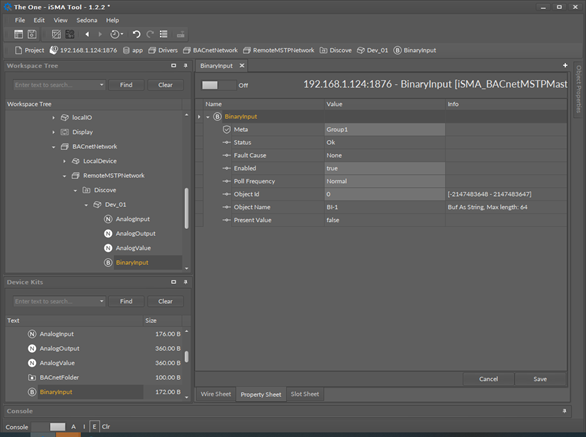
BinaryInput component
Slots
The BinaryInput component has the following slots:
-
Status: component’s current status;
-
Fault Cause: fault cause description;
-
Enabled: enable/disable servicing device;
-
Poll Frequency: object read frequency group assign;
-
Object ID: the BACnet MS/TP object identification number;
-
Object Name: object name read from the remote device;
-
Present Value: the BACnet data point object Present Value property (output).
Actions
This component has only the Read action, which forces object Present Value read.
BinaryOutput
The BinaryOutput component is used to serve the Binary Output BACnet MS/TP object type from the remote devices. This component allows to read data with the defined poll frequency (defined in the network component) and to write (send) data with the defined Write Type (On Change or On Change and Poll Frequency). The component has 16 prioritized input slots and one output slot.
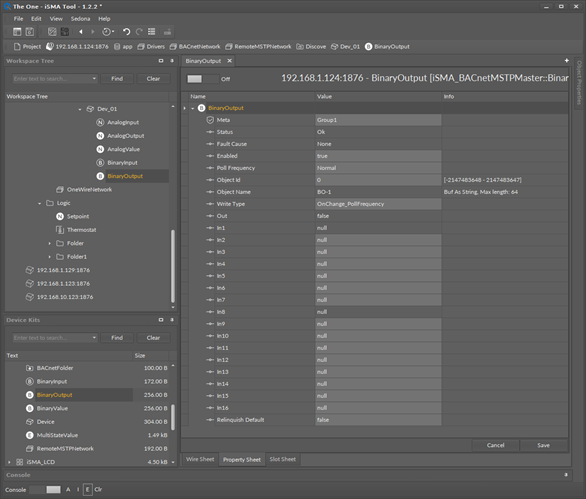
BinaryOutput component
Slots
The BinaryOutput component has the following slots:
-
Status: component’s current status;
-
Fault Cause: fault cause description;
-
Enabled: enable/disable servicing object;
-
Poll Frequency: object read frequency group assign;
-
Object ID: the BACnet MS/TP object identification number;
-
Object Name: object name read from the remote device;
-
Write Type: sending value to the device definition: On Change or On Change and Poll Frequency;
-
Out: the BinaryOutput component Out;
-
In1: (read-only) component input slot with the highest priority, can be set by the Emergency Set action or by the BACnet MS/TP device;
-
In8: (read-only) component input slot with medium priority, can be set by the Override action or by the BACnet MS/TP device;
-
In2-In16: writable component inputs (In16 can be set by the Set action);
-
Relinquish Default: object default value, the lowest priority.
Actions
The BinaryOutput component has the following actions:
-
Emergency Set: sets value on In1 slot (the highest priority; In1 slot is read-only, and it can be set by the Emergency Set action);
-
Emergency Auto: sets a null value on In1 slot (“switch off” the Emergency Set action);
-
Override: sets value on In8 slot (medium priority; In8 slot is read-only, and it can be set by the Override action);
-
Auto: sets a null value on In8 slot (“switch off” Override action);
-
Set: sets value on In16 slot,
-
Read: forces object Present Value read.
BinaryValue
The BinaryValue component is used to serve the Binary Value BACnet object type from the devices. This component allows to read data with the defined poll frequency (defined in the network component) and to write (send) data with the defined Write Type (On Change or On Change and Poll Frequency). The component has 16 prioritized input slots and one output slot.
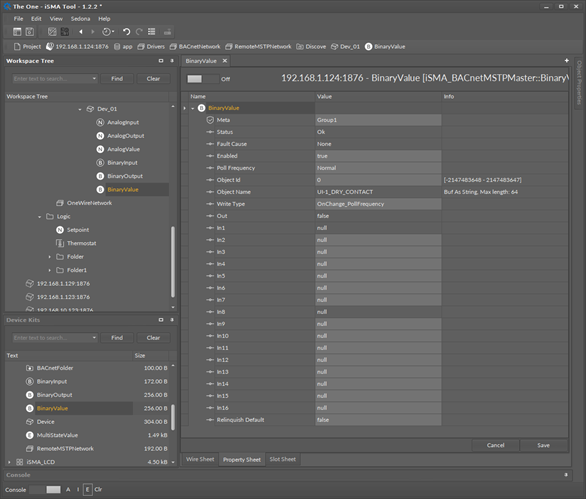
BinaryValue component
Slots
The BinaryValue component has the following slots:
-
Status: component’s current status;
-
Fault Cause: fault cause description;
-
Enabled: enable/disable servicing object;
-
Poll Frequency: object read frequency group assign;
-
Object ID: the BACnet MS/TP object identification number;
-
Object Name: object name read from the remote device;
-
Write Type: sending value to the device definition: On Change or On Change and Poll Frequency;
-
Out: the BinaryValue component Out;
-
In1: (read-only) component input slot with the highest priority, can be set by the Emergency Set action or by the BACnet MS/TP device;
-
In8: (read-only) component input slot with medium priority, can be set by the Override action or by the BACnet MS/TP device;
-
In2-In16: writable component inputs (In16 can be set by the Set action);
-
Relinquish Default: object default value, the lowest priority.
Actions
The BinaryValue component has the following actions:
-
Emergency Set: sets value on In1 slot (the highest priority; In1 slot is read-only, and it can be set by the Emergency Set action);
-
Emergency Auto: sets a null value on In1 slot (“switch off” the Emergency Set action);
-
Override: sets value on In8 slot (medium priority; In8 slot is read-only, and it can be set by the Override action);
-
Auto: sets a null value on In8 slot (“switch off” the Override action);
-
Set: sets value on In16 slot;
-
Read: forces object Present Value read.
MultiStateValue
The iSMA BACnet MultiStateValue is a component to serve the Multistate BACnet MS/TP objects from the remote devices. This component uses only Integer values. This component can also read the text labels assigned to numbers. It also allows to read data with the defined poll frequency (defined in the network component) and to write (send) data with defined the Write Type (On Change or On Change and Poll Frequency). The component has 16 prioritized input slots and one output slot.
Note: In order to avoid receiving the Fault Cause upon adding the point to the network, please follow the below steps:
-
Create the outgoing link from the Out slot of the NVMultiStateWritable (iSMA_platAAC20) component to the In16slot of the MultiStateValue (iSMA_BACnet).
-
Then, in the MultiStateValue component, change the Link Set value to true.
-
In the NVMultiStateWritable component, enter the value in the Enum Val1-16 slots.
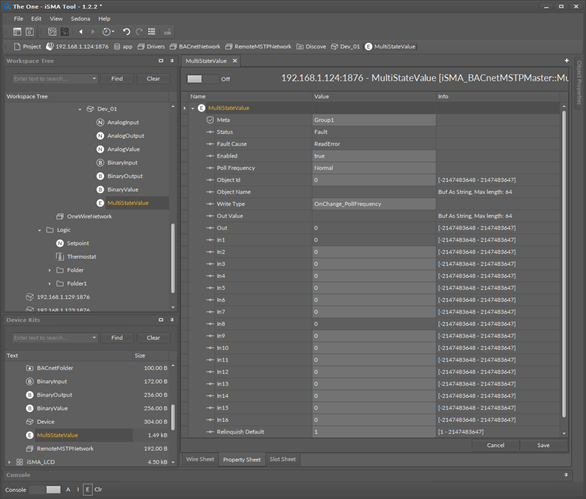
MultiStateValue component
Slots
The MultiStateValue component has the following slots:
-
Status: component’s current status;
-
Fault Cause: fault cause description;
-
Enabled: enable/disable servicing object;
-
Poll Frequency: object read frequency group assign;
-
Object ID: the BACnet data point object Identification number;
-
BACnet Name: object name read from the remote device;
-
Write Type: sending value to the device definition: On Change or On Change and Poll Frequency;
-
Out: the MultiStateValue component Out;
-
In1: (read-only) component input slot with the highest priority, can be set by the Emergency Set action or by the BACnet device;
-
In8: (read-only) component input slot with medium priority, can be set by the Override action or by the BACnet device;
-
In2-In16: writable components inputs (In16 can be set by the Set action);
-
Relinquish Default: object default value, the lowest priority.
Actions
The MultiStateValue component has the following actions:
-
Emergency Set: sets value on In1 slot (the highest priority In1 slot is read-only, and it can be set by the Emergency Set action);
-
Emergency Auto: sets the null value on In1 slot (“switch off” the Emergency Set action);
-
Override: sets value on In8 slot (medium priority; slot In8 is read-only, and it can be set by the Override action);
-
Auto: sets a null value on In8 slot (“switch off” the Override action);
-
Set: sets value on In16 slot;
-
Read: forces object Present Value read.
