The RemoteMSTPNetwork component is the main component that provides the BACnet protocol via RS485 bus in the iSMA-B-AAC20 controller. The BACnet RemoteMSTPNetwork component must be placed under the BACnetNetwork component from the iSMA BACnet kit.
Note: Before setting up the BACnet RemoteMSTPNetwork, please add the LocalDevice component and enter the Object Identifier number. To work properly the iSMA-B-AAC20 controller should be also configured as the BACnet device.
The BACnet RemoteMSTPNetwork is limited up to 500 BACnet objects and it cannot be extended.
Note: The iSMA-B-AAC20 controller has only one RS485 port which can be used to connect the remote MS/TP BACnet devices. The BACnet MS/TP network or Modbus Async network can be used at one moment in the iSMA-B-AAC20 controller.
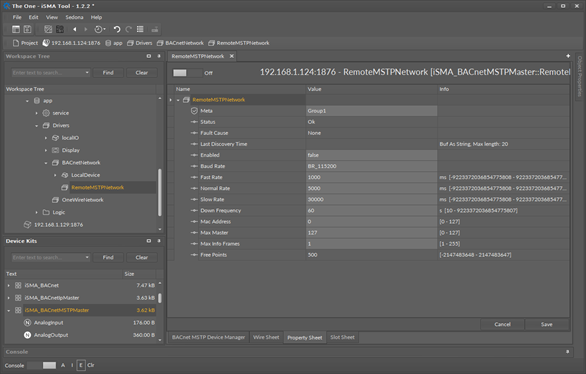
BACnet RemoteMSTPNetwork component
The BACnet RemoteMSTPNetwork component has the following slots:
-
Status: component’s current status;
-
Fault Cause: fault cause description;
-
Last Discovery Time: last success discovery action time;
-
Enabled: enable/disable Remote MS/TP Network;
-
Baud Rate: the RemoteMS/TPNetwork RS485 port baud rate;Available options: 2400, 4800, 9600, 19200, 38400, 57600, 76800, 115200 bps;
-
Fast Rate: time between the messages in „Fast” mode poll frequency;
-
Normal Rate: time between the messages in „Normal” mode poll frequency;
-
Slow Rate: time between the messages in „Slow” mode poll frequency;
-
Down Frequency: time between the testing messages for devices or points which have got status down;
-
Mac Address: unique address of the device on the MS/TP Network;
-
Max Master: maximum master device address on the MS/TP Network;
-
Max Info Frames: controls how many frames can be sent by the master device before passing the token;
-
Free Points: number of available physical points in the RemoteMS/TPNetwork (max. 500 points).
Each BACnet device on MS/TP network segment mast have a unique MAC address. Typically, the default MS/TP MAC address is “0”. If there is more than one device on the network, there is a need to give them unique addresses. In that case the unique address could be set in the MAC address slot (valid range is from 0 to 127).
In order to optimize the network traffic there are the Max Master and Max Info Frames parameters. Every master has the job of periodically polling for a new master. Each master device recognizes the next master on the network, because that is where the token will be passed to. If in a particular network there will be only five masters, the maximum master value can be restricted. In this case the last master (with the address 5) on the network will not be trying to find the master with address higher than five but will give the token to the master with address “0”. Such restriction will help to save time and traffic on the network.
Note: If any new master will be added to the network with the address higher than the Max master value, it will never receive the token, and it would be impossible to discover that device.
The Max Info Frames parameter specifies how many frames the master can send to other controllers, when it has the token on the network. That parameter gives the user a possibility to distribute time given for this controller on the network.
