Two or more AAC20 controllers can be connected together by the BACnet MS/TP protocol on one RS485 bus. To accomplish this, follow the steps below:
-
Install the iSMA_BACnet and iSMA_BACnetMSTPMaster kits on all controllers to be connected.
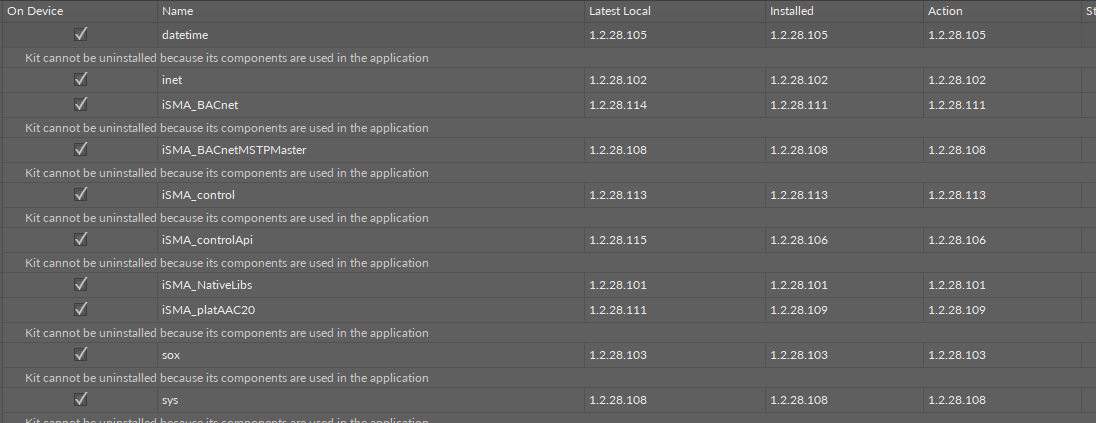
A list of basic kits necessary to connected AAC20 controllers
-
Having installed the kits, continue to editing of the application. Add the BACnetNetwork component to Drivers in all controllers to be connected along with the LocalDevice and the RemoteMSTPNetwork components beneath.
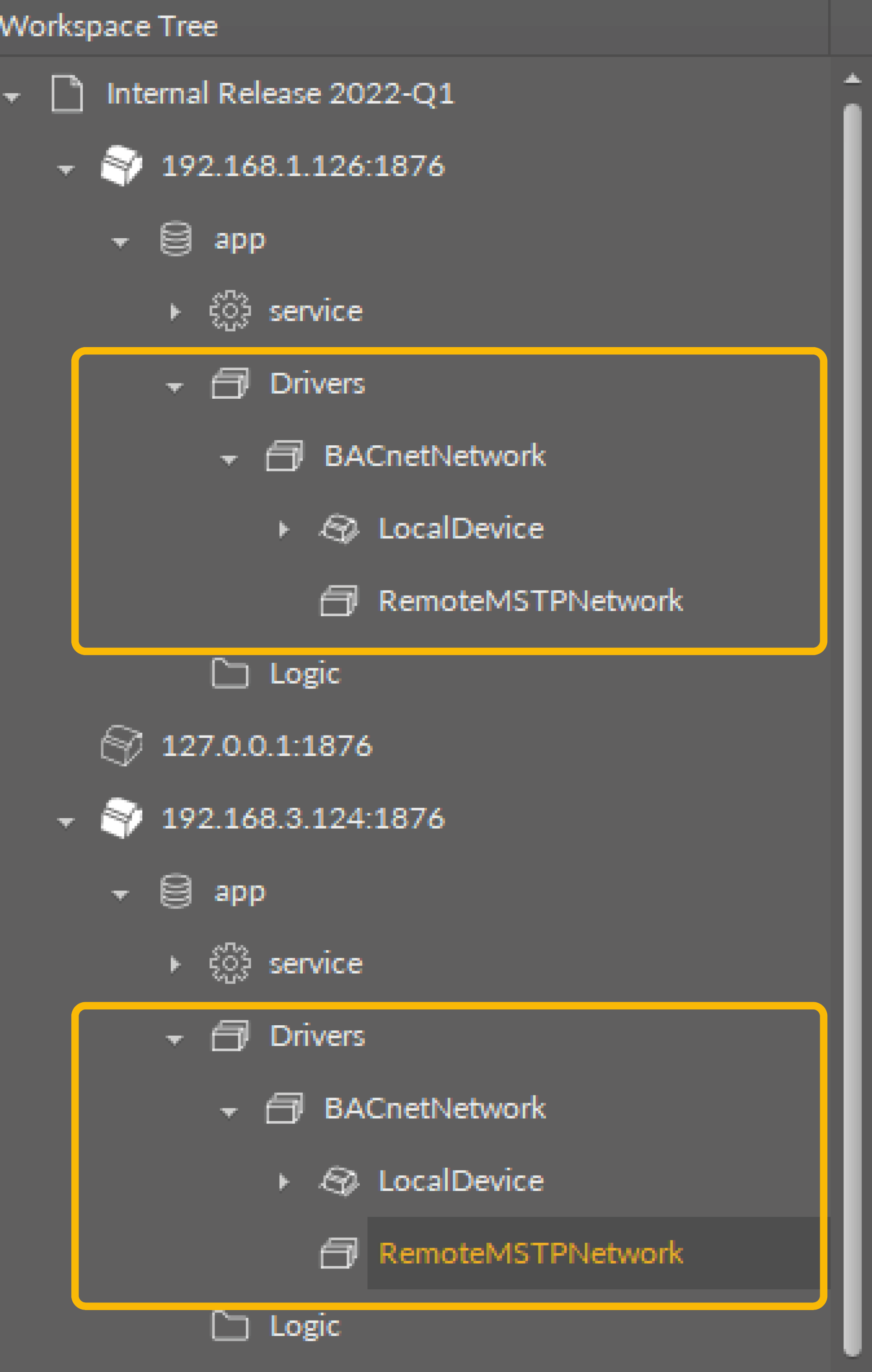
Network configuration components in Drivers
-
Add and address local points in all controllers (or at least in one of them).
-
Configure the LocalDevice component in all controllers. It is required to use unique values in the following slots:Device Name;Object Identifier;
-
Next, configure the following slots in the RemoteMSTPNetwork components with the values below:
-
Enabled: true;
-
Baud Rate: the same for all controllers on the bus;
-
Mac Address: a unique value for each controller connected to the RS485 bus;
-
-
Then, invoke the Discover action of the RemoteMSTPNetwork components on one of the connected controllers. The action initiates searching the RS485 bus for client devices on the BACnet MS/TP network. The results are saved in the Discove folder.
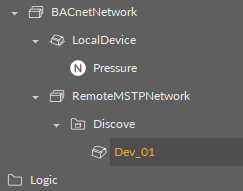
The AAC20 controller discovered on another AAC20
-
Select required devices in the Discove folder and drag them directly to the RemoteMSTPNetwork component. Remove the Discove folder.
-
Make sure the the BACnet network is enabled on each device. The basic parameters will be read from the device.
-
Go to the iSMA_BACnetMSTPMaster kit and add points to the discovered device. Address and enable the points.
-
The Object Name will be filled automatically, and if the value changes in one controller, a new value will be visible in the connected controller.
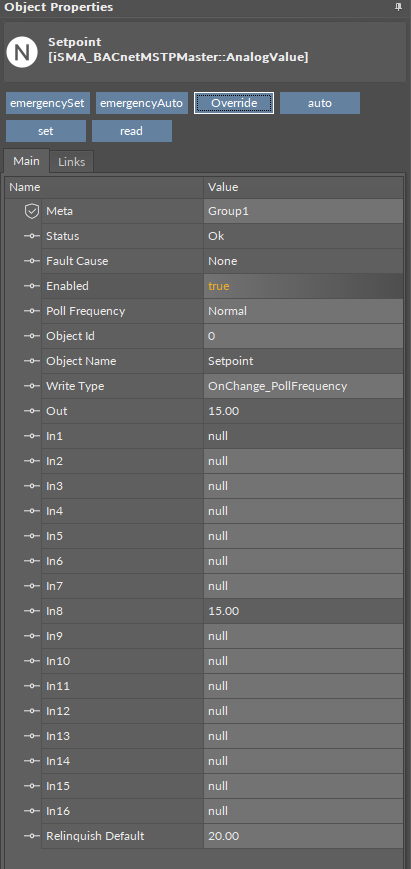
Overriding values in the first controller
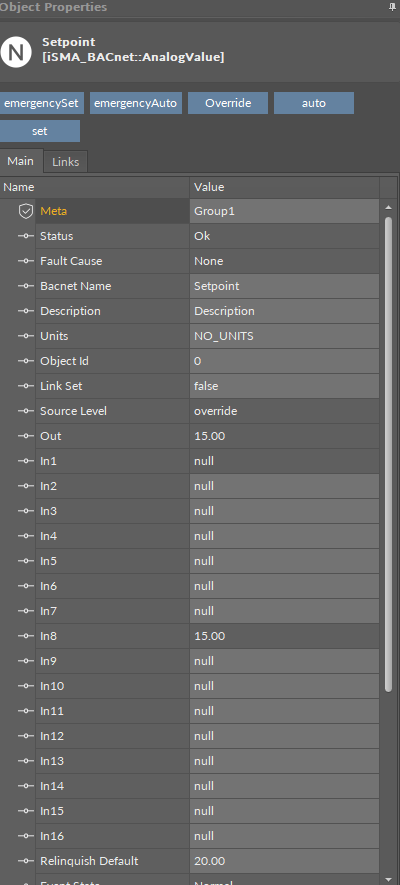
Updating values in the second controller
