FCU_TemperatureAnalog
The FCU_TemperatureAnalog component allows to calculate numeric values for the Heating Analog Output and Cooling Analog Output slots, according to the external analog Control Value from range -100%-100% (for example, from the analog PID regulator). The component is dedicated to control valve actuators with analog inputs (or actuators, which can be controlled by the triac outputs with PWM). Negative values of the Control Value are used to calculate the Cooling Analog Output slot, and positive values are used to calculate the Heating Analog Output slot.
The FCU_TemperatureAnalog component can work in two temperature control modes:
- One-stage mode: only analog outputs (the Heating Analog Output and Cooling Analog Output slots) are calculated according to the Control Value;
- Two-stage mode: analog outputs are used for the first stage, and dedicated binary outputs (the Heating Second Stage Binary Output and Cooling Second Stage Binary Output) are used for the second.
Note: Operation in two stages mode can be selected by setting the Heating Second Stage Enable and/or Cooling Second Stage Enable slots to true. If one of these slots is set to false, the component will operate in one stage mode for corresponding temperature mode (heating or cooling).
For proper operation, the component has to be enabled (the Temperature Analog Enable slot set to true), and the Fan Active slot has to be set to true. If the second condition is not met, the component is enabled, but the main outputs are blocked–values of the Heating Analog Output and Cooling Analog Output slots are set to 0, and the Heating Second Stage Binary Output and Cooling Second Stage Binary Output slots are set to false.
The values of the Heating Analog Output and Cooling Analog Output slots for one-stage mode control are calculated as shown in the figures below:


In this mode, the slots for the second stage are not used (the Heating Second Stage Binary Output and Cooling Second Stage Binary Output slots are still set to false).
The values of the Heating Analog Output and Cooling Analog Output slots for the first stage, and the values of the Heating Second Stage Binary Output and Cooling Second Stage Binary Output slots (for the second stage) for two-stage mode are calculated as shown in the figures below:


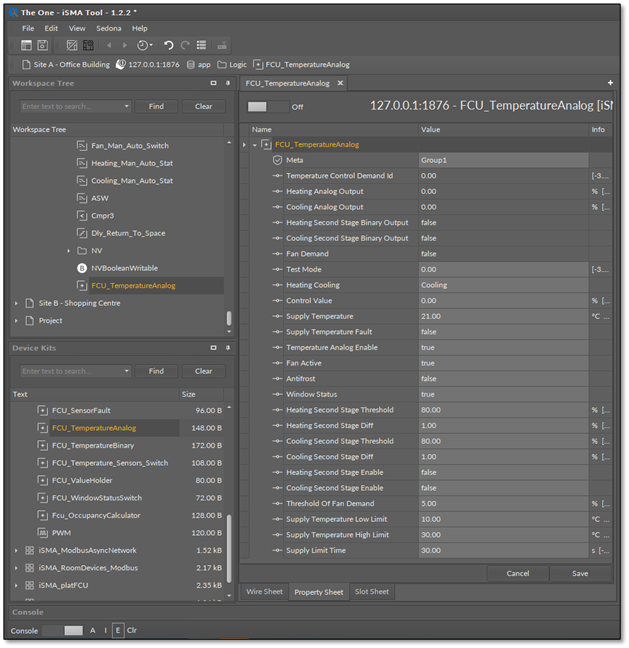
The FCU_TemperatureAnalog component has the following slots;
- Temperature Control Demand: shows the current component temperature demand;
- Available information: (1) HeatingDemand, (2) CoolingDemand;
- Heating Analog Output: shows the heating demand level, expressed in percentage;
- Cooling Analog Output: shows the cooling demand level, expressed in percentage;
- Heating Second Stage Binary Output: shows the state of heating in the second stage;
- Cooling Second Stage Binary Output: shows the state of cooling in the second stage;
- Fan Demand: shows the fan demand;
- Available information: true–if the absolute value from the Control Value slot exceeds the value set in the Fan Demand Threshold slot, false–in other cases;
- Test Mode: allows to set one of the predefined test modes;
- Available settings: 0 (the component uses its main algorithm), 1 (full heating), 2 (full cooling);
Full Heating Test Mode
In the Full Heating mode, the Fan Demand slot is set to true. The Heating Analog Output slot is set to 100%, and the Heating Second Stage Binary Output slot is set to true (only if the Heating Second Stage Enable slot is set to true).
Full Cooling Test Mode
In the Full Cooling mode, the Fan Demand slot is set to true. The Cooling Analog Output slot is set to 100%, and the Cooling Second Stage Binary Output slot is set to true (only if the Cooling Second Stage Enable slot is set to true).
Note: Before starting the Full Heating or Full Cooling mode, the value of the Fan Active slot has to be set to true.
- Heating Cooling: sets the current temperature mode;
- Available settings: true (heating), false (cooling);
Note: If the component operates in one of the above modes, outputs corresponding to the other mode are blocked. For example, if the component works in the Heating mode, the Cooling Analog Output is set to 0%, and the Cooling Second Stage Binary Output slot is set to false.
Control Value: receives the value from an external component (for example, from the PID regulator, the Loop component); based on the received value, the values for output slots of the component are calculated; range: -100%-100%. Negative values of the Control Value are used for calculating the open level of the cooling valve and positive values for calculating the open level of the heating valve.
- Supply Temperature: allows to read the value of the supply temperature;
- Supply Temperature Fault: allows to read the information about the fault of the supply temperature;
- Temperature Analog Enable: allows to enable or disable the TemperatureAnalog component–if the component is disabled, analog outputs are set to 0, and binary outputs are set to false;
- Available settings: true (enabled), false (disabled);
- Fan Active: informs the TemperatureAnalog component that the fan is switched on; if the slot is set to false, analog outputs (the Heating Analog Output and Cooling Analog Output slots) are set to 0, and binary outputs (the Heating Second Stage Binary Output and Cooling Second Stage Binary Output slots) are set to false–these slots can be set to other values (calculated by the main algorithm) only when the Fan Active slot is set to true.
- Antifrost: allows to switch on the Antifrost mode;
- Available settings: true (enabled), false (disabled);
Note: In the Antifrost mode enabled, the Fan Demand slot is set to true, the Heating Analog Output is set to 100%, and the Heating Second Stage Binary Output is set to true (only if the Heating Second Stage Enable slot is set to true).
Note: The Antifrost mode has higher priority than the main algorithm, but it can be overridden by the Test mode.
- Window Status: allows to switch on the Window Open mode;
- Available settings: true (Window Open mode disabled), false (Window Open mode enabled–the component operates in saving energy mode, analog outputs are set to 0, and binary outputs for the second stage are set to false);
Note: The Window Open mode can be overridden only by the Antifrost mode or the Test mode.
- Heating Second Stage Threshold: sets the threshold of the Control Value, above which (with the hysteresis) the heating in second stage is switched on;
- Heating Second Stage Diff: sets the differential for hysteresis of switching on/off the heating in second stage;
- Cooling Second Stage Threshold: sets the threshold of the Control Value, above which (with the hysteresis) the cooling in second stage is switched on;
- Cooling Second Stage Diff: sets the differential for hysteresis of switching on/off the cooling in second stage;
- Heating Second Stage Enable: allows to enable or disable the heating in second stage;
- Available settings: true (enabled), false (disabled);
- Cooling Second Stage Enable: allows to enable or disable the cooling in second stage;
- Available settings: true (enabled), false (disabled);
- Threshold Of Fan Demand: sets the threshold of the Control Value, above which the Fan Demand slot is set to true;
- Supply Temperature Low Limit: sets the minimum acceptable value of the supply temperature–this value is used in the Supply Air Temperature Limitation function;
- Supply Temperature High Limit: sets the maximum acceptable value of the supply temperature–this value is used in the Supply Air Temperature Limitation function;
- Supply Limit Time: sets the delay time for activation of the Supply Air Temperature Limitation function.
Supply Air Temperature Limitation
In order to maintain room conditions comfortable for the user, the supply air can have a temperature limitation. This function is available only if the supply air sensor is connected and works correctly. The supply air temperature can have a high limit defined by the Supply Temperature High Limit slot, and a low limit defined by the Supply Temperature Low Limit slot. The range between the Supply Temperature Low Limit and Supply Temperature High Limit values is called a comfort range.
- Supply Air Temperature limitation in the first stage analog control
In analog control, if the supply air temperature approaches the comfort range by 1°C, the FCU_TemperatureAnalog component starts the countdown set in the Supply Limit Time slot delay time . After this time, if the supply air temperature value is still approaching the comfort range limit by 1°C, the component starts a built-in algorithm, which reduces the air temperature (if the temperature value is close to or above the Supply Temperature High Limit), or increases the air temperature (if the temperature value is close to or below the Supply Temperature Low Limit). If the supply air temperature value returns to the comfort range ±1°C, the component will reset delay counter and return to normal operation.
- Supply Air Temperature limitation in the second stage analog control
In analog control, if the supply air temperature approaches the comfort range by 1°C, the FCU_TemperatureAnalog component disables the second stage, and starts counting the delay time set in the Supply Limit Time slot. After this time, if the supply air temperature value is still approaching the comfort range by 1°C, the component starts the built-in algorithm, which reduces the air temperature (if the temperature value is close to or above the Supply Temperature High Limit), or increases the air temperature (if the temperature value is close to or below the Supply Temperature Low Limit). If the supply air temperature value returns to the comfort range ±1°C, the component resets the delay counter, enables the second stage, and returns to normal operation.