The FCU_Temperature_Sensors_Switch component allows for switching temperature sensors, according to the selected source.
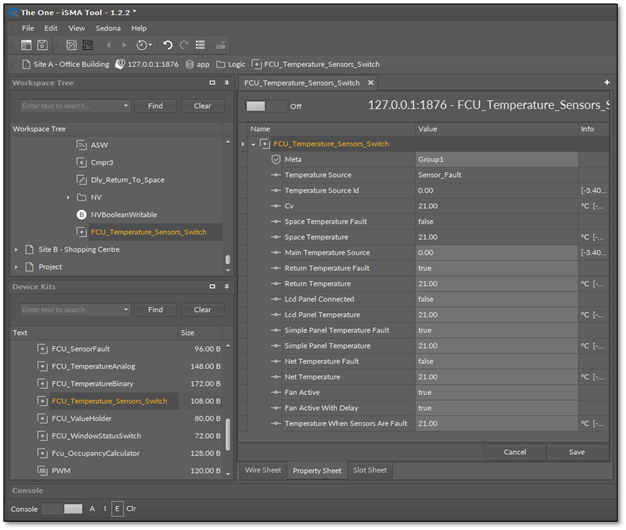
The FCU_TemperatureSensorsSwitch component
The FCU_Temperature_Sensors_Switch component has the following slots:
-
Temperature Source: informs about the source of the temperature set to the Cv slot;Available information: (0) Sensor Fault (fault status of the sensor selected by the Main Temperature Source slot), (1) LCD Panel, (2) Simple Panel, (3) Return temperature, (4) Net temperature;
-
Temperature Source Id: the numeric output with a value corresponding to theTemperature Source slot;
-
Cv: the current input value (measured temperature), switched according to the value of the Main Temperature slot;
The Cv slot dependencies:
If the sensor selected in the Main Temperature Source slot has not gone into any fault or false state (slots corresponding to such fault–Return Temperature Fault, Lcd Panel Connected, Simple Panel Temperature Fault, Net Temperature Fault–are set to false), the temperature from the source selected in the Main Temperature Source is set to the Cv slot. If the Main Temperature Source slot is set to LCD Panel, and the panel is connected (the Lcd Panel Connected slot is set to true), the value from the Lcd Panel Temperature slot is set to the Cv slot. If the LCD panel is not connected (the Lcd Panel Connected slot is set to false), a value from the Temperature When Sensors Are Fault slot is set to Cv slot.
If the sensor selected in the Main Temperature Source slot has gone into any fault or false state , the temperature from the Temperature When Sensors Are Fault slot is set to the Cv slot.
If the value from the Return Temperature slot is set to the Cv slot, it is possible to switch the temperature from Return to Space. The Space Temperature will be downloaded when the fan is off. There could also be a delay for switching to Return Temperature after the fan starts to blow the duct. The Fan Active and Fan Active With Delay slots are used for this purpose. If one or both slots have false states, then the value from the Space Temperature slot is set to the Cv slot (instead of the value from the Return Temperature slot). If both slots have the same true states, then the value from the Return Temperature slot is set to the Cv slot.
Note: For the proper operation of this Return to Space switching function, an external component is required, which delays the value informing about the fan status. The value without delay has to be connected to the Fan Active slot, and the delayed value has to be connected to the Fan Active With Delay slot.
Note: If the Return Temperature Fault slot is set to true (sensor has gone into fault), it transfers the value from the Temperature When Sensors Are Fault slot (instead of the Return Temperature) to the Cv slot. If the Space Temperature Fault slot is set to true (sensor has gone into fault), the function is inactive.
-
Space Temperature Fault: indicates the status of the space temperature;
-
Available information: true (fault), false (no fault).
-
Space Temperature: shows the output value of the space temperature;
The Space Temperature slot dependencies:
The Lcd Panel Temperature has the highest priority; if the panel is connected (the Lcd Panel Connected slot is set to true), the value from the Lcd Panel Temperature slot is transferred to the Space Temperature slot.
If the LCD panel is disconnected (the Lcd Panel Connected slot is set to false), and there is no fault of the simple panel temperature sensor (the Simple Panel Temperature Fault is set to false), the value from the Simple Panel Temperature slot is transferred to the Space Temperature slot.
If the LCD panel is disconnected, the simple panel sensor is in fault, and there is no fault of the Net Temperature, the value from the Net Temperature slot is transferred to the Space Temperature slot.
In case none of the conditions mentioned above is met, and there is no fault of the temperature sensor which is used to calculate the Cv value, the value from the Cv slot is set to the Space Temperature slot.
Note: In all cases described above, the Space Temperature Fault slot is set to false (there is no fault). In any other case, this slot is set to true.
-
Main Temperature Source: allows to select the source of temperature; available values:Available settings: 0 (LCD panel), 1 (Simple Panel), 2 (return temperature), 3 (net temperature).
-
Return Temperature Fault: allows to read the status of the return temperature sensor;Available settings: true (sensor fault), false (sensor’s operation is correct);
-
Return Temperature: allows to read the temperature from the return temperature sensor;
-
Lcd Panel Connected: allows to read the status of the LCD panel;Available settings: true (panel connected), false (panel disconnected);
-
Lcd Panel Temperature: allows to read the temperature from the LCD panel temperature sensor;
-
Simple Panel Temperature Fault: allows to read the status of the Simple Panel temperature sensor;Available settings: true (sensor fault), false (sensor’s operation is correct);
-
Simple Panel Temperature: allows to read the temperature from the Simple Panel temperature sensor;
-
Net Temperature Fault: allows to read the status of the net temperature sensor;Available settings: true (sensor fault), false (sensor’s operation is correct);
-
Net Temperature: allows to read the net temperature value;
-
Fan Active: allows to read the status of the fan;Available settings: true (fan switched on), false (fan switched off);
-
Fan Active With Delay: allows to read the status of the fan (with external delay);Available settings: true (fan switched on), false (fan switched off);
-
Temperature When Sensors Are Fault: the temperature, which is to be set to the Cv slot if the sensor selected in the MainTemperature Source is faulty.
