The TpOccupancy component is responsible for configuring occupancy settings in the Touch Point panel.
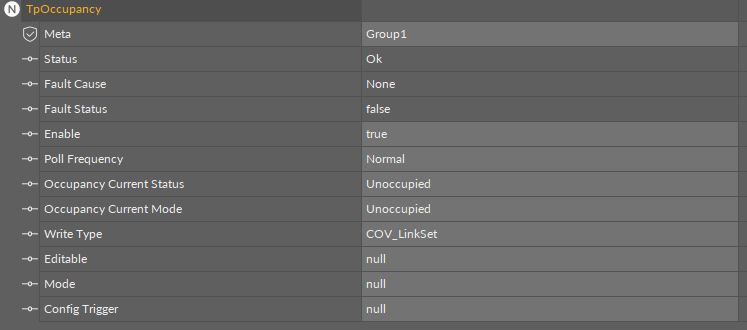
The TpOccupancy component
The TpOccupancy component has the following slots:
-
Status: shows the component’s status;
-
Fault Cause: shows the fault cause description;
-
Fault Status: informs about the point error status (true: point read/write error);
-
Enable: enables or disables the component (true: enabled, false: disabled);
-
Poll Frequency: allows to set the reading poll frequency (fast, normal, slow);
-
Occupancy Current Status: sets the current status of occupancy (Unoccupied, Occupied, Standby, ForcedOccupied);
-
Occupancy Current Mode: sets the current mode of occupancy (Unoccupied, Occupied);
-
Write Type: defines a method of writing values (COV, COV_PollFrequency, PollFrequency, COV_LinkSet);
-
Editable: enables or disables editing of an occupancy in the Touch Point panel;
-
Part Editable: (FullyEditable, AutoOffMode)
-
Mode: identifies a way of controlling the panel (LocalMode, BmsMode);
-
Config Trigger: on rising edge sends configuration parameters to the device components (Editable, Mode).
The TpOccupancy component has the following actions:
-
Read: reads the Touch Point panel’s occupancy values and updates the Occupancy Current Status and Occupancy Current Mode slots;
-
Read Config: reads configuration parameters from the Touch Point panel (Editable, Mode);
-
Write Config: writes configuration parameters to the Touch Point panel (Editable, Mode).
