TpCO2Sensor
The TpCO2Sensor component is responsible for reading values and configuration of the CO2 sensor.
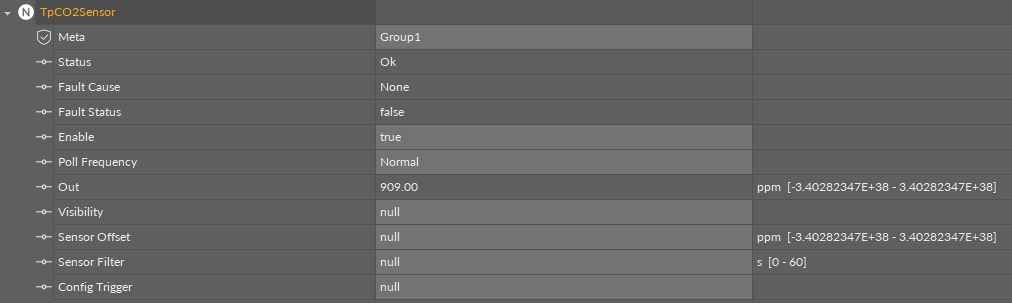
The TpCO2Sensor component
The TpCO2Sensor component has the following slots:
- Status: shows the component’s status;
- Fault Cause: shows the fault cause description;
- Fault Status: informs about the point error status (true: point read/write error);
- Enable: enables or disables the component (true: enabled, false: disabled);
- Poll Frequency: allows to set the reading poll frequency (fast, normal, slow);
- Out: the CO2 sensor value;
- Visibility: activates or inactivates the sensor value on display;
- Sensor Offset: sets the CO2 sensor offset value;
- Sensor Filter: sets the CO2 sensor reading filter time in seconds;
- Config Trigger: sends configuration parameters to the device components on rising edge (Visibility, Sensor Offset, Sensor Filter).
The TpCO2Sensor component has the following right-click menu actions:
- Read: reads the Touch Point panel's CO2 sensor value and updates the Out slot;
- Read Config: reads configuration parameters from the Touch Point panel (Visibility, Sensor Offset, Sensor Filter);
- Write Config: writes configuration parameters to the Touch Point panel (Visibility, Sensor Offset, Sensor Filter).