FCU_ModeCalculator
The FCU_ModeCalculator component allows to switch the main modes of application (for example, to override the fan mode according to others values, or to enable/disable temperature control), according to fan mode, Fcu Mode, and type of temperature control (analog or binary). The component can be used to protect against the incorrect operation of FCU device.
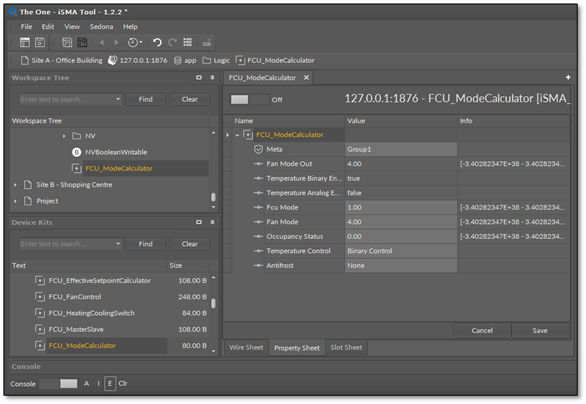
The FCU_ModeCalculator component has the following slots:
Fan Mode Out: the output of the fan mode value, calculated according to the algorithm of component;
Modes Dependencies
If the value of the Fcu Mode slot is equal to 0 (FCU is switched off from the upper-level system), the Fan Mode Out slot is also set to 0 (the fan is also switched off).
If the value of the Fan Mode slot is lower than 4 (the fan is off, or works in one of the manual modes), and the value of the Occupancy Status slot is not equal to 1 (the component works in the unoccupied or standby mode), the Fan Mode Out slot is set to 4 (the fan works in the auto mode).
In other cases, the value of the Fan Mode Out slot is equal to the value of the Fan Mode slot.
- Temperature Binary Enable: enables or disables the binary temperature mode, according to the algorithm of component;
Temperature Binary Modes Dependencies
If the Temperature Control slot is set to false (binary control), and the value of the Fan Mode Out slot is higher than 0 (the fan is switched on), the Temperature Binary Enable slot is set to true.
If the Temperature Control slot is set to false (binary control), and the Antifrost slot is set to true (the component works in the antifrost mode), the Temperature Binary Enable slot is set to true.
In other cases, the Temperature Binary Enable slot is set to false.
- Temperature Analog Enable: enables or disables the analog temperature mode, according to the algorithm of the component;
Temperature Analog Modes Dependencies
If the Temperature Control slot is set to true (analog control), and the value of the Fan Mode Out slot is higher than 0 (the fan is switched on), the Temperature Analog Enable slot is set to true.
If the Temperature Control slot is set to true (analog control), and the Antifrost slot is set to true (the component works in the antifrost mode), the Temperature Analog Enable slot is set to true.
In other cases, the Temperature Analog Enable slot is set to false.
- FCU Mode: sets the mode of the FCU (receives numeric values);
- Available settings: (0) Off, (1) Auto, (2) Heating Only, (3) Cooling Only, (4) Fan Only;
Note: If the FCU Mode slot is set to 4 (fan only), and the Antifrost slot is set to false (no antifrost mode), the Temperature Binary Enable and Temperature Analog Enable slots are overridden to false.
- Fan Mode: sets the fan mode (receives numeric values);
- Available settings: (0) Off, (1) Manual Speed 1, (2) Manual Speed 2, (3) Manual Speed 3, (4) Auto;
- Occupancy Status: sets the occupancy status (receives numeric values);
- Available settings: (0) Unoccupied, (1) Occupied, (2) Standby;
- Temperature Control: sets the mode of the temperature control;
- Available settings: true (analog control), false (binary control);
- Antifrost: enables or disables the antifrost mode;
- Available settings: true (Antifrost enabled), false (Antifrost disabled).