The ModbusAsyncDevice is a component responsible for servicing a physical device connected to the Modbus network. The component has the Ping action, available in the context menu, which sends a test message to the device to check its status. Each ModbusAsyncDevice has the Ping Address container slot with 3 properties slots (Address Format, Ping Address Reg, Ping Type). These properties specify a particular data address (either input register or holding register) to be used as the device status test (meaning the monitoring ping requests). Ping requests are generated at the network-level by the configurable network monitor (ModbusNetwork -> Ping Enabled). If enabled, the network’s monitor periodically pings (queries) this address. Reception of any response from the device, including an exception response, is considered proof of communication, and the Modbus client device is no longer considered down if it had previously gone into the Down status.
The ModbusAsyncDevice component has to be placed under the ModbusAsyncNetwork component.
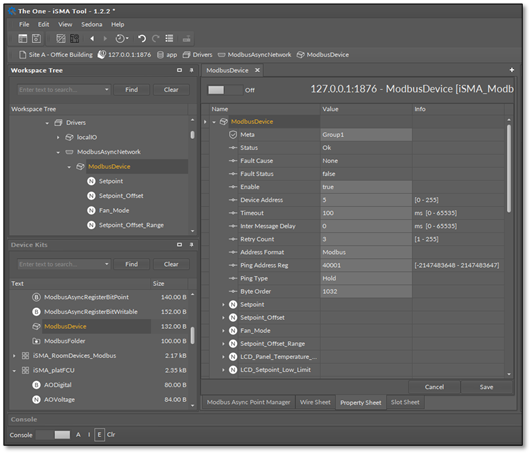
The ModbusAsyncDevice component
The ModbusAsyncDevice component has the following slots:
-
Status: show the device’s actual status (read-only);
-
Fault Cause: shows the fault cause description;
-
Fault Status: informs about the device error status (true: device communication error);
-
Enable: enables/disables the device;
-
Device Address: the Modbus device physical address (0: network broadcast address,
1-248 addressing range); -
Timeout: the maximum device response time calculated from the device request;
-
Inter Message Delay: allows to set the time between sending messages to the device;
-
Retry Count: allows to set the maximum number of error messages (CRC error, lost messages);
-
Address Format: allows to set the Modbus address format (Modbus, decimal);
-
Ping Address Reg: allows to set any register number (input or holding type), which will be read for the device connection test;
-
Ping Type: the tested register type (input/holding);
-
Byte Order: allows to set the byte order reading 32 bit (3210–big endian, 1032–little endian).
The ModbusAsyncDevice component offers the following action, available in the context menu:
-
Ping: sends a test message to the device to check its status.
